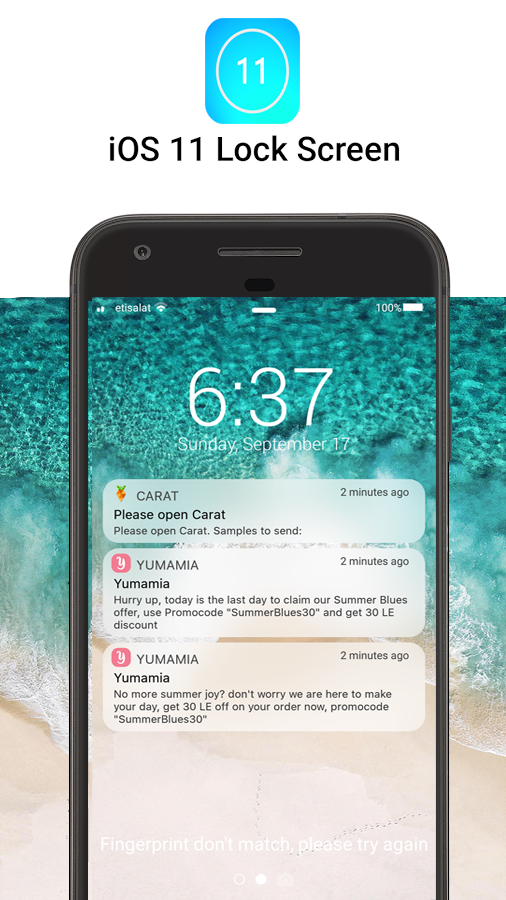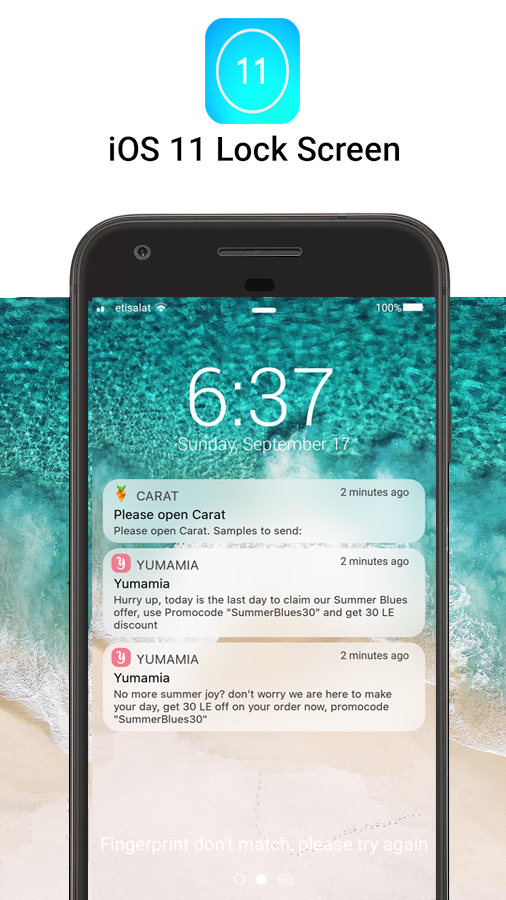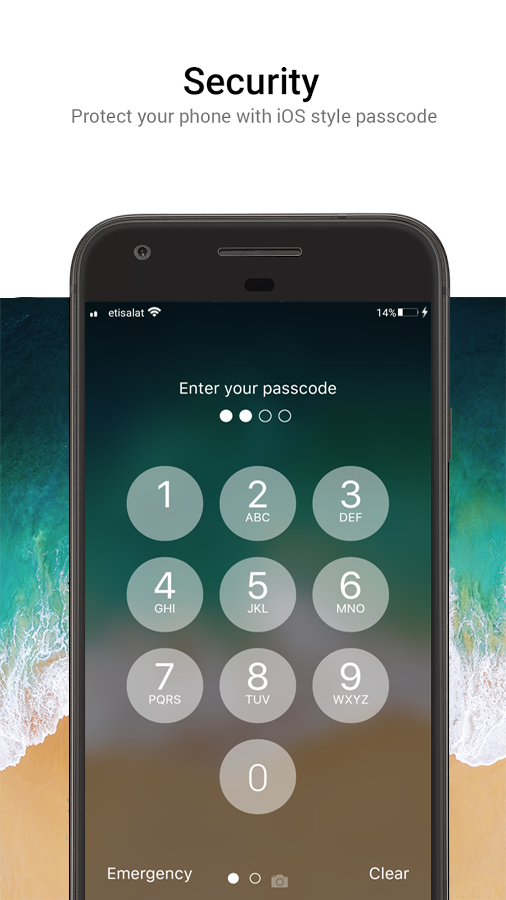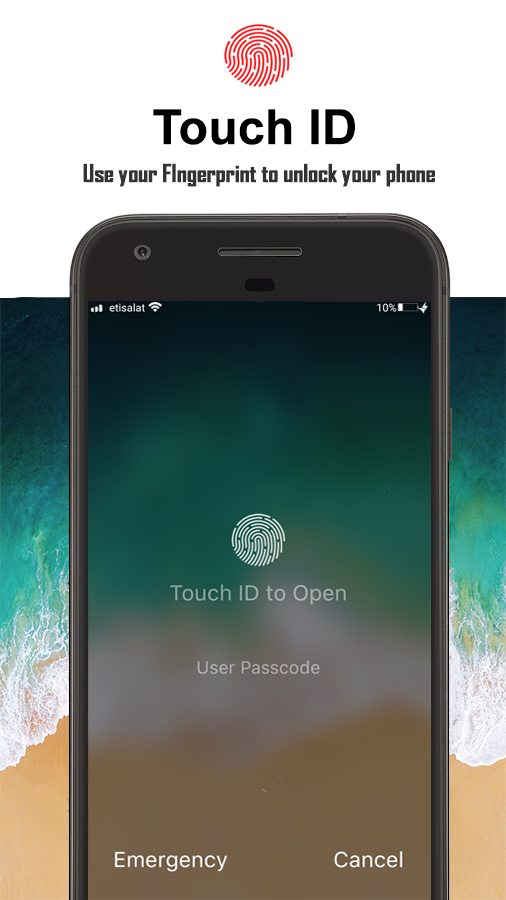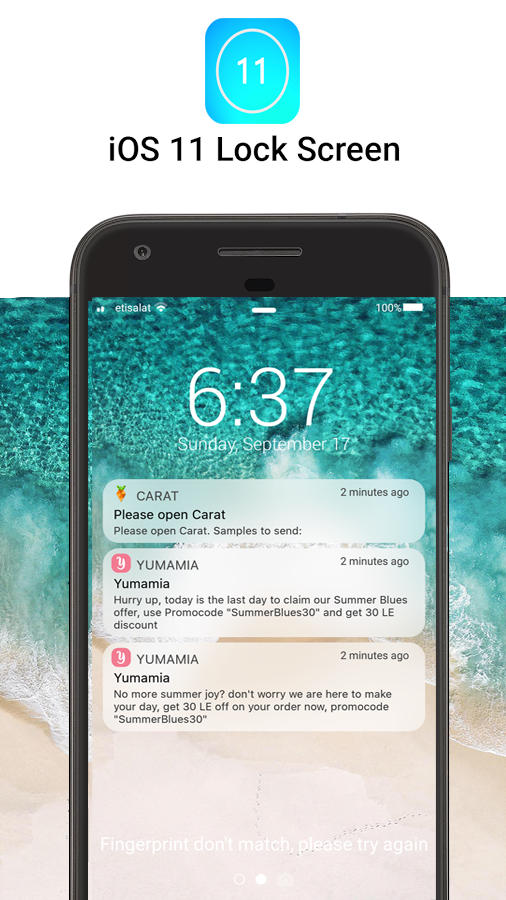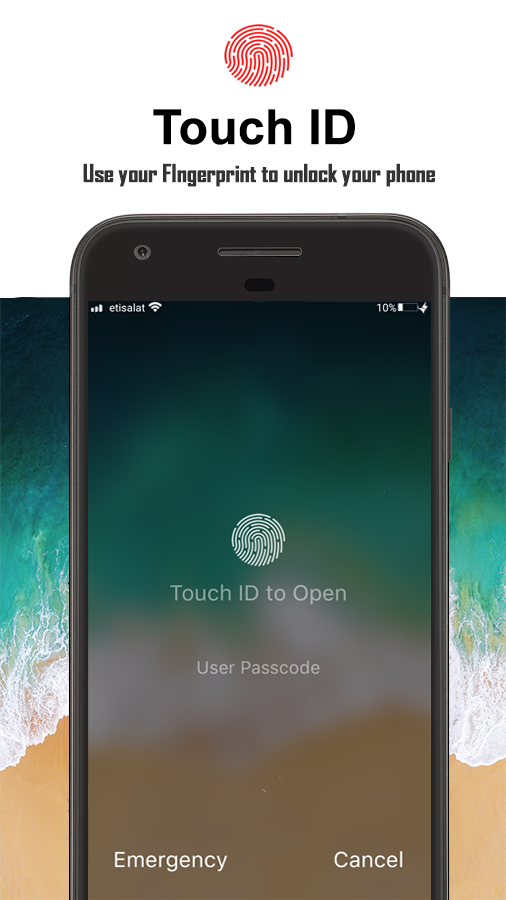Size : 10M Mb
Version: 1.9.6
Req: 4.4 and up
Latest update: 14.03.2018
Deskripsi OS 11 Locker - Keypad Lock Screen (Phone 8 Style)
Love the design of iOS 11 but love your Android device more? Now you can have the best of both worlds with our Phone 8 lockscreen – updated for iOS11!With a flawless iOS 11 lock screen wallpaper, notifications, Control Center, keypad locker and music controls, you’ll be able to get that... Lihat lebih banyak
Love the design of iOS 11 but love your Android device more? Now you can have the best of both worlds with our Phone 8 lockscreen – updated for iOS11!
With a flawless iOS 11 lock screen wallpaper, notifications, Control Center, keypad locker and music controls, you’ll be able to get that same great Phone 8 design on your Android device.
---------------------------------------------------
iOS11 SCREEN LOCKER – HIGHLIGHTS
---------------------------------------------------
★ Phone 8 Lock Screen Notification
If you receive a new message or notification, the iOS 11 lockscreen will display it for you! Get all the important notifications delivered straight to your lock screen – even select from a few styles!
★ Control Center
Control your Device with only ONE Panel with the New iOS 11 Style.
★ Music Controls
Control your music directly from your lockscreen using our iOS 11 style music controls for a convenient, seamless music experience.
★ Intruder Selfie
Protect your Device from Snoopers.
★ Touch ID
Use your Fingerprint to Unlock your iOS Lock Screen.
★ Keypad Lockscreen
Keep your Android device safe and secure with the keypad lock feature on our iOS 11 lock screen wallpaper. Choose your passcode the same way you choose your pin and you’ll be prompted to enter it each time you unlock your phone.
★ iOS Lock Screen Wallpaper
Experience all the same great design features from iOS 11 on your Android device. With our lock screen wallpaper, you’ll never know the difference! If you want to customize your wallpaper, you can select an image from your gallery and use it as a background picture!
Also you can change the message that you want to see in your lock screen and stop seeing the “Slide to Unlock“ classic message!
You can also choose the On Screen Timeout in seconds.
==================================================================================
GET THE iOS 11 LOCKSCREEN ON YOUR ANDROID DEVICE – DOWNLOAD FREE TODAY!
==================================================================================