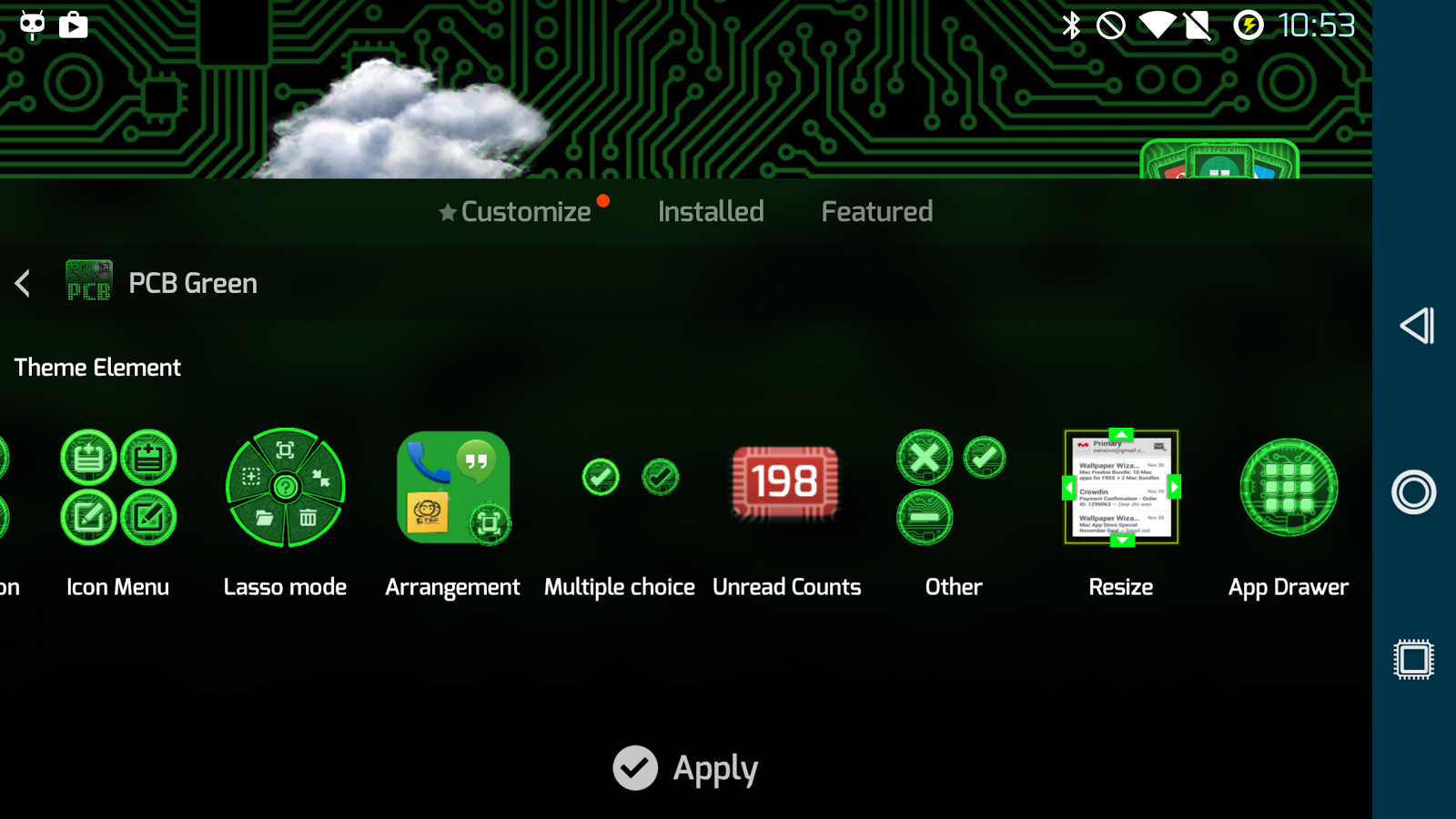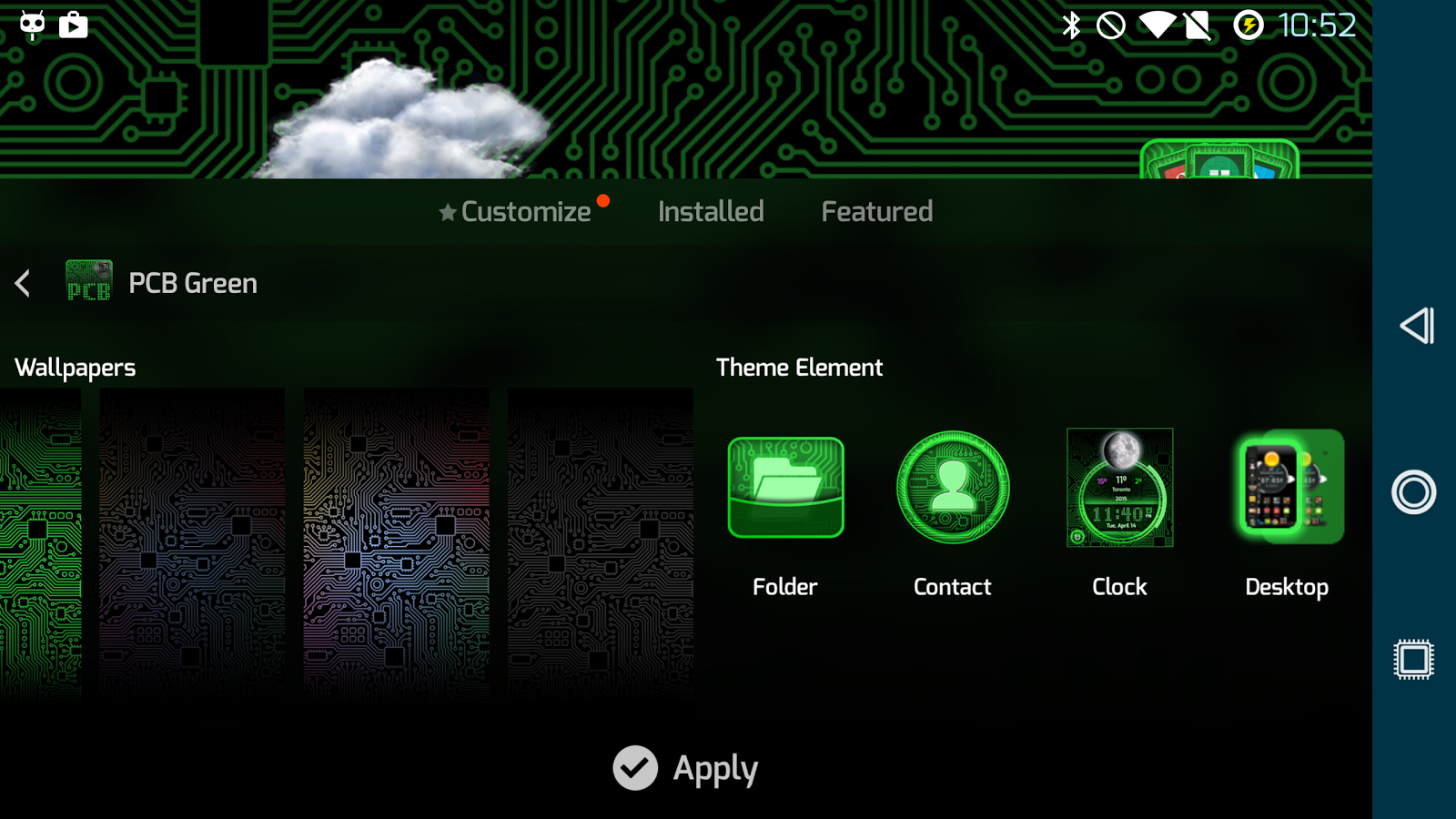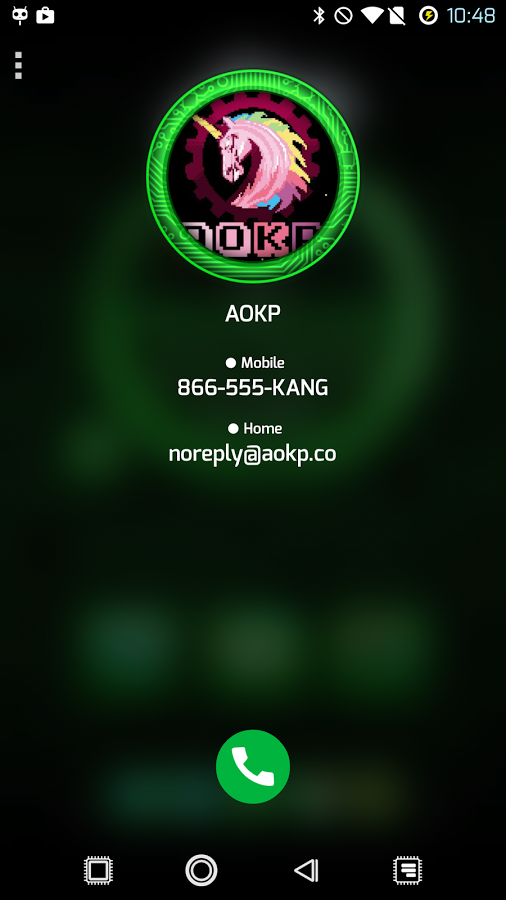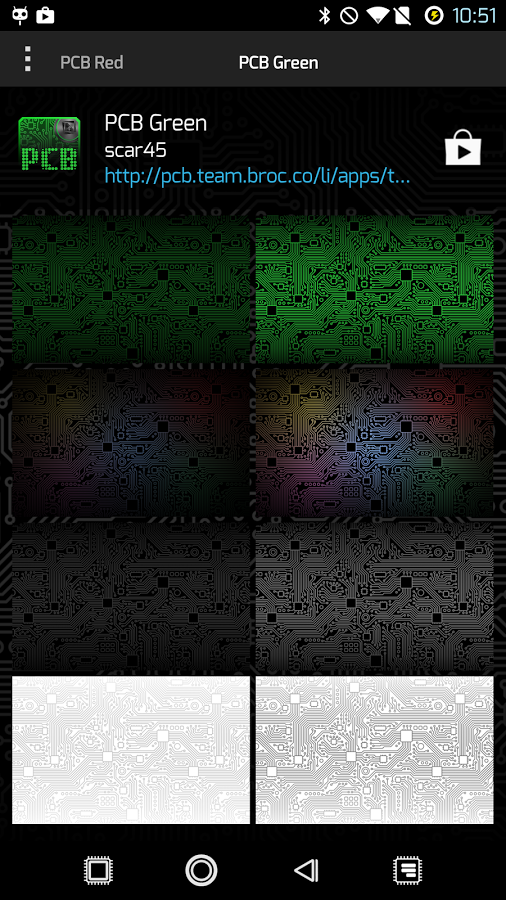Deskripsi PCB Green ⁞ TSF Shell 3 Theme
░▒▓ UPDATE: Works with the very latest TSF Shell version! (v3.X) ▓▒░This PCB theme has been designed with utmost attention to detail. Sharp images of circuit board patterns adorn many of the TSF Shell graphical elements. Many features are included:► S... Lihat lebih banyak
░▒▓ UPDATE: Works with the very latest TSF Shell version! (v3.X) ▓▒░
This PCB theme has been designed with utmost attention to detail. Sharp images of circuit board patterns adorn many of the TSF Shell graphical elements. Many features are included:
► Styles all of the elements of TSF Shell with pixel-perfect quality
► Incredibly detailed TSF Clock widget
► Mix and match PCB icon styles if you've installed more than one colour (or other TSF Shell themes)
► Custom-designed Wallpapers to choose from that match the theme perfectly
► Brand new folder design and layout (when icons are collapsed/minimized)
► Redesigned side drawer and tabs
► More colours available in the Play Store under the dev 'scar45'
░▒▓ How to Apply the Theme in TSF Shell ▓▒░
1. Ensure that you have TSF Shell installed, this theme is specifically for that app
2. While in TSF Shell, tap the SMART button, then choose THEMES
3. Tap on the PCB Theme that you've just installed, then tap APPLY
4. TSF Shell should refresh itself, and start using your new PCB Theme right away!
░▒▓ How to Apply the PCB Wallpapers ▓▒░
1. With TSF Shell running as your current launcher/home app, tap the SMART button then choose WALLPAPER
2. Once the menu of choices pops up, tap on LAUNCHER
3. Scroll to the right a bit and you should see all included wallpapers that came with your PCB Theme
4. Choose one and tap SET WALLPAPER to instantly apply it
(Note that if you view "More from developer", you can find my PCB (Circuit Board) Wallpapers app which contains EVERY PCB wallpaper in one FREE app)
░▒▓ Troubleshooting ▓▒░
- If you have issues applying the theme, please tap MENU --> TSF --> RESTART TSF SHELL, then try applying the theme again
Contains iconography used with permission by WebhostingHub (http://www.webhostinghub.com/glyphs)
░▒▓ THANKS FOR SUPPORTING US! We'll always be trying to develop more themes and apps for you to enjoy. ▓▒░
░▒▓ Please rate our theme, and tap the +1 button...it really helps to boost our popularity! ▓▒░