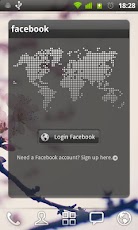GOWidget Transparent Theme, designed by Go Launcher Dev Team, is available now! Transparent, black, crystal as a design element, so your GOWidget looks special, make full sense of science and technology. Get it and have a completely new makeover of your GO Launcher!
How to Change GOWidgets’theme?
-Long press on your GOWidget, press the Skin option and choose the Transparent Theme.
★Make sure you have already installed GO Launcher EX whose version is higher than 2.39. You should also update your widget to latest version.
Theme supports the following GOWidget:
-GO Calendar Widget V2.3 or higher
-GO Contacts Widget V1.5 or higher
-GO Message Widget V1.5 or higher
-GO Search Widget V1.1 or higher
-GO TaskManager WidgetV1.3 or higher
-GO FBWidget V1.2 or higher
-GO Twitter Widget V1.2 or higher
-GO WeiboWidget V1.0 or higher
-GO Switch Widget V1.2 or higher
-GO Bookmark Widget V1.1 or higher
-GO Email Widget V1.0 or higher