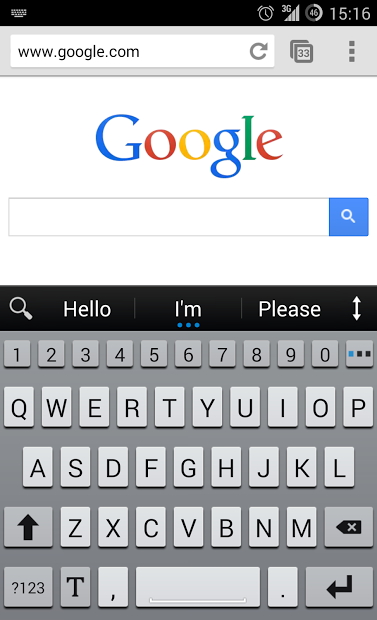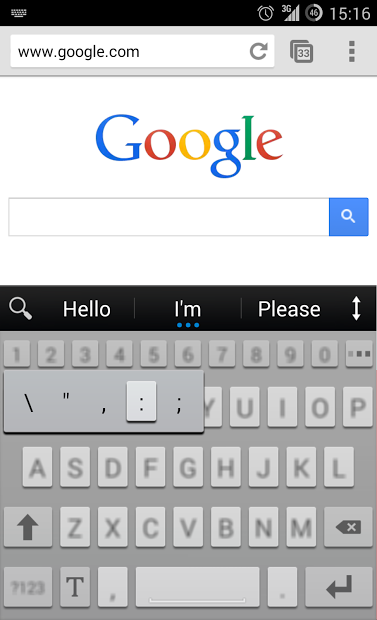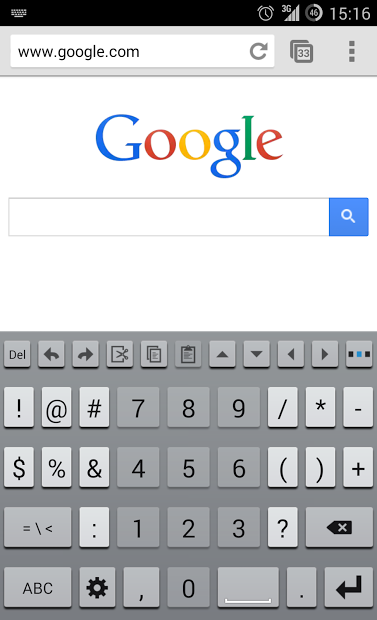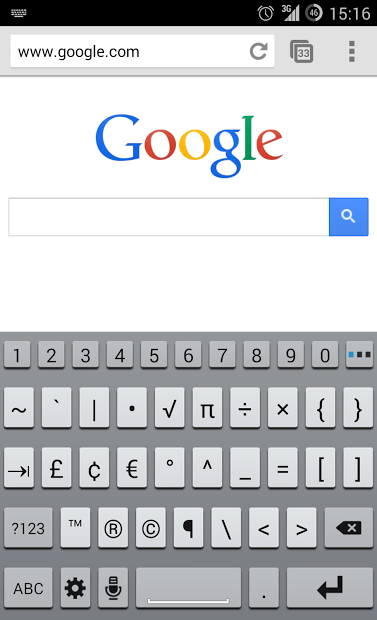Samsung Galaxy S5 style skin / theme for Smart Keyboard.
Key Features:
- Original font & brand colors
- Theme icons, buttons and logos
- Optimized for different screen resolutions
Installation:
1. Download ai.type Keyboard from Google Play
2. Download ai.type Keyboard SGS5 Theme
3. Start keyboard settings
4. Click Settings - Appearance and sound - Keyboard Theme
5. Select SGS5 Theme
6. Go back to keyboard
Tags: ai.type Keyboard Plus, ai.type Keyboard, A.I.type Keyboard Free, A.I.type Keyboard, SGS5, Samsung, Galaxy S5, ai.type Keyboard skin, TouchWiz themes, Touch Wiz, S5, S4, Note, II, III, SGS4, SGS, 4, 5, com.aitype.android.p, com.aitype.android, blue, white, grey, light, swipe, A.I.type theme gallery א, teclat,klávesnice,tastatur,πληκτρολόγιο,teclado,صفحه کلید,näppäimistö,clavier,מקלדת,billentyűzet,tastiera,კლავიატურის,키보드,tastatūra,klaviatūra,toetsenbord,klawiatura,клавиатура,тастатура,tangentbord,แป้นพิมพ์,klavye,клавіатура, клавиатура, لوحةالمفاتيح,كيبور