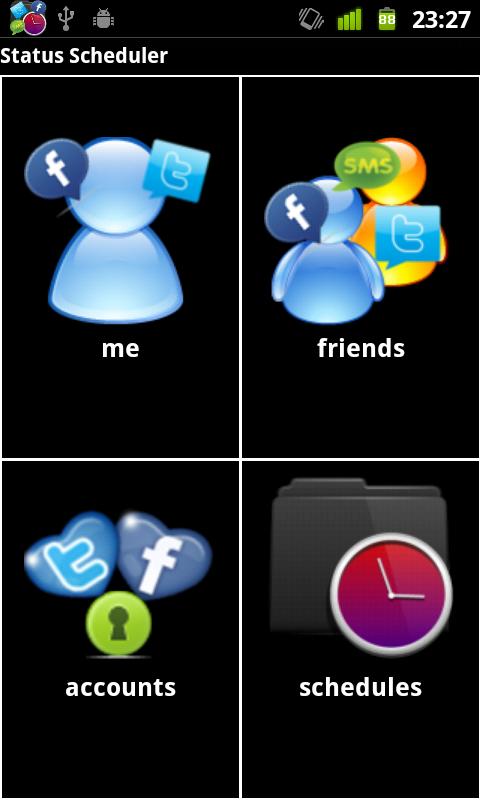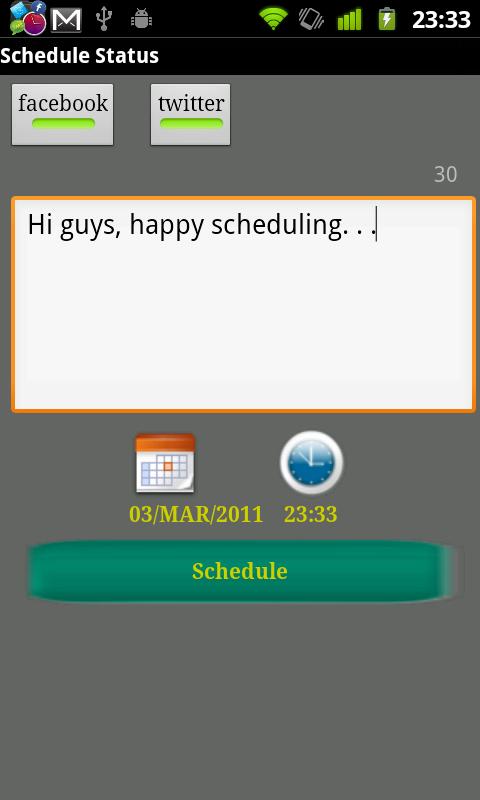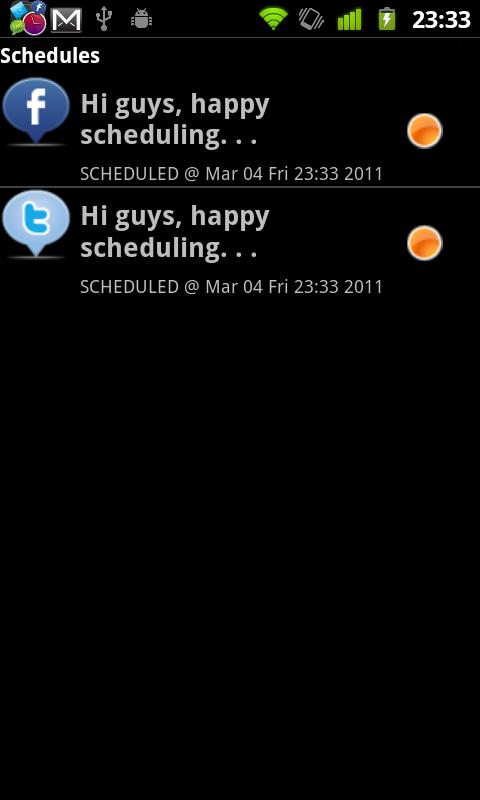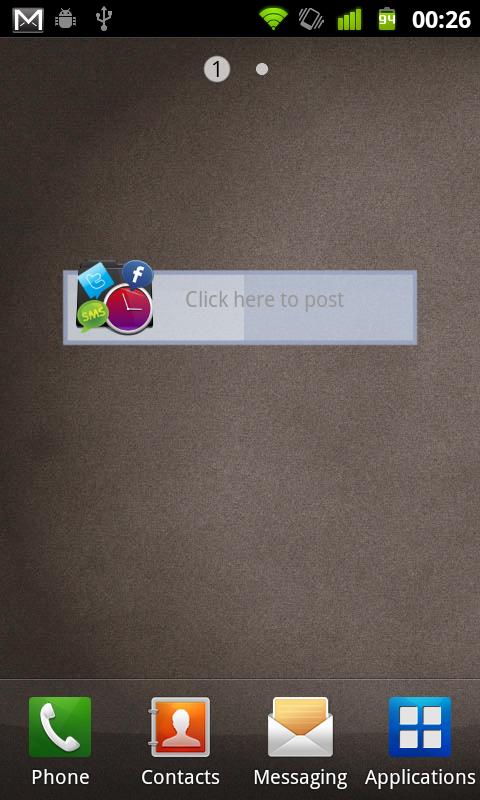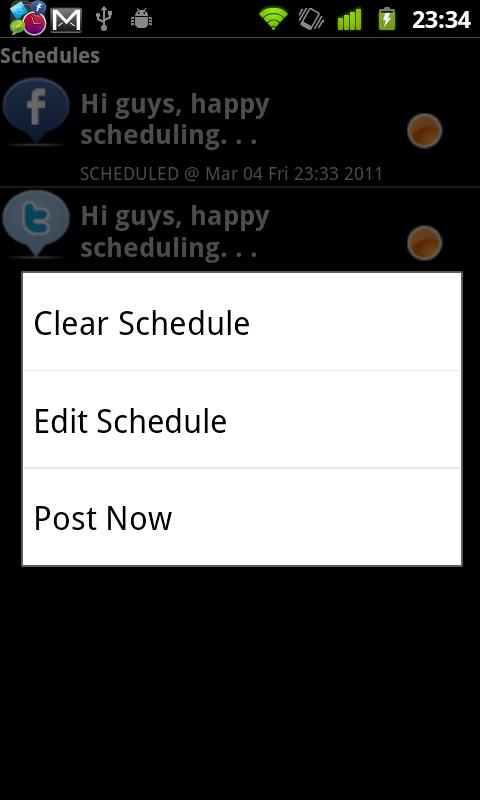The ONE and ONLY app to
1. schedule Facebook posts and twitter tweets
2. Schedule your EMail
3. Power Scheduler to schedule wifi,bluetooth,volume on/off states
All features in one single app.
With your good support More features,
To schedule,
1. SMS
2. Power Off
3. Open another application
4. Data network on/off
will be on their way.
Check out these steps b4 you get started,
1. Add your accounts in 'accounts' screen
2. Schedule your posts/tweets or system settings from 'me'
3. Schedule your Email in 'friends' screen
4. Check the schedules in 'schedules'
5. Long press on a item or check the options menu in 'schedules' for more options
6. Add it as a home screen WIDGET for easy scheduling
FAQ:
----
I posted a tweet by mistake, how will i delete it?
In 'schedules' page, long press the tweet and select 'Delete post' option to delete the tweet or post.
What are all the options available in 'schedules' screen?
On long press an item, you can
Clear schedule
Edit schedule
Delete the post, (if it is already posted)
Do It Now , (if it is yet to be posted)
Why failed (to check d reason for failure)
Vowww, what an app, what can i do for you?
A motivation is way better than a beer :), just click on the link 'Praise me' and rate '5' star
I Hate this app, it lacks nice UI, missing lot of functions, and what the @##@$... ?
You are most welcome, please select the option 'scold me' from main screen and
send me a email with reason for dislike so that we can improve the app.
Keywords:
--------
Email, Gmail, sms, power ,silent, on,off, wifi, bluetooth, twitter,facebook,fb,schedule, scheduler, tweets, status, posts, future, tweet, post