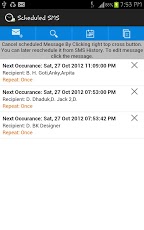Auto SMS Sender app is an enormously powerful app with very user friendly interface, designed by DRC Infotech. It enables you to send SMS automatically to the preferred recipients at a scheduled time via your network provider.
You can also send personal message to multiple contacts with same content, the application automatically incorporate the name of corresponding contact from the Phone book while sending an SMS.
Have you ever got embarrassed by friends for forgetting their birthdays? Have you ever anticipated for tightening up relations with your clients by sending them Christmas wishes? Now you can do all these with ease using Auto SMS Sender.
***Primary Features***
# You can add multiple recipients or can simply add an entire Group. Even you can schedule different message to be sent to different people at the same without any message length restriction.
# You can also send personal message to multiple contacts with same content, the application automatically incorporate the name of corresponding contact from the Phone book while sending an SMS. For Ex: If I want to send SMS like “Hi #Name#” to 5 friends, then I just need to select the intended recipients from the phone book and application automatically replace keyword #Name# with the actual name of each user.
# You can view list of your scheduled message, deactivate or reschedule any/ or all of them.
# You can reuse a message which is already sent by this application.
# You can also track the delivery status of sent messages.
************************************************************
DRC Infotech deeply thanks to all the users of “Auto SMS Sender” application for their immense support. Your feedback and response encouraged us to make this application more user friendly and powerful. And as a result, we here feel proud to launch a new version “Auto SMS Sender 1.1”.
Below are the new features incorporated in this version:
• For better accessibility, we have implemented Floating Menu on the top of each module.
• This new version is also equipped with IntelliSense for Keyword. Just type # (Hash) and it would display all possible keywords that you may like to use.
• We have also added a complete new keyword in this new version, it is “Location”.
If a user is at an unknown place and he/she would like to inform someone about his/her location, user just need to add Location keyword (Ex: #Location#) in message and application would automatically retrieve user’s current location using various parameters (Only GPS / GPS & Internet / Network Provider). This feature could be extremely helpful in critical situations like accident or any other violent activities.
To retrieve Location from Network Provider please do the following:
For Android version 2.x to 3.x :: Settings -> Location and Security -> Activate User Wireless Networks
For Android version 4.x :: Settings -> Location Service -> Activate Google’s Location Service
_____________________________________________________
For more information, see Help section in Application.
We would love to see your feedback or suggestions if there are any. You can share your thoughts with us at [email protected] or visit us on http://www.drcinfotech.com