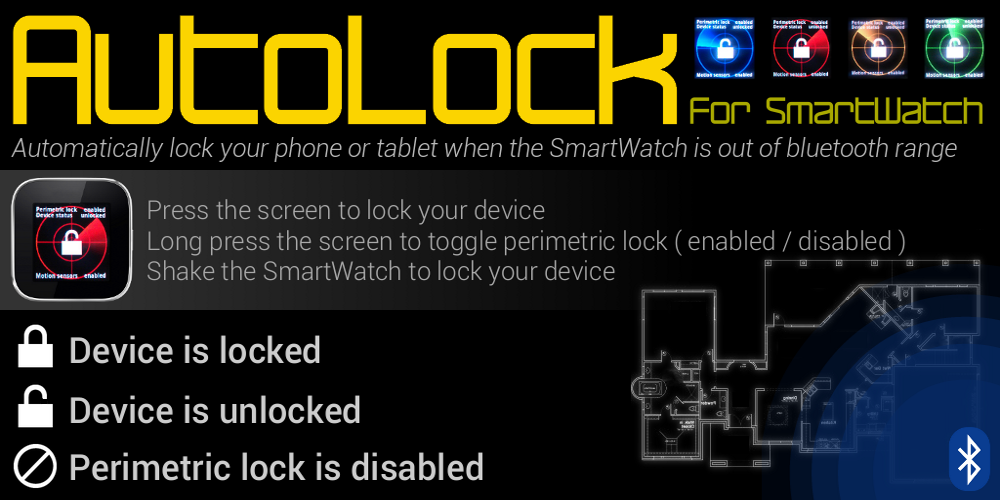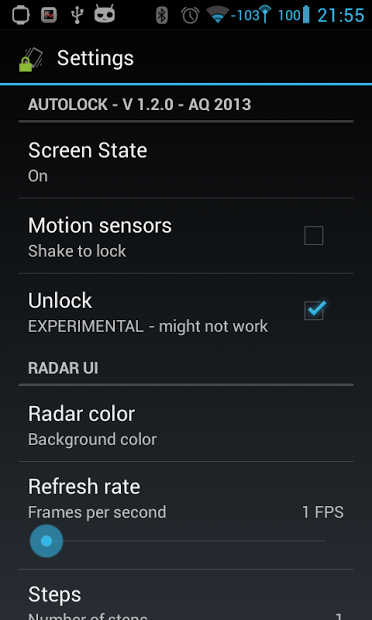Stay secure!
ACTIONS
- Press the SmartWatch screen to lock (or unlock) your device
- Long press the SmartWatch screen to toggle perimetric lock (enabled/disabled)
- Shake your SmartWatch to lock your device
If you press the top of the SmartWatch screen, help will be displayed.
SOME FEATURES
- Perimetric/Manual lock/unlock
- Motion sensors
- Radar speed
- Radar color
- All screen states supported (might help battery life): Off/On/Dim/Auto
Note: This application will not be visible in your phone’s home screen. Access Applications via Smart Connect.
The permission android.permission.BLUETOOTH is used to detected when bluetooth is connected/disconnected.
The permissions android.permission.DEVICE_POWER, android.permission.DISABLE_KEYGUARD and android.permission.WAKE_LOCK are used for the experimental unlock mode.
Smart Connect extension for SmartWatch 2
LiveWare™ extension for SmartWatch