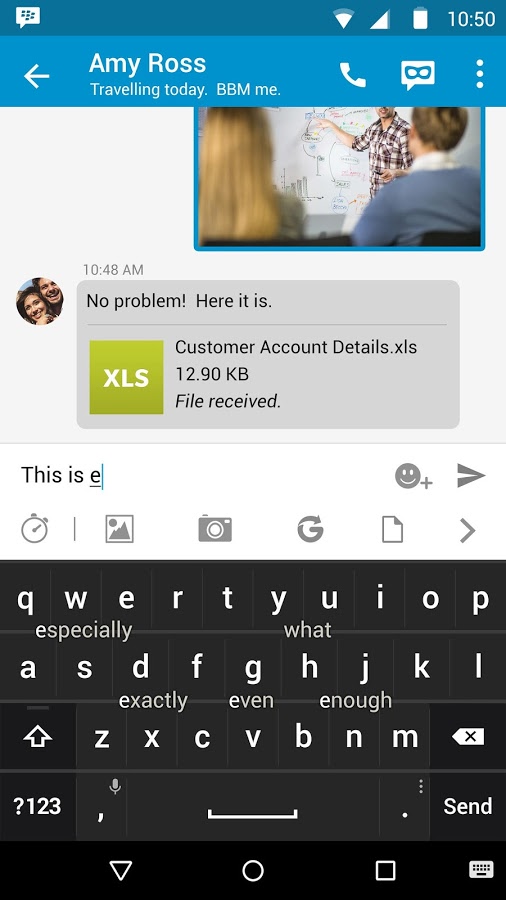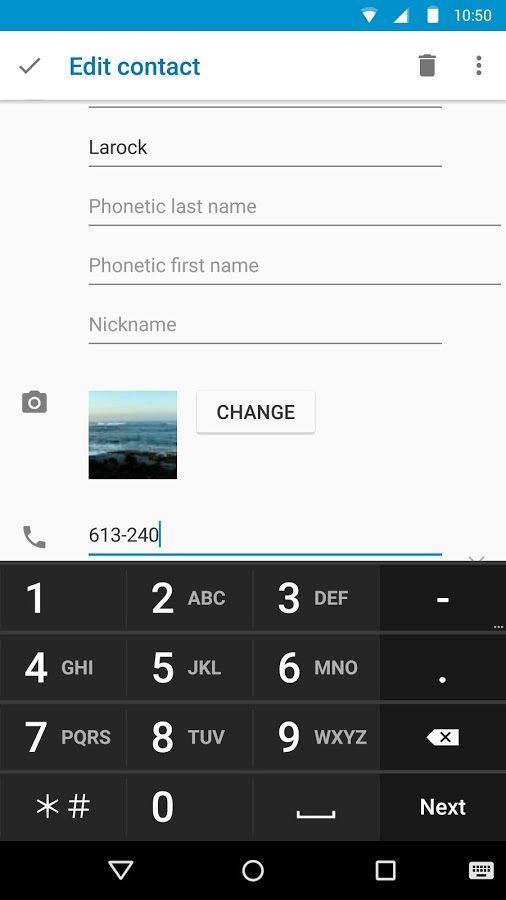Size : 35M Mb
Version: 3.0.1.12978
Req: 5.0 and up
Latest update: 27.06.2023
• Sử dụng các Quick Modes để truy cập nhanh chế độ nhập liệu bằng giọng nói, các biểu tượng cảm xúc, chế độ chọn văn bản, và vùng đệm từ ngay trên bàn phím.
• Cải tiến và sửa lỗi nhỏ liên quan đến độ ổn định
Lưu ý: Hệ thống có thể yêu cầu bạn cho phép truy cập audio vì đây là thao tác cần thiết để cung cấp bản điều khiển giọng nói cải tiến trong BlackBerry Keyboard.
Deskripsi BlackBerry Keyboard
The BlackBerry® Keyboard gives you the freedom to choose how to work. Loaded with features and options, the keyboard puts you in control. You can choose devices with a physical keyboard to free up valuable screen space, or you can work with our market-leading on-screen keyboard.The BlackBerry K... Lihat lebih banyak
The BlackBerry® Keyboard gives you the freedom to choose how to work. Loaded with features and options, the keyboard puts you in control. You can choose devices with a physical keyboard to free up valuable screen space, or you can work with our market-leading on-screen keyboard.
The BlackBerry Keyboard includes a number of components that work together to deliver an optimal user input experience (depending on your specific device):
• A reinvented, market-disrupting touch-sensitive physical keyboard that optimizes accuracy, ergonomic comfort, and precise control.
• A complementary set of on-screen keyboards for touch interaction and fast access to the most critical text elements.
• An intelligent input engine that allows the keyboard to learn and remember words you type often and then offer suggestions for the next word you type.
• A set of software capabilities that allows shortcuts to user-defined words and phrases, and more.
Key Features:
• Quick and easy creation of text with the renowned BlackBerry Keyboard, featuring auto correction, next-word prediction, a personal dictionary, and type by swiping.
• More efficiency through learning and personalization. The keyboard gets more accurate over time as it learns your style and word selection.
• Market-leading features like simultaneous input, allowing you to receive predictions and corrections in up to three languages at the same time.
• Text selection and fine cursor control make it easy to format your work properly and give it a polished and professional appearance.
• Options that put you in control of your keyboard experience, such as a customizable symbol keyboard.
• More options for enterprise customers for securing learned words and predictions.