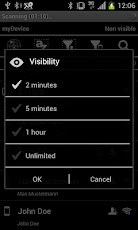BToolkit, manage the Bluetooth World!
Scan to find Bluetooth devices.
Attach each device with one of your contacts. Easy access to their stored data.
Manage the list of devices as your will: sort them, filter them by type, by name, find whichever you want...
Share your favorite pictures or music with your contacts. You can even share your own contacts via Bluetooth, expand your friends network!
Real time monitoring of device broadcast signals, see them vary!
FEATURES
Continuous scan:
- Scan. Search for devices until you stop or the maximum configured scanning time is reached.
- If you exit the application when scanning you can quickly return through the notifications menu.
- New devices found will be added to the list. Lost devices will stay until you delete them.
Bluetooth settings:
- Turn the communication via Bluetooth on and off whenever you want.
- Setup or change your device's name.
- Make yourself visible as long as you decide to configure so other devices can find you. Note: your device can have maximum limit.
Attach devices to your contacts:
- You can attach or detach a device to a contact anytime you want.
- Easy access to the information stored in your phone for that contact.
Manage the devices list:
- Sort devices by power signal, name, etc.
- Show only devices that are contacts, are available, etc.
- Show only mobile devices, PCs, etc.
- Search for devices by name or by the name of their attached contact.
Share your personal files with any Bluetooth device (only in experimental mode):
- Pair your devices previously or do it momentarily to share the information.
- Share video, audio or pictures. Even share your own contacts with another device.
Monitorize any device:
- If the device is visible via Bluetooth, you can watch how its power signal varies through time while you scan.
Bluetooth on demand:
- Use the application with Bluetooth communication disabled if you are not going to use any operation that requires it.
- Bluetooth communication will activate when the application starts only if you configure it so, otherwise it will be enabled whenever an action that needs it is performed.
And also:
- Timers to show the remaining time of scanning or the remaining time of the device being visible.
- Legend of the icons in the application.