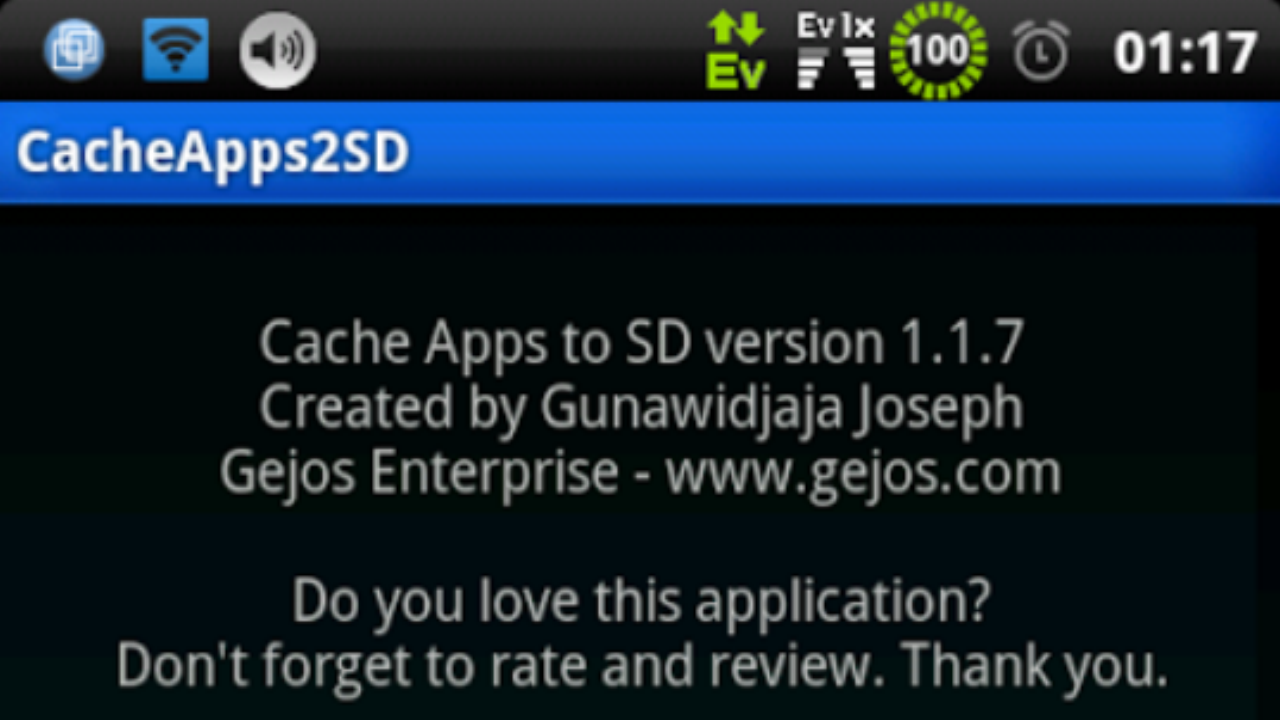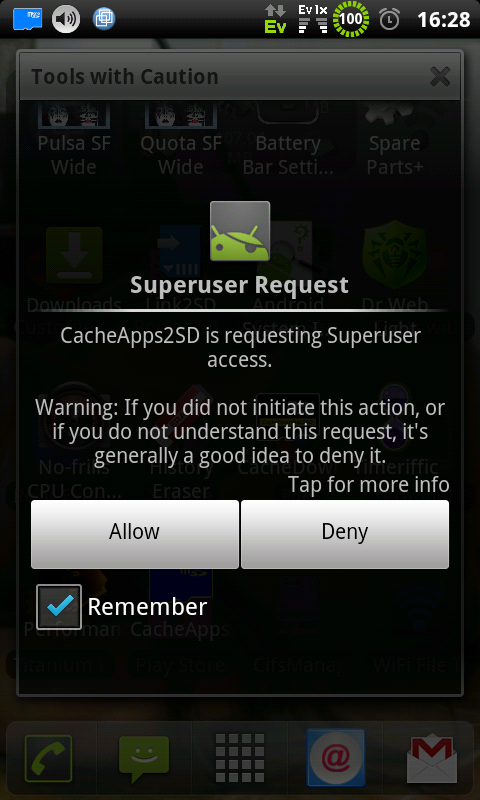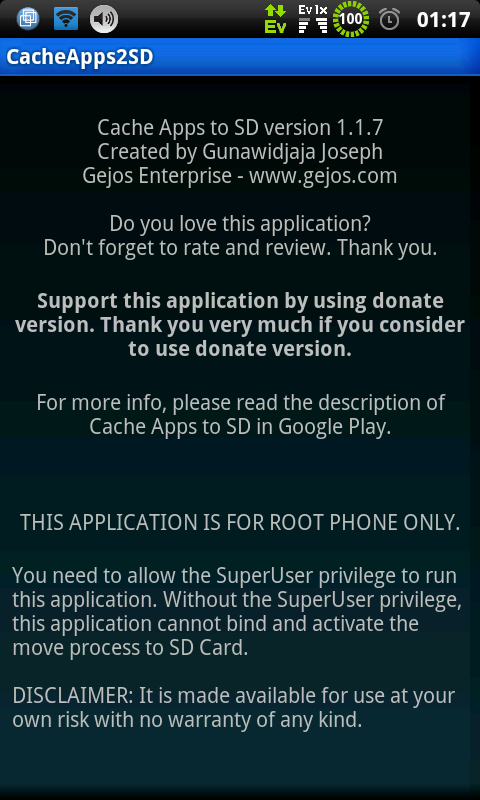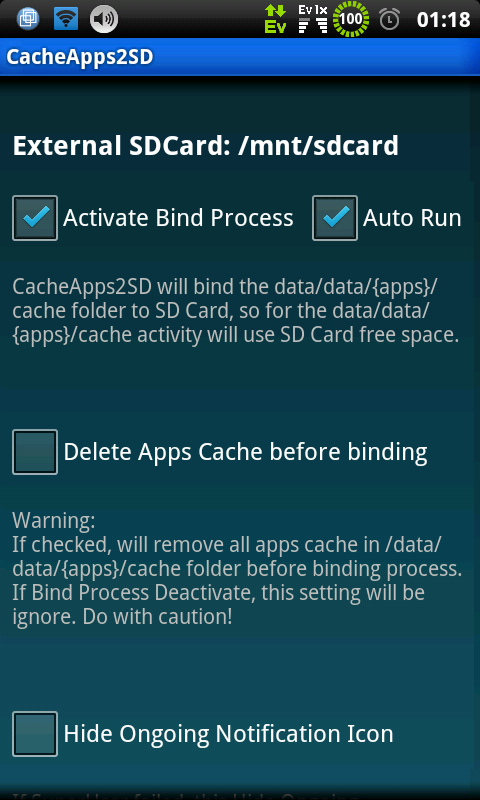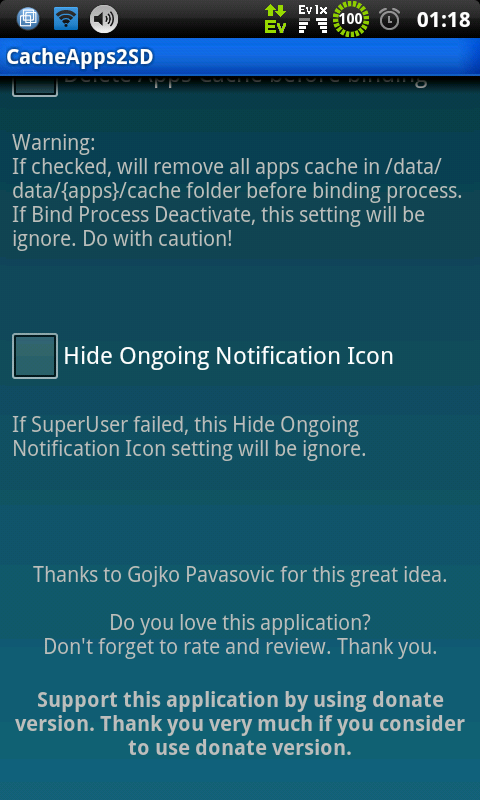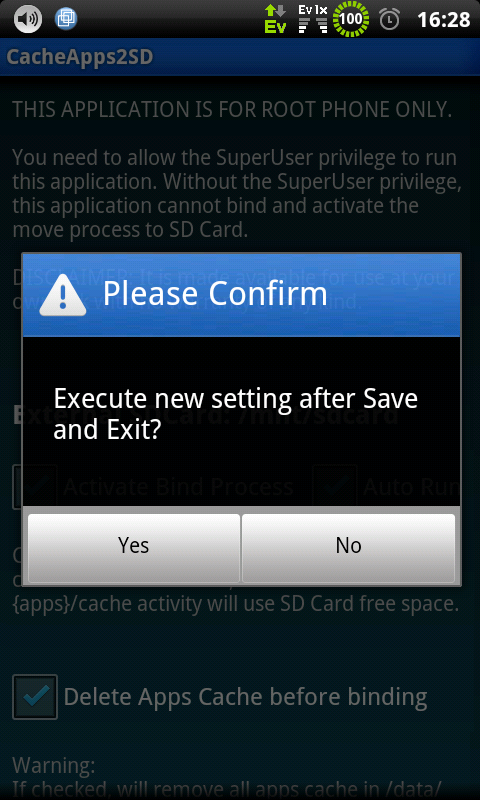THE FIRST AND PIONEER OF ANY KIND CACHE APPS TO SD FOR ANDROID BUILD BY GEJOS ENTERPRISE.
CacheApps2SD will bind the data/data/{apps}/cache folder to SD Card, so for the data/data/{apps}/cache activity will use SD Card free space.
THIS APPLICATION IS FOR ROOTED DEVICE ONLY. Find out what a ROOTED device is, see at the bottom of this description.
If your device is UNROOT, please do not review with negative comment. This application cannot run on unroot devices. It won't work on unroot device. Thank you for your fairness and kindness.
CacheApps2SD needs root permissions. You need to allow the SuperUser privileges to run this application. Without the SuperUser privileges, this application cannot bind and activate the move process to SD Card. Cache Apps to SD (root) is not a placebo, nor a prank, nor a fake application.
DISCLAIMER: It is made available for use at your own risk with no warranty of any kind. The default of this application is not active and by activate this application, means that you have agreed with the contents of the disclaimer.
Google wrote "FULL PERMISSIONS TO ALL DEVICE FEATURES AND STORAGE" for SuperSU permissions. You can check all permissions (show all permissions) in app info (manage apps) to find out.
Please view my post on google plus for permission explaination:
[https://plus.google.com/+GunawidjajaJoseph_GejosEnterprise/posts/BxCnK6bPXvU]
If you love this application, please consider the donate version. Please search: Gejos Enterprise to find the donate version. Your donation will help to support my work. Thank you very much.
This application is FREE and will always be FREE (works fine without donate version installed).
CacheApps2SD 100% ads free. Please rate and review wisely, and please read this description first before rate and review. Thank you.
If you don't know what a ROOTED device is, you can find a pretty good explanation here: [http://www.androidauthority.com/rooting-for-dummies-a-beginners-guide-to-root-your-android-phone-or-tablet-10915/]
Use back button to save and execute new setting (not the home button).
All my apps have "unique" method to unload and reload service. It will automatic kill itself to save RAM and will reactive the service when need it. Don't worry, this app still active even you cannot find it in the system as running.
This application is not a placebo, nor a prank, nor a fake.