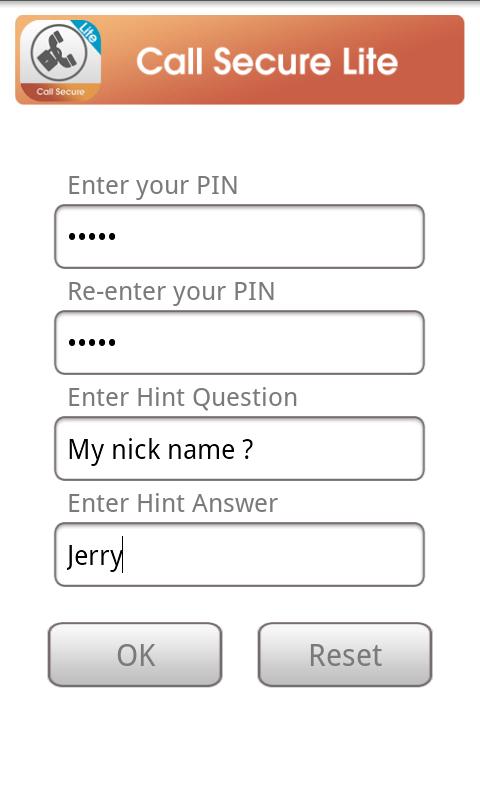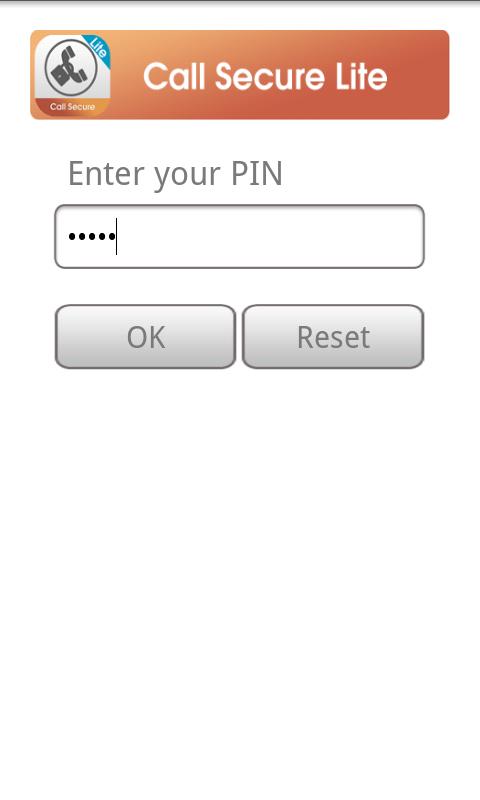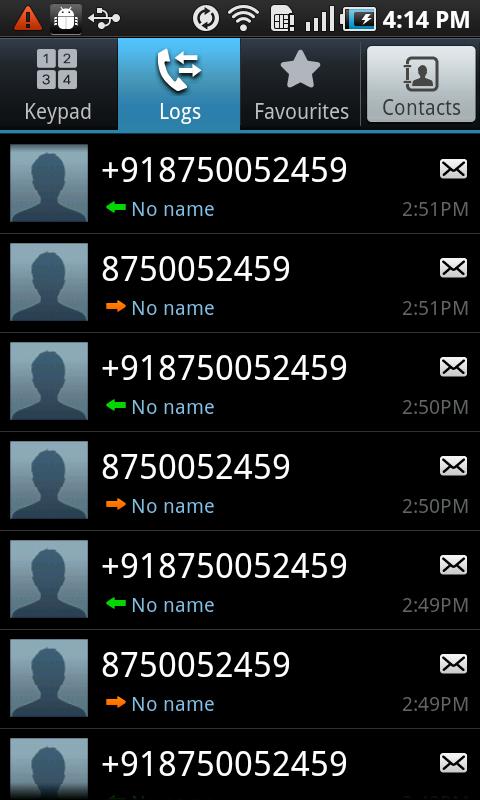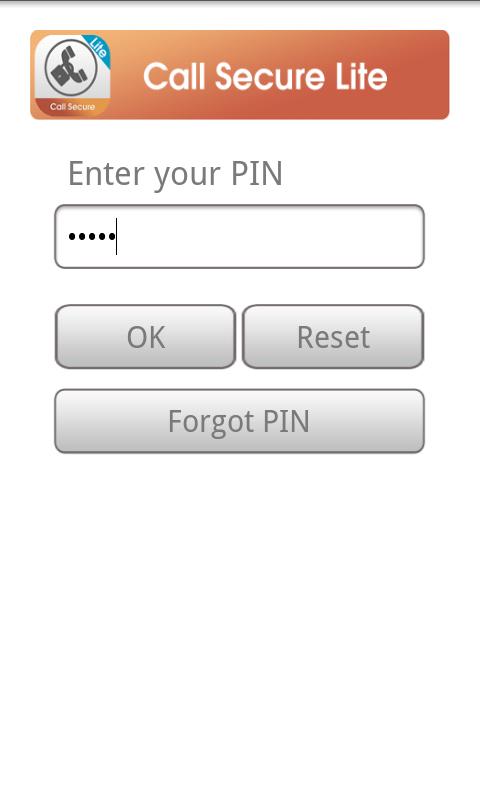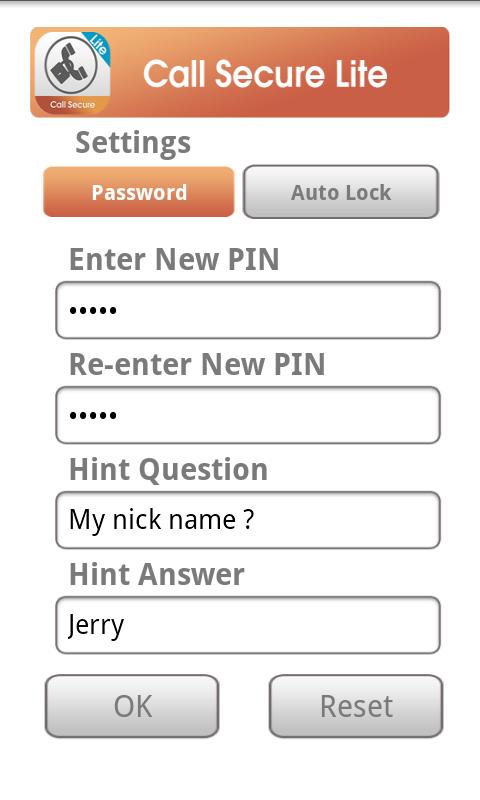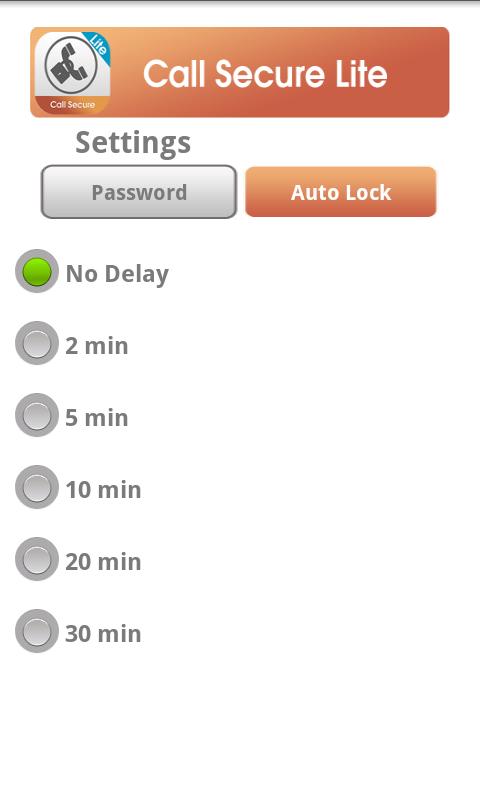Want to restrict your incoming and outgoing calls so that only you can make or receive calls? Hate people going through your mobile...especially through your personal & business contacts? Now you can secure your calls and restrict access to your contacts from everyone around you by making sure you keep your contacts hidden behind a password set by you!
All incoming calls will have a password screen on them, making sure no one can the name or number of the caller. The number pad is also secured so that no one can make a call from your phone unless you allow them to do so.
Call Secure will always let you protect your contacts data even if in case your phone gets stolen! This is the perfect app to help you keep your phone safe and calls secure at all times!
Lock & secure your incoming & outgoing calls along with your contacts folder! Call Secure gives you complete control over your call privacy. Now no one can go through the contacts in your mobile, without your permission!
● All incoming calls will be hidden with a password screen. Only when you input the password will you be able to see the name & number of the caller.
● Password protect your Contacts folder and your number pad to keep your privacy intact.
● Activate or deactivate the app from the main menu.
● Set a time interval from the settings tab in the app to keep your contacts unlocked for that time.
● App will auto lock the contacts only once the set time has lapsed.
● You can share this must have security app via Bluetooth, Gmail and SMS
● The app has a clean user interface which is easy to use and understand.
Call Secure has a smart combination of features that makes it a top security app that you must have! Privacy is no longer an issue now!
“Please don't leave negative remarks/complaints on this page. We do appreciate suggestions to make the application work better and would love to sort out the issues and your complaints.
Our developers work hard to give you the best experience with our apps.
If you are not satisfied with our application, mail your reviews, complaints, and suggestions to - [email protected]"