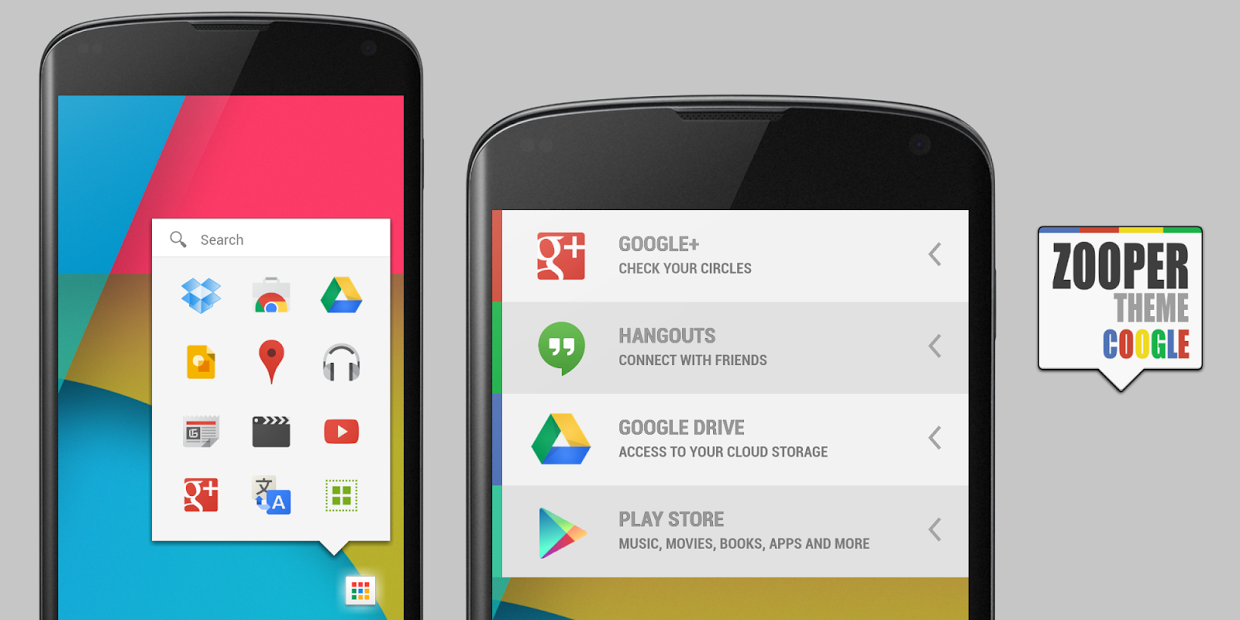Made for Zooper Pro Widget and Media Utilities.
v2.0 Biggest Update!
- Added 19 new design widgets
v2.0 Instructions
- 8x6 grids, no margins, show status bar, dock as overlay.
- Add 6x1 for App bar, 6x2 for Main Clock and Music Player, 6x3 for widget background
---------------------------------------------------------------------------------------------------------------------
v1.02, v1.1 and v1.2
FEATURES:
- 16 skins: 11 apps shortcuts, 2 clock with weather status, 1 music,1 Chrome Apps-like popup folder and 1 RSS widget background
- Alternative Dark version NEW!!!
- Network icons change (wifi and data)
- Battery icon with different charging states
- Round progress bar for track time on music skin (use with Media Utilities app latest beta)
- Pop-up Google apps folder (use with Popup Widget app)
USER MANUAL:
A. Installation
Install skin package through Skin Installation.
- Click OPEN instead of DONE when finished first install.
- Then click INSTALL SKIN.
B. Launcher Setup
- 8x4 grids, 2 screens, none margins, hide status bar, hide icon labels, hide dock or show as overlay (Large dock height), widgets overlap (& overlap when placing)
- Nova Launcher recommended
C. Adding widgets on desktop
- Clear everything on desktop first
- Hold down the screen to add new Zooper widget
- Select 4x3 for Clock and RSS background
- Select 4x2 for Minimal Style Clock
- Select 4x1 for Apps Shortcuts and Dock
* For Nexus 7 ONLY, resize widgets scaling to 160 instead of 100.
D. Media Utilities Setup
- download and install Media Utilities here: http://goo.gl/wNxUan
- go to MU main page and add your favorite media app
- go to settings, tick the box of Zooper under Application Integration
- Check 'Make coverart available'
RESOURCES
- find icons set and wallpaper here: http://goo.gl/TJNeJo
DISCLAIMER
- skin only tested on Nexus 4, Nexus 5 and Nexus 7.
- it may not fit your phone and you probably need to adjust skin size to fit.
- if you are not sure how to do it please DO NOT download.
Feel free to ask if any problem. I'll reply asap!
Please leave good comment. Thank you.