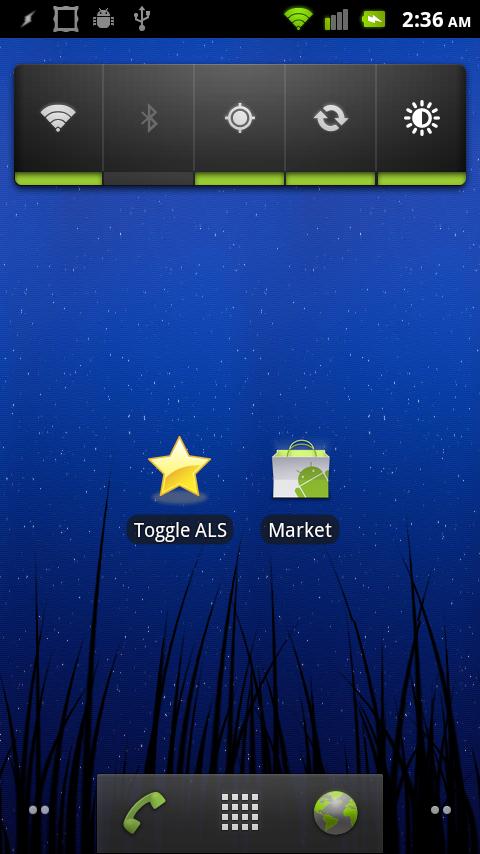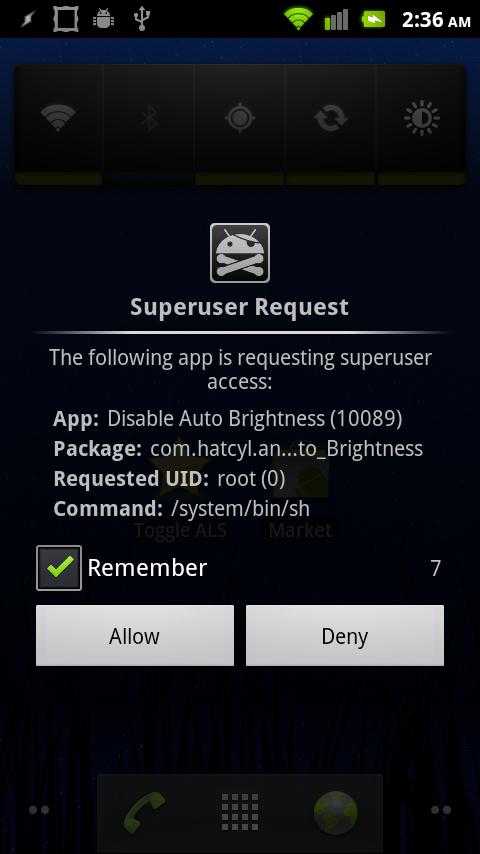This app should work with most Xperia Devices.
This app will allow you to disable the auto brightness feature of Xperia phones.
Profits:
50% of profits made from this app will go to deserving members of the XDA forums.
Usage:
1. Requires Root.
2. After installing app, a shortcut called "Toggle ALS" will be created.
3. Click on "Toggle ALS" to toggle between disabling and enabling the light sensor.
Advanced:
Tasker Support! (Kinda)
Use Tasker to send the following broadcasts:
1. com.hatcyl.android.Disable_Auto_Brightness.ACTION_DISABLE_ALS
2. com.hatcyl.android.Disable_Auto_Brightness.ACTION_ENABLE_ALS
3. com.hatcyl.android.Disable_Auto_Brightness.ACTION_TOGGLE_ALS
(email me for help if needed)
Discussion:
This apps official discussing thread can be found at the XDA forums: http://forum.xda-developers.com/showthread.php?t=1259445
Please email me if you want to add support for your device!
----------
By using this app you agree to the following:
1. The author of this application cannot be held responsible for any damage that this application may cause to your phone or data.
2. This is a paid application. You will not pirate or distribute it.
----------
Keywords:
Xperia Play, Auto Brightness, Ambient Light Sensor, ALS, Auto Dim, Disable / Turn Off / Ignore / Override
*Xperia Play Optimized*