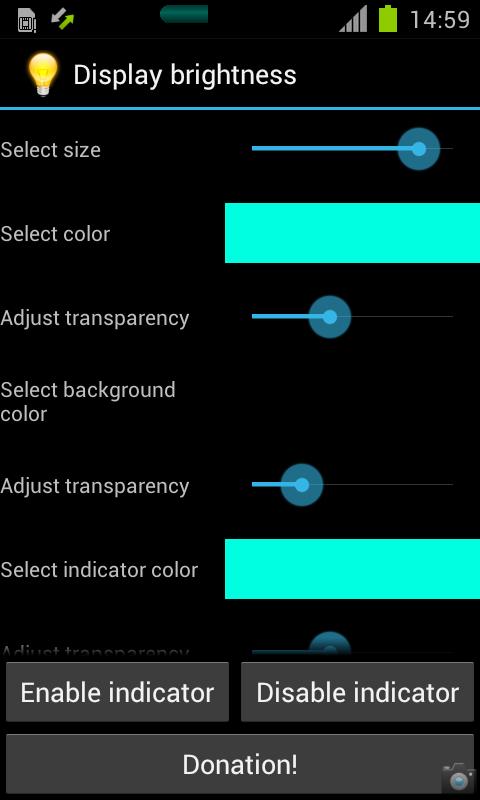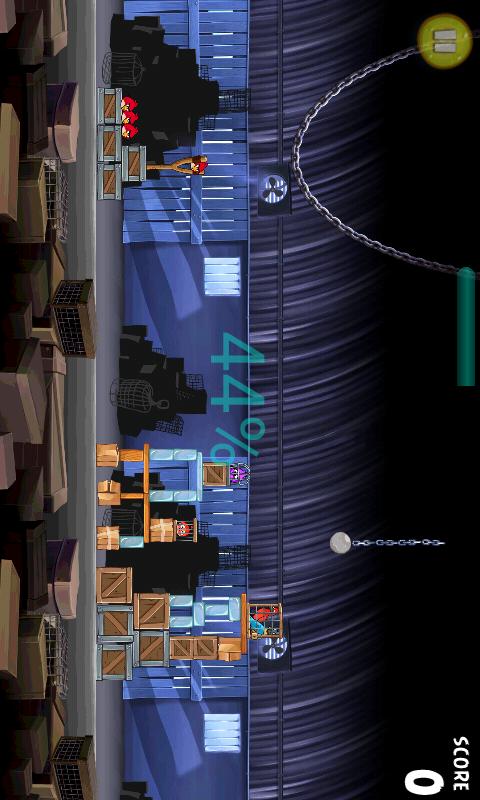A simple application that allows you to change the screen brightness.
Adjustable on screen control is top of all the windows.
You don't need brightness widgets any more.
Just install, setup and adjust brightness by touching screen.
Don't forget: long (more than 5 sec) click or double fingers click to indicator bar will turn system depended autobrightness.
Intent for Tasker (or another similar application):
Type - Broadcast receiver
Name - "rubberbigpepper.DisplayBrightness.SetBrightness"
Integer extra parameter "BrightnessLevel" means which brightness level (from 1 to 100%) to set
Free version shows Ads in the Settings, Pro version does not show.