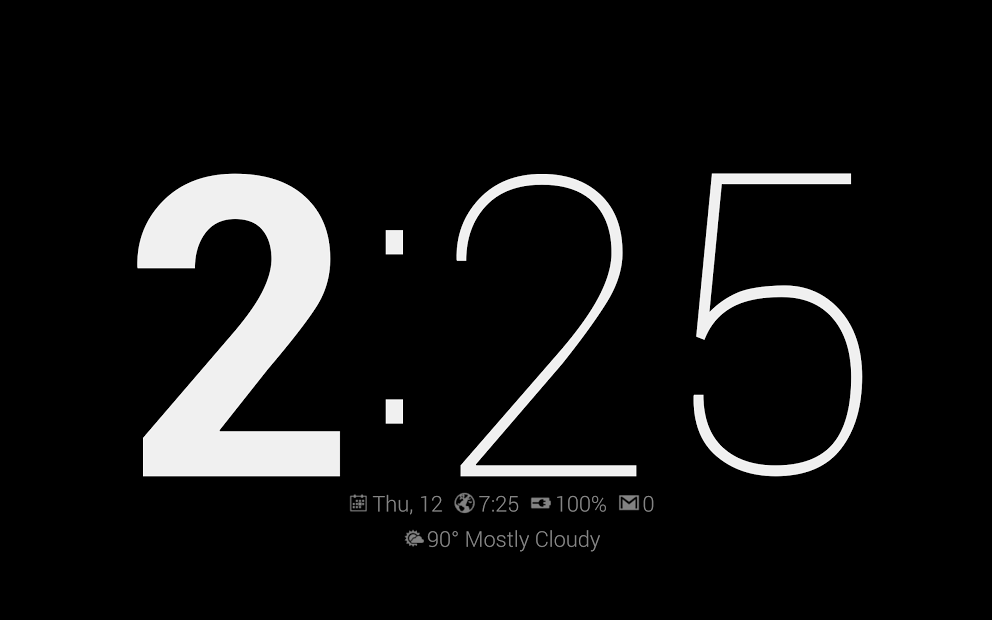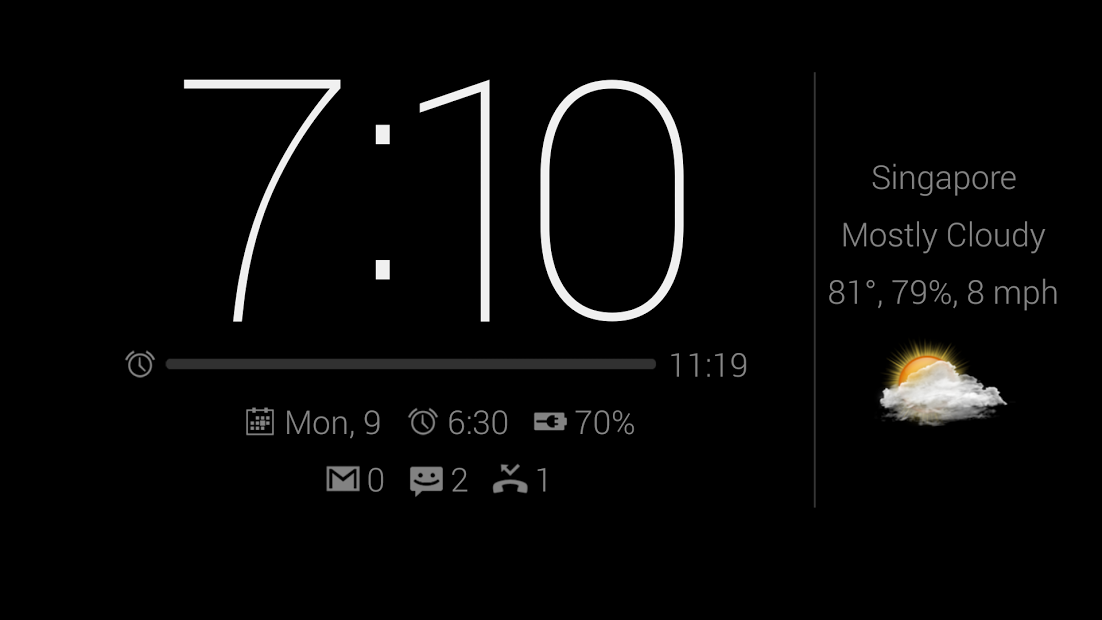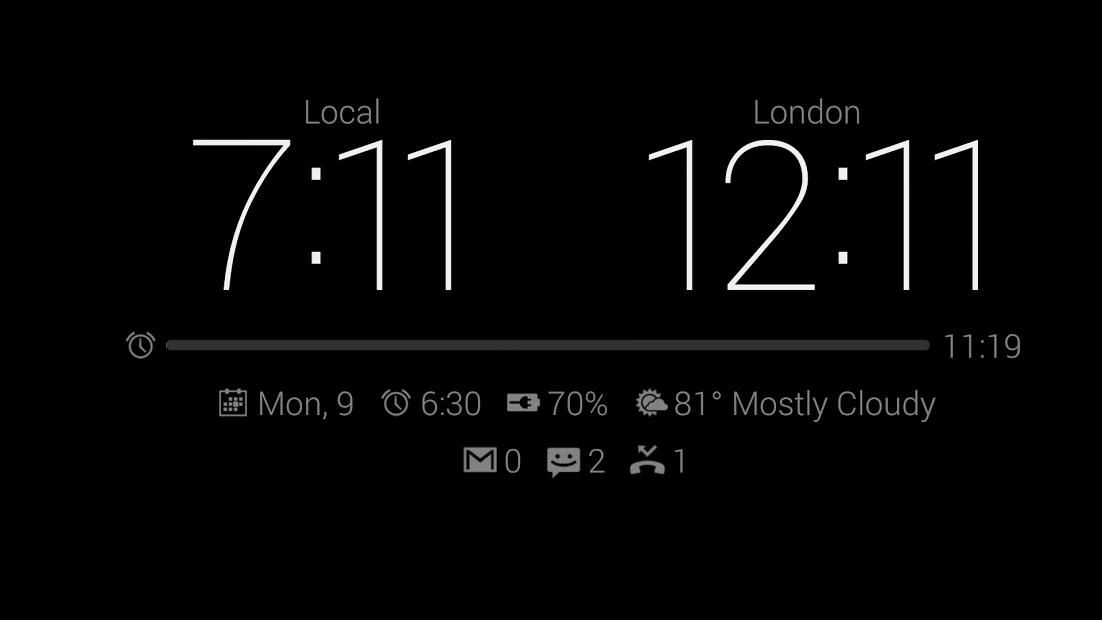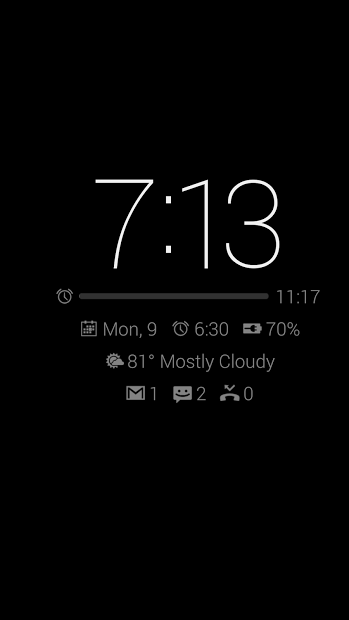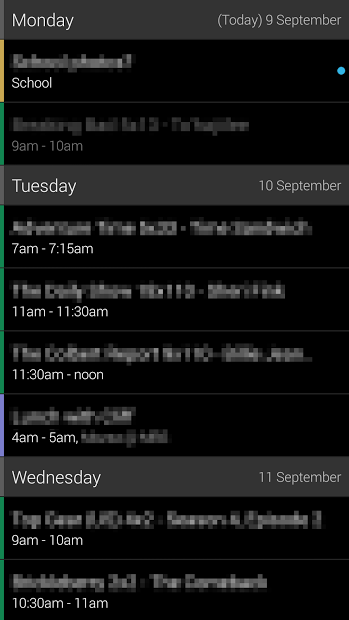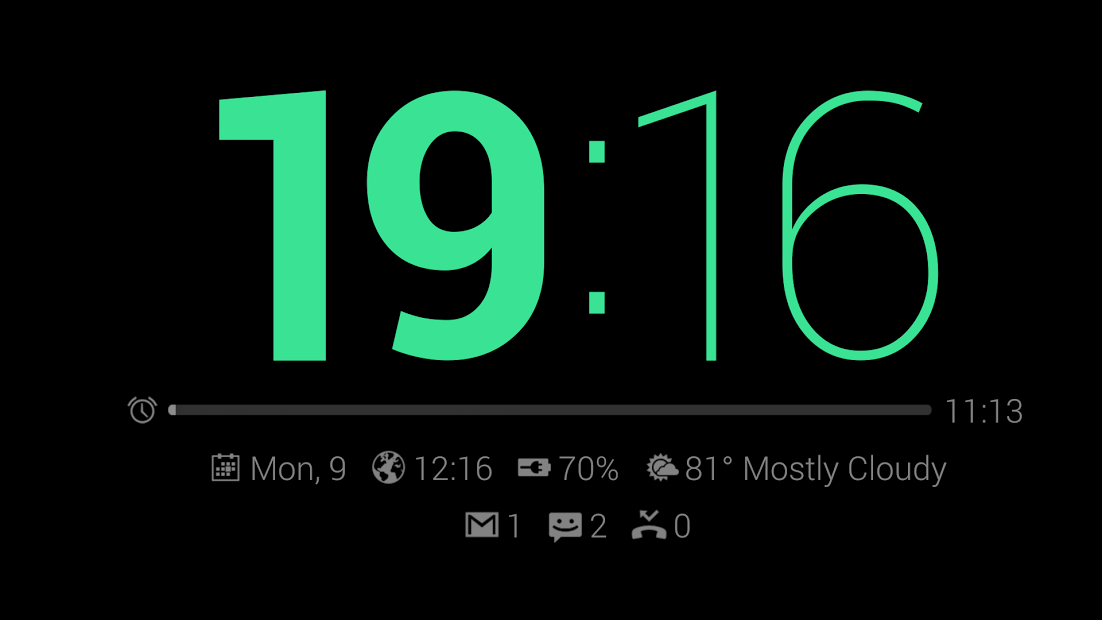From the developer of the popular free Dock Clock comes the new ultimate version with almost every requested feature, and some more. Dock Clock Plus is an 'always on' desk or night clock which is activated automatically when you connect your device to a charger or dock. During the day Dock Clock Plus is in an invaluable desk clock with at-glance count information, at night Dock Clock Plus transforms into a low-light night clock.
Feedback: Please give us the opportunity to fix any issues by sending feedback:
[email protected]
NEW: Facebook counts
Features
- Activated by Dock / Power connected or manually
- Appears automatically without unlocking or turning on device (even with security) *
- Screen Saver mode (similar to Daydream) start after inactivity *
- Burn-in protecting orbit on clock page
- Automatic or fixed orientation (portrait / landscape) *
- Silence / low volume settings (no vibrate on change) *
- Multi-page design (swipe left / right) *
- System wallpaper support (including animated Live Wallpapers) *
- Custom activation times and brightness settings (day / night) *
- Auto-switching brightness depending on time *
- Auto dim of hardware button backlight (new method works for HTC)
- Auto-quit in morning (option) *
- Keep notification bar visible (option) *
- Wave to wake (proximity sensor) (option) *
- Two selectable clock page themes (summarized weather or detailed weather) *
- Customizable text color and sizes *
- Digital clock font selection
- Analog clock *
- Fully customizable clock display (enable / disable any feature) *
- Counts display: Unread email/gmail, Facebook, Unread text messages, Missed calls *
- Support for IMAP email unread counts (AOL / Yahoo! / iCloud etc.)
- Multiple Gmail account support *
- Proper full-screen for devices with on-screen soft keys *
- Alarm time remaining bar (shown only at night) *
- Automatic weather location *
- Calendar page with selectable calendars and color support *
- Weather page with up to three custom weather locations *
- World clock page with up to three custom locations *
- Universal phone / tablet design *
- More page modules coming soon (CCTV / appointments)
* Improvements over Dock Clock Free
Known issues
Third party app conflicts: We have found that 'Free Advanced Task Manager' has a habit of closing DCP without warning, we would recommend not using this app or adding DCP to its exclusion list. Some third part SMS apps "steal" messages from the system database so there's no way for DCP to know how many are unread.
"Unknown" location: Some OEM and third party ROMs do not include Google's Geocoder service which DCP uses to identify the name of your location, in which case DCP will use the default 'Unknown' location name. You will need to disable auto location and enter your location manually (or upgrade your ROM).
Beta releases
Interested in becoming a beta tester? You must be an existing owner of DCP to apply: https://groups.google.com/forum/?fromgroups#!members/dock-clock-plus-beta-testers
Permissions
ACCESS_NETWORK_STATE & ACCESS_WIFI_STATE - determine if there is an available Internet connection
ACCESS_COARSE_LOCATION - access device location for automatic weather location feature
INTERNET - access the Internet to download weather data
WRITE_SETTINGS - store application settings
MODIFY_AUDIO_SETTINGS - control the volume of the ringer for night mode.
READ_PHONE_STATE - determine if the phone is ringing in order to restore brightness / volume
READ_SMS & RECEIVE_SMS - determine the number of unread text messages for counter
GET_ACCOUNTS & READ_CONTENT_PROVIDER - retrieve account information for gmail unread counter
READ_CALL_LOG & READ_CONTACTS - retrieve count of missed calls
READ_CALENDAR - access calendar for calendar page
CHECK_LICENSE - confirm licensed application