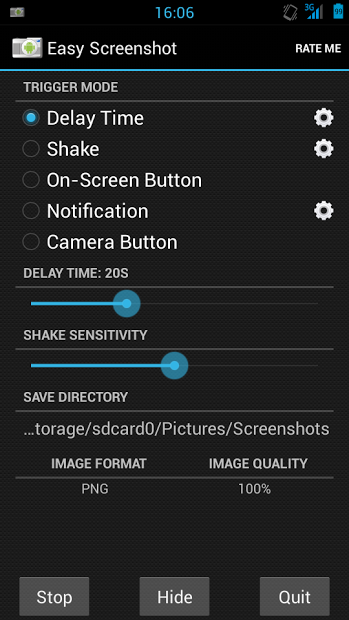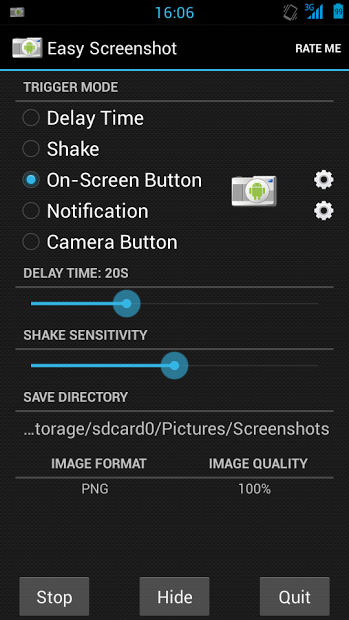You can take a screenshot with Easy Screenshot using following methods:
*Set a delay time
*Shake your device
*Press on-screen button
*Tap notification
*Camera button
Easy Screenshot may need to be ROOT to access low level system interface, if your device is not "rooted", this application will probably not work properly.
You can do some Google using keyword "how to root YourDeviceName" to find out how to root your device.
If aScreenshot does not work properly on your device, please let me know, I'll try to fix it. And PLEASE DO NOT give low rate because of that, screen snapping is hardware related, it's not easy to make it work on so many different Android devices.
keyword:screenshot, screen shot, screen capture, screen capturer, screencap, screen dump, screengrab, screen grab, screen grabber