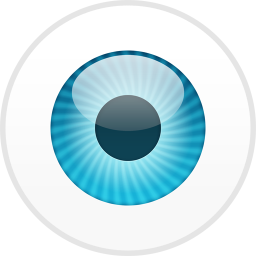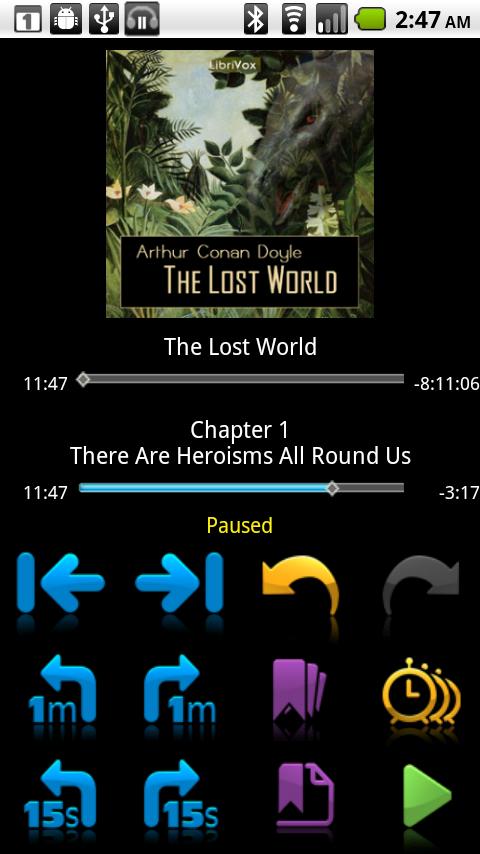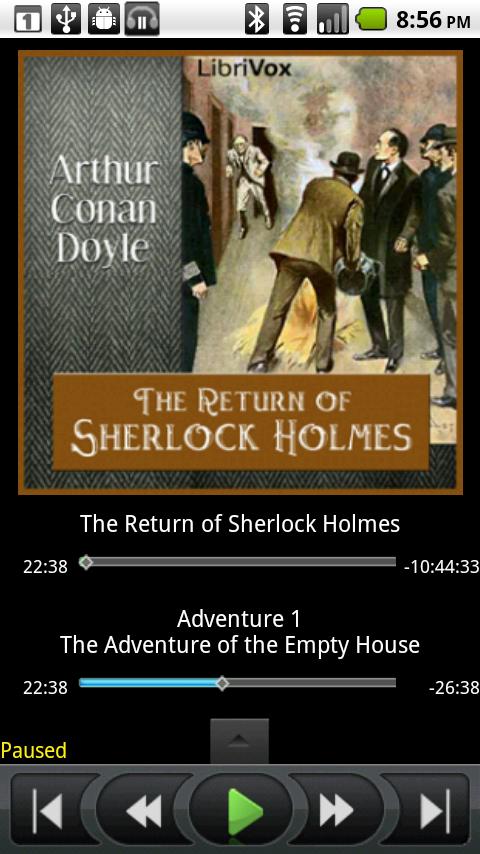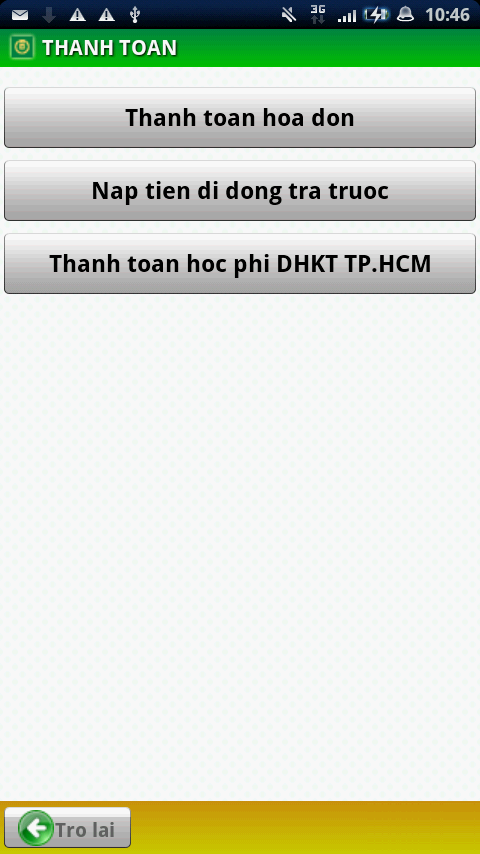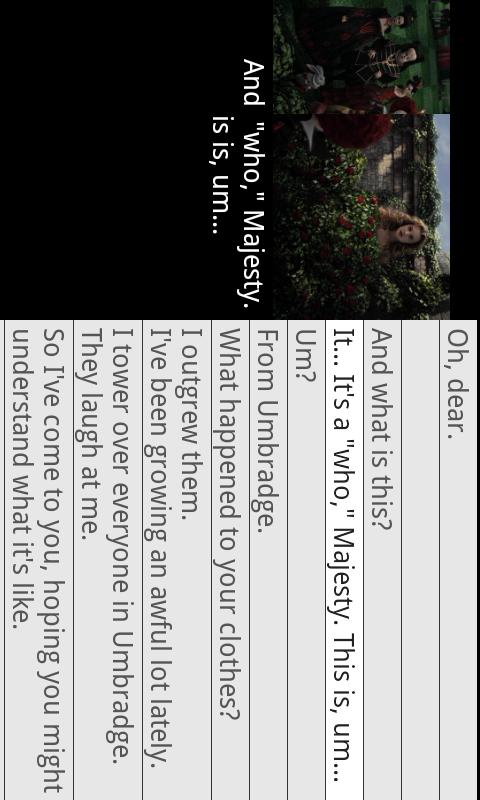Protect your Android smartphone and tablet from emerging threats.
ESET Mobile Security for Android combines ESET’s mobile-optimized proactive antivirus scanning engine with antispam and antitheft features to provide real-time protection against known and emerging threats—without impacting performance.
Release Candidate
♦ Get the latest information on http://m.eset.com/beta/android-kb
♦ Feedback form makes it easy for you to report issues and suggestions! (click Menu on your device)
Key Features & Benefits:
♦ Proactive protection: ESET’s proactive heuristics technology instantly scans all downloaded applications, files, folders, and SD memory cards for trojans, viruses, worms, spyware, adware, and other threats.
♦ Anti-theft security system: Simple SMS commands help you remotely locate, lock or wipe your Android device in the event it is stolen or simply misplaced. GSM users can prevent unauthorized use of their mobile devices by registering trusted SIM cards. A SMS alert is sent to your alternate phone silently when any other SIM card is inserted into your GSM Android mobile device.
♦ Security audit with built-in task manager: Monitor all vital phone functions, including battery life, free disk space, running processes, Bluetooth, and device visibility. And then take action on the spot to terminate any processes and remedy settings that raise your risk profile.
♦ Password Protection: Secure your device with one user-defined master password. All module settings as well as un-installation (Android 2.2 or 2.3) can also be protected by the same password.
♦ SMS/MMS/Voice Antispam: Define trustworthy contacts with customizable black/white lists or simply block messages and phone calls from unknown numbers.
Operating Systems:
♦ Android 2.0 through 2.3
♦ Experimental support for Honeycomb 3.0, 3.1
Caveats:
♦ RC optimized for smartphones. Tablets may experience some graphical inconsistencies.
Send us feedback using http://www.eset.com/beta/form
Note: In order to uninstall ESET Mobile Security for Android from your mobile device, you must deactivate EMS from the device administrators list. Click here for more info: http://tinyurl.com/esetandroid