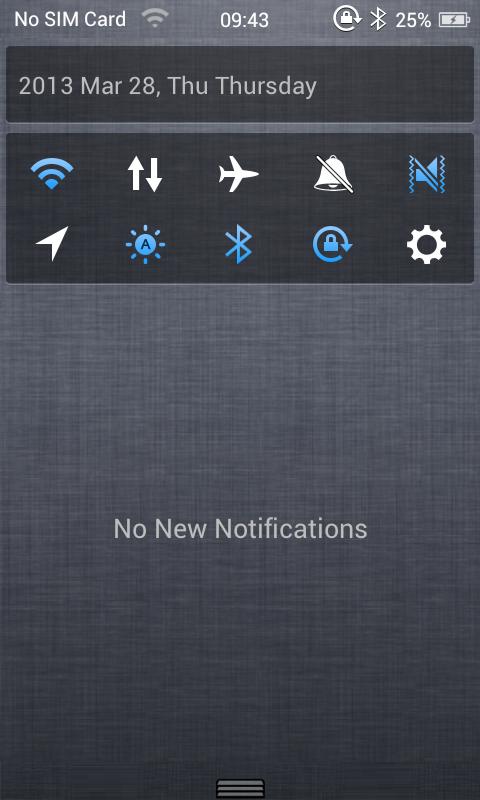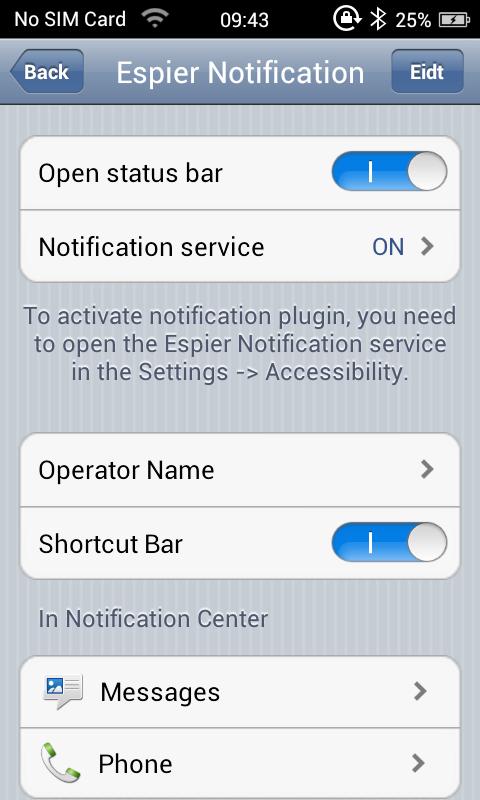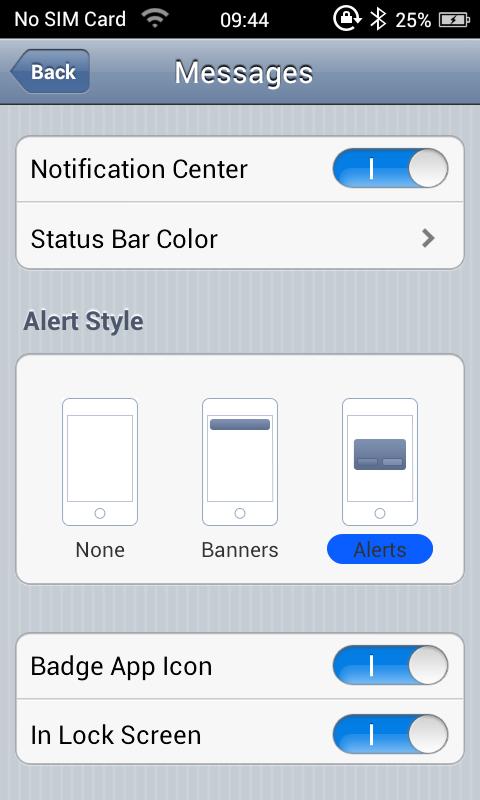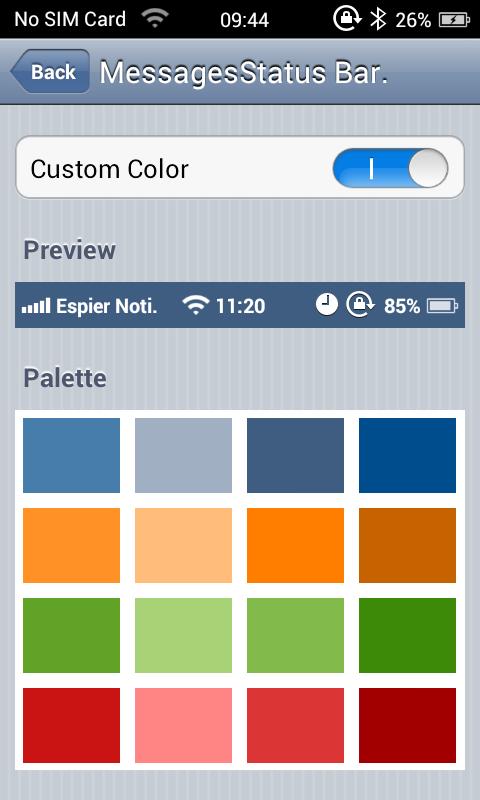Summary
Espier notifications plugin is a personalized status bar and notification management plugin, it is dedicated to Espier Launcher (v2.0.9 or later).
Espier notifications plugin can help you to manage the notifications sent by apps to the status bar or the notification page. It can make your status bar and notification page clear and uniform, and enhance the visual effect of your Android device's notification display.
Its main features include the clear status bar and notification page, express toolbar, notification center. It will absolutely be able to bring you an excellent experience.
Main Features:
1. Beautify the visual effect of the status bar and the notification page;
2. Merge multiple notifications of an application into one intelligently;
3. Express toolbar on the notification page;
4. Customization of status bar color for different applications;
5. Using Notification Center to effectively manage which notifications can be displayed and how;
6. Three notification reminder styles: none, banner, or alert.
The official release will provide:
1. Notifications will be displayed on app icons as badges when you use Espier Launcher V3.0 or later;
2. The notifications can be showed on the locked screen if you use Espier Screen Locker plugin.
Usage:
1. Make sure that you have installed Espier Launcher v2.0.9 or above.
2. Download and install this plugin.
3. In the home screen of Espier Launder, tap the “Espier Hub” icon, choose “Launcher Plugins”, and turn on the plugin.
Tips:
Please enable Espier Notification service in the “Settings -> Accessibility”.