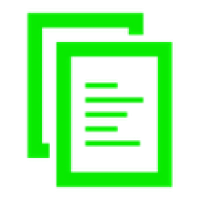
Use this tool to backup all your endomondo workouts to your android device.
Login securely (with your email address and password that you used to register your endomondo account), choose the number of workouts you want to backup, and the application will automatically download them to a folder on your device to copy to other devices as you please.
Both .gpx and .tcx file types are supported by this application as are multiple accounts. Workout file names include the date and type of workout and are organised in folders by workout type.
***
Disclaimer: This application is supplied as-is and is not associated with or supported by endomondo. Please ensure you use the application within the terms and conditions detailed on the endomondo website.
***
Note: If you use Facebook to login to endomondo, make sure to set up an email and password on your endomondo account settings page first.
Note: This app will only continue to work whilst endomondo offers the ability for users to download individual workouts.
All files are downloaded to:
[external_storage_location]/exportomondo/[your_email_address]/
Please ensure you have enough free space on your device to store the workouts.
If you are downloading a large number of workouts, it is recommended you use a WiFi connection.
Keywords: endomondo bulk export strava gps gpx tcx


