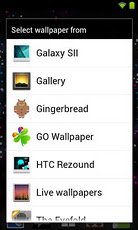You don't need the device to enjoy these images straight from the Galaxy S2!
*****
Who doesn't love wallpapers?
These wallpapers are straight from the Galaxy SII and ready to be used on your Android device.
After installing, navigate to your homescreen. Press menu and choose wallpaper. From there, select 'Galaxy SII' and you'll be able to choose one of the 25 images that are provided. Additionally, you'll find an icon in the drawer to take you to the gallery.
To remove the icon, press menu while in the gallery and choose the option.
Enjoy!
All images are copyright their original owners.
Tags: wallpaper, gallery, Samsung, Galaxy, S2, Galaxy S2, gallery, personalization, images, graphics, backgrounds, droid