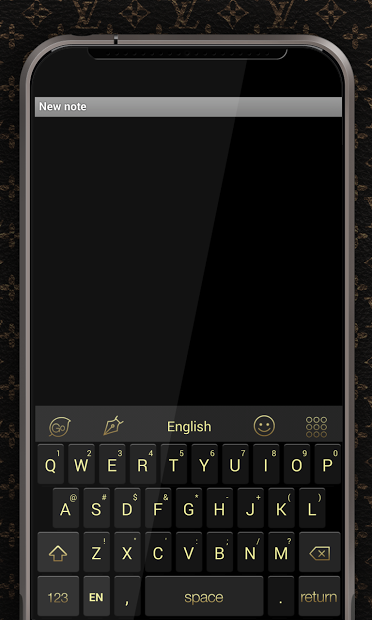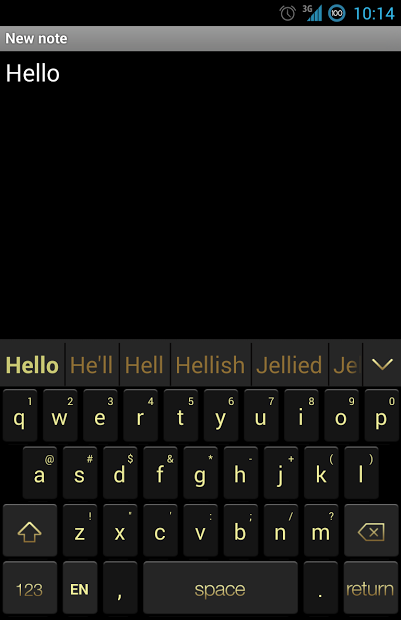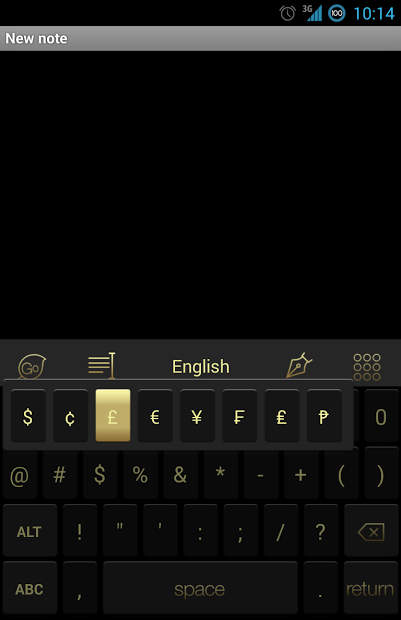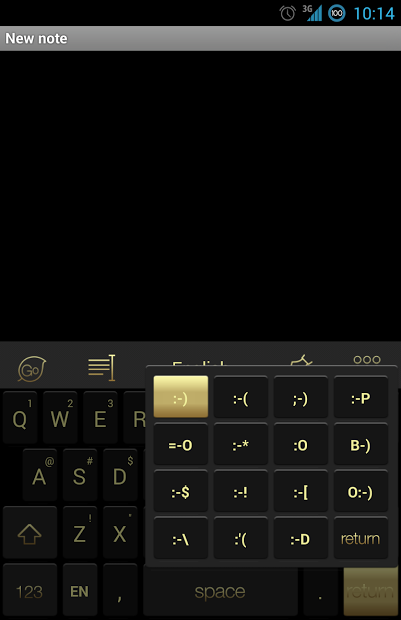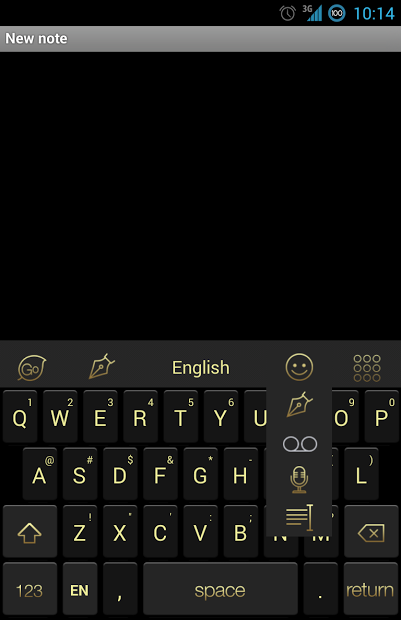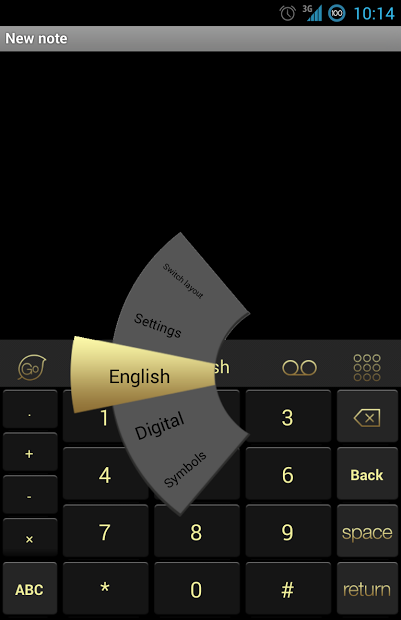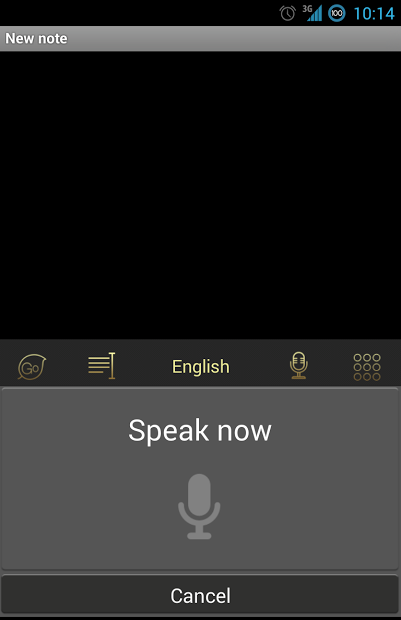To use 7 Gold theme, you have to install Go Keyboard first. It can be downloaded from Google Play for FREE.
7 Gold style theme for Go Keyboard.
Key Features:
- Original font & brand colors
- Theme icons, buttons and logos
- Optimized for different screen resolutions
Installation:
1. Download Go Keyboard from Google Play
2. Download Go Keyboard 7 Gold Theme
3. Start keyboard settings
4. Click on Theme settings - Select theme
5. Select iOS 7 Gold Theme
6. Go back to keyboard
For information (from Wikipedia)
iOS (previously iPhone OS) is a mobile operating system developed by Apple. Unveiled in 2007 for the iPhone, it has been extended to support other Apple iPad. As of October 2013, Apple's App Store contained more than 1 million iOS applications for iPhone (iPhone 5s).
iOS 7 is the seventh release of the iOS mobile operating system designed by Apple as the successor to iOS 6. iOS 7 includes a redesigned user interface and numerous functionality changes. The design of iOS 7's new elements was led by Jony Ive, Apple's Senior Vice President of Design.
In June 2010, Apple rebranded "iPhone OS" as "iOS". The trademark "IOS" had been used by Cisco for over a decade for its operating system, IOS, used on its routers. To avoid any potential lawsuit, Apple licensed the "IOS" trademark from Cisco. Cisco has agreed to license the iOS trademark to Apple for use as the name of Apple’s operating system for iPhone and iPad.
The iPhone is a line of smartphones designed by Apple. It runs Apple's iOS. The first generation iPhone was released in 2007; the most recent iPhones, the seventh-generation iPhone 5C and iPhone 5S with iOS 7.
The user interface is built around the device's multi-touch screen, including a virtual keyboard. The iPhone has Wi-Fi and cellular connectivity. An iPhone can shoot video, take photos, play music, send and receive email, browse the web, send texts, and receive visual voicemail.
Tags: Go Keyboard theme, 7, GoKeyboard skin, 7 themes, com.jb.gokeyboard.theme, Phone 5, gold, black, grey, swipe, rich