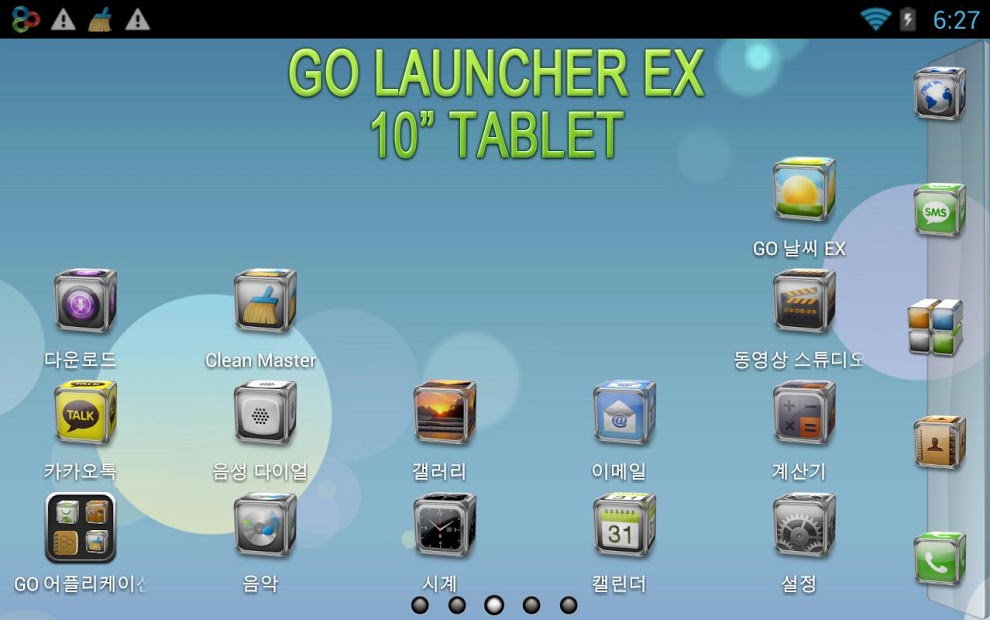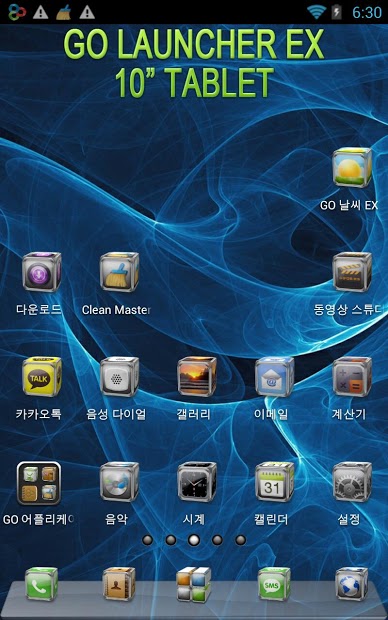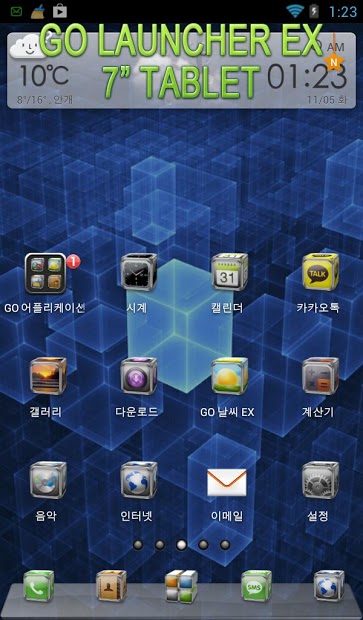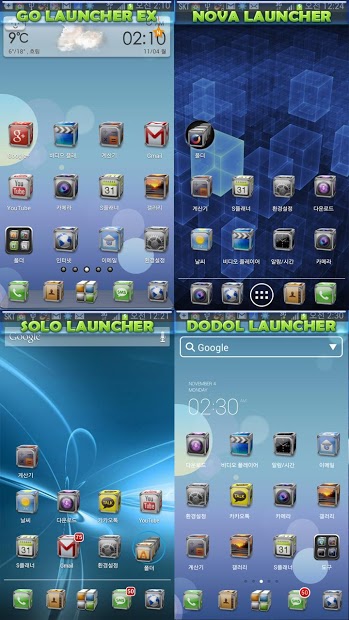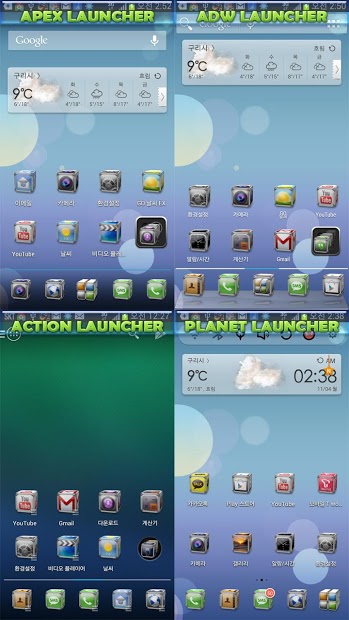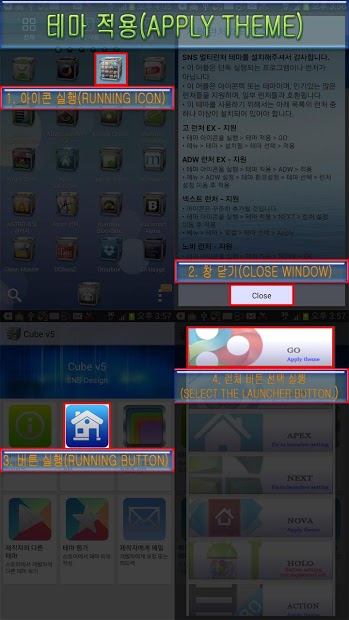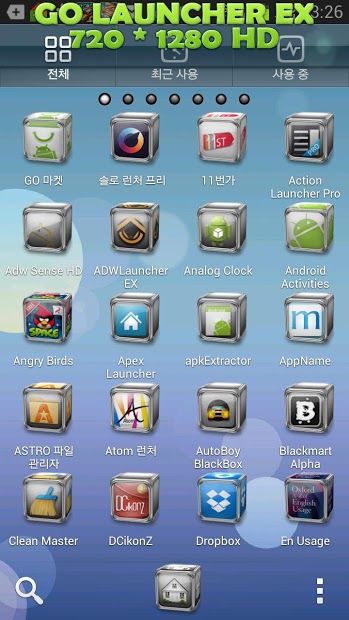SNS multi-launcher theme 3D Cube HD
☞ SNS multi-launcher theme,
- Compatible with GO Launcher EX, Next Launcher, Nova Launcher, Apex Launcher, Holo Launcher, Smart Launcher, Action Launcher, Solo Launcher, Planet Launcher, Dolol Launcher, Atom Launcher.
- More than 1,220 of pre-fabricated theme-only icons.
- Android 2.3 (Gingerbread) or later to operate normally.
- Android 4.3 support.
This is not a launcher or application.
This is Icons pack or theme, Compatible with most popular Launchers available for free in Google play.
You must have installed one of this launchers to use this theme.
☞ Support the launcher list and how to apply themes
< GO Launcher EX - Support>
Select This theme icon > Close this window > Apply Theme > GO
or
Menu > Themes > Installed > This theme > Apply
< ADW Launcher - Support>
Select This theme icon > Close this window > Apply Theme > ADW > Apply
or
Menu > ADWSettings > Themes > This theme > Apply
< Next Launcher - Support>
Select This theme icon > Close this window > Apply Theme > Next > Apply
or
Menu > Theme > Installed > This theme > Apply
< Nova Launcher - Support>
Select This theme icon > Close this window > Apply Theme > NOVA > OK
or
Menu > Nova Settings > Look and feel > Icon Theme > This theme
< Holo Launcher - Support>
Does not yet support automatic apply.
Menu > Launcher Settings > Appearance Setting >Icon pack > This theme
< Apex Launcher - Support>
Select This theme icon > Close this window > Apply Theme > APEX > Apply(Option check)
or
Menu > Theme settings > This theme > Apply(Option check)
< Action Launcher - Support>
Select This theme icon > Close this window > Apply Theme > ACTION
or
Menu > Settings > Display > Icon pack > This theme
< Smart Launcher - Support>
Not support icon pack
Select This theme icon > Close this window > Apply Theme > SMART
Menu > Preferences > Theme > This theme
< Planet Launcher - Support>
Select This theme icon > Close this window > Apply Theme > PLANET
Menu > Theme settings > This theme > Apply
< Solo Launcher - Compatible>
Menu > Solo Settings > Appearance > Solo Themes > Themes > This theme > Apply(Option check)
< Dodol Launcher - Compatible>
Menu > Theme > This theme
< Atom Launcher - Compatible>
Menu > Theme settings > This theme > Apply
Depending on the launcher, some of the functionality of the theme may not be supported.