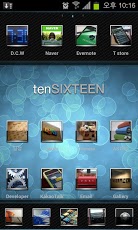41.png)
HD Photo launcher theme
Icon to the feel of the photo frame
is a clean, elegant look consisting of theme.
★ icon size HD ★ 250 more than the photo frame icon
★ icon is updated on a continual basis is expected
to be 80
★ Please use SD memory card support
Applying a theme ★ ★ ★ ★ ★ ★
1. Icon size, how to modify menu - Settings - 'custom size' personalized settings - Icons - icon size selection
. Apply a theme: search app launcher ex installed after High Tea Store menu - Theme - Select the theme that you want to use - apply button at the bottom right of
3. Background change: menu-wallpaper-Go wallpaper.
4 Select the desired background. Dock bar change: menu - settings - personalized settings - Backgrounds - Dock background screen-GO theme background screen. Select desired dock background.
App drawer: Menu - Settings - personalized settings - backgrounds-app drawer background - blur in the background screen, select the desired background.
6. Change the arrangement of icons on the main screen: Menu - Settings - set desktop settings - the screen array
. Transparency change: menu-set-based portion of the icon name displayed as the second item in the name of the application screen settings - set (transparent background)