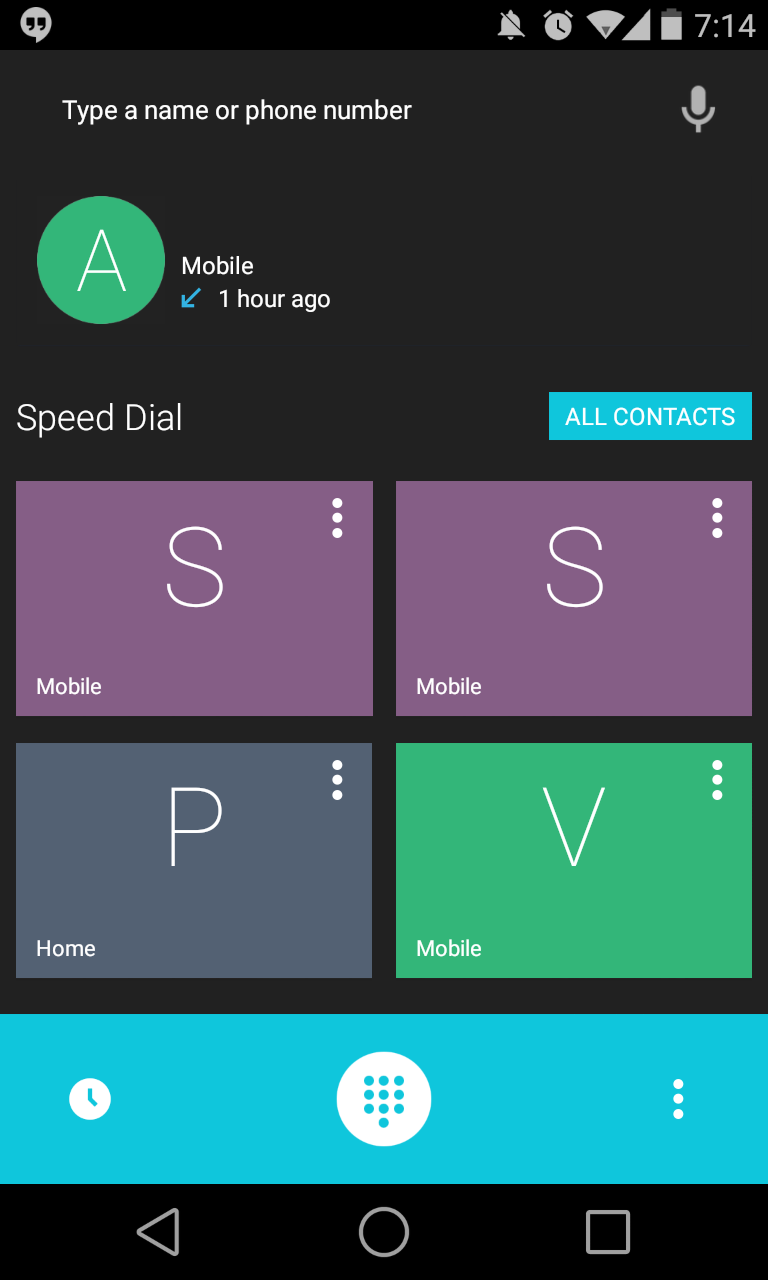INSTALLATION INSTRUCTIONS
New to Herathon ?Already a user ?
- Download theme apk
- Copy to Phone Storage via USB cable or any other method
- Use any file manager and go to location where you have copied the apk
- Install the apk
- Go to Settings>Themes>Herathon
- Select all styles
- Press "Update"
- If apps malfunction .. REBOOT !!
- Voila Theme is set up!!
- Download theme apk
- Copy to Phone Storage via USB cable or any other method
- Uninstall previous build of herathon
- Reboot the phone
- Use any file manager and go to location where you have copied the apk
- Install the apk
- Go to Settings>Themes>Herathon
- Select all styles
- Press "Update"
- Reboot your phone again

- Voila Theme is set up!!