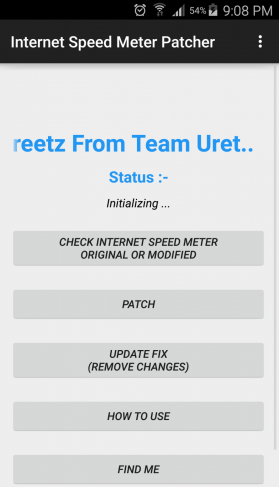Patch License.
- No Need To Search Or Wait For Patched And Modded Apks.
- Patch Only Once After Updating To New Version With Your Hands.
<< INSTRUCTIONS >>
1. Make Sure You Have Installed Internet Speed Meter From Play Store.
2. Now Click Patch And You Are Done.
3. When You Update Internet Speed Meter Click UPDATE FIX First And Then Install The Update And After Updating You Have To Patch it Again And Should Work With Updates As Well.
Before Uninstalling Internet Speed Meter Click Update Fix First Otherwise You Cant Install Internet Speed Meter Again.
Good Luck...
- This Is Free If You PAID For It You Just Got Screwed !!