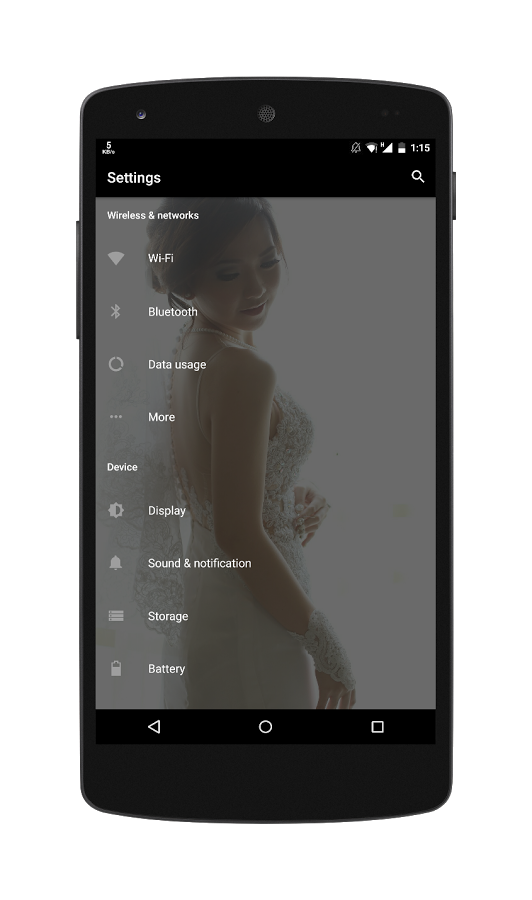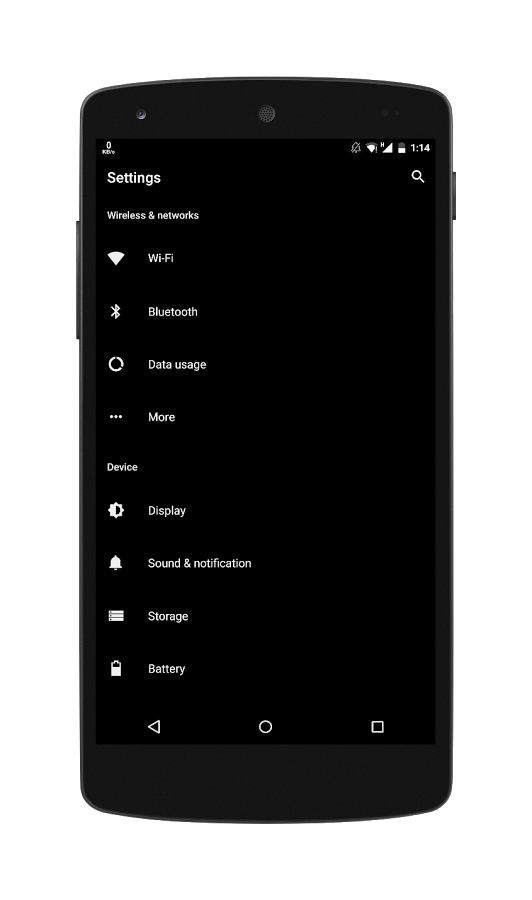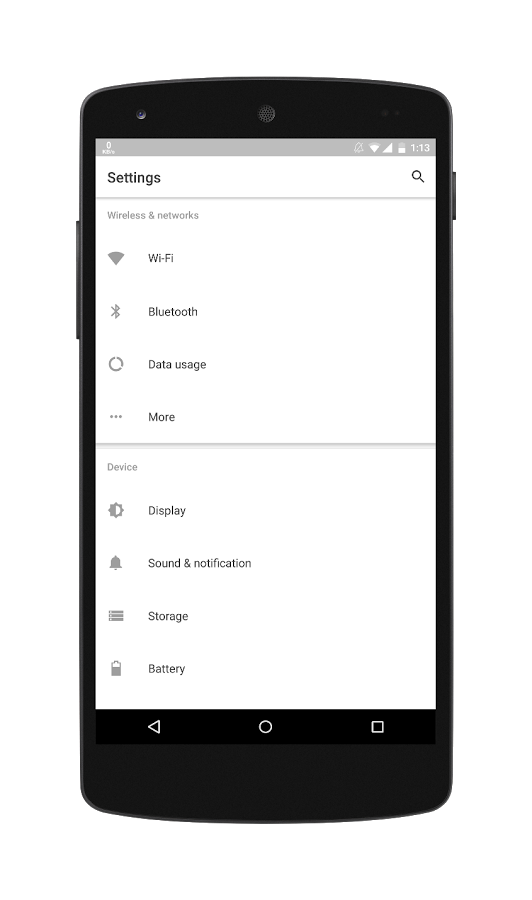Size : 40M Mb
Version: 15.2
Req: 5.0 and up
Latest update: 30.11.-0001
> Refine Gradient Framework, Settings
> Refine Gradient Google Dialer
> Refine Gradient Google Contacts
> Refine Gradient Drive
> Refine Gradient Hangouts Theme Ready
> Refine Gradient G+ Theme Ready
> Refine Gradient Layers Manager
> Add Gradient Keep
> Add Gradient Google Keyboard
> Add Gradient Gmail
> Add Gradient GooglePacakageInstaller
> Add Gradient Google Velvet
> Add Gradient SuperSu
> Add Gradient AOSP Calculator, Contacts, Dialer, DeskClock, Keyboard and PackageInstaller
Deskripsi MAGPIE - Layers Theme
DISCLAIMER - By installing and/or using the app (theme), you agree to comply with all of the terms and conditions of this Disclaimer.Security Features. You may not attempt to, nor assist, authorize or encourage others to circumvent, disable or defeat any of the security features or components, such... Lihat lebih banyak
DISCLAIMER - By installing and/or using the app (theme), you agree to comply with all of the terms and conditions of this Disclaimer.
Security Features. You may not attempt to, nor assist, authorize or encourage others to circumvent, disable or defeat any of the security features or components, such as digital rights management software or encryption, that protect, obfuscate or otherwise restrict access to any Content or Google Play. If you violate any security feature, you may incur civil or criminal liability. Lucky patcher is such app that is advertise to pirate and/or hack paid apps. Therefore my app ( theme ) wont work if you have it installed on your phone.
Updates. No guaranteed app (theme) updates after 31 May 2017. This app (theme) get updates for at least 2 years from when it became available on the Google Store. After 2 years, I can't guarantee additional updates.
Refund policies. You have two-hour window from PlayStore to request for refund by simply uninstalling the app. If you’ve gone past the two-hour limit, but you’re still within 48 hours of purchase, then you can request a refund via email. I do not give refund if it has already been more than two days since you bought the app.
Support. You are free to hit me on Telegram ( @setiawanjimmy ), Hangouts or email ( [email protected] ) if you need any help or questions regarding this theme. I will do my best to assist you as soon as possible
Bug. You can contact me direcly at Telegram ( faster response ), Hangouts or email. Please be specific about it and please provide me with all the details and screenshots.
Requirement. You need to be on Android 7.1 and above to use this theme. You may need to run a fully OMS custom ROM if you want a proper looking theme. You have to flash Theme Ready google apps by TBO too.
More info. Please visit https://plus.google.com/+JimmySetiawan84
How to.
- You need to install substratum app ( https://play.google.com/store/apps/details?id=projekt.substratum ) and give it root access.
- Open substratum and choose Magpie Theme.
- Overlay manager : If you are new to substratum or to magpie, just turn on the switch on "Select to toggle all overlays", hit the fab, choose "Build & Enable". Wait for a few minutes and enjoy your theme. Remember you HAVE to apply Android System, Settings and SystemUI.
- Overlay manager : If you are feeling more adventurous, look into Android System options, you can choose your own colors. Remember you HAVE to apply Android System, Settings and SystemUI.
- Boot animation : Choose one and hit the tick button on the right
- Font packs : Choose one and hit the tick button on the right
- REBOOT. Please reboot you phone once you have decided to keep the look of the theme.
Whats themed.
- Android ( MUST be applied )
- Bluetooth share
- Aosp calculator
- Aosp calendar
- Aosp camera
- Cellbroadcast receiver
- Chrome
- Aosp contacts
- Aosp dialer
- Aosp clock
- Documents Ui
- Emergency information
- Aosp gallery
- Aosp keyboard
- Aosp launcher3
- Aosp messaging
- Aosp package installer
- Phone services
- Media storage
- Call management
- Settings ( MUST be applied )
- SystemUI ( MUST be applied )
- SystemUI Navbar
- PlayStore
- Lock clock
- CM device settings
- DU About
- DU Updater
- ADM
- Drive
- Inbox ( notification only )
- Google Messenger
- Google Plus ( NEEDS Theme Ready )
- Google calculator
- Google contacts ( NEEDS Theme Ready )
- Google dialer ( NEEDS Theme Ready )
- Google clock
- Gmail ( NEEDS Theme Ready )
- Google play services ( icon only )
- Google App ( NEEDS Theme Ready )
- Gboard ( keyboard ) ( NEEDS Theme Ready )
- Keep
- Google package installer
- Hangouts ( NEEDS Theme Ready )
- Text to speech
- YouTube ( NEEDS Theme Ready )
- Kernel adiutor
- Kernel adiutor mod
- Instagram ( black )
- JuiceSsh
- Twitter ( black )
- WhatsApp ( Do not use BETA! )
- SuperSu
- Omni switch
- substratum