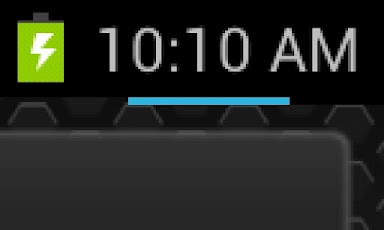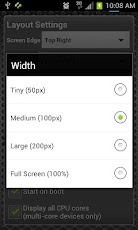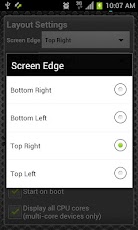Size : 15k Mb
Version: 3.1
Req: 1.6 and up
Latest update: 30.11.-0001
Deskripsi Micro CPU Monitor PRO Key
NOTE: This is only the Unlocker Key.You MUST install the full app for this to work! Download from https://play.google.com/store/apps/details?id=com.bb.microcpu An ultra-tiny CPU monitor for Android. Only one pixel high!This app unlocks the PRO functionality of the original app, including extra featu... Lihat lebih banyak
NOTE: This is only the Unlocker Key.
You MUST install the full app for this to work! Download from https://play.google.com/store/apps/details?id=com.bb.microcpu
An ultra-tiny CPU monitor for Android. Only one pixel high!
This app unlocks the PRO functionality of the original app, including extra features & customization. Once you purchase this unlocker, upgrades are free for life!
Micro CPU Monitor shows your CPU usage stats on a small bar graph in the corner of the screen. The bar can be as small as 1 pixel high. CPU use is shown as a percentage filled with color.
* Compatible with HTC One X and Galaxy S3 Quad-Core Devices *
Features include:
+ Custom foreground & background colors
+ Alpha transparency enabled
+ Auto-start (run at boot)
+ Custom width (100px to full screen width)
+ Display above or below status bar
+ Multi-core CPUs displayed on separate bars, or combined
And for PRO users, these extra features:
+ Customizable Height
+ Customizable Update Speed (save more battery life!)
Suitable for:
==Developers==
This tool is perfect for developers debugging apps. See your system CPU usage at a glance, without an annoying popup or overlay interfering with your app usage. Grab the PRO version to set the update interval as small as 100ms!
==Gamers==
Micro CPU Monitor is ideal for use while playing games - the 1 pixel screen footprint means you won't miss any of the action!
==Battery Saving Gurus==
This CPU monitor is a great way to keep an eye on your battery drain. No matter what app you're using, the Micro CPU Monitor can tell you at a glance which applications are chewing up your CPU cycles.
---Frequently Asked Questions (FAQ)---
Q. I've got a quad core device. Why don't I see all four cores being used?
A. Android tries to optimise the CPU usage, by shutting down cores when they're not needed. Your phone will rarely use all 4 cores. Try downloading a CPU Stress Test app, and you'll see the four cores then :)
---Permissions---
+ SYSTEM_ALERT_WINDOW - Required to create a system-wide overlay for the monitor on edge of screen
+ RECEIVE_BOOT_COMPLETED - Required for the auto-start feature
+ INTERNET & ACCESS_NETWORK_STATE - Used for error reporting, and anonymous usage reporting using Google Analytics.
Note: No personal information is collected or transmitted. We don't know what brand of toothpaste you use. Your IP address may be stored by Google Analytics, but this is never used to do nasty stuff. We promise.
--Feedback--
Your comments & suggestions are always welcome! Drop me a line at [email protected]
What would you like to see in future versions?
--Compatibility--
This app works on both phones & tablets, and is ICS (Android 4.0) compatible.