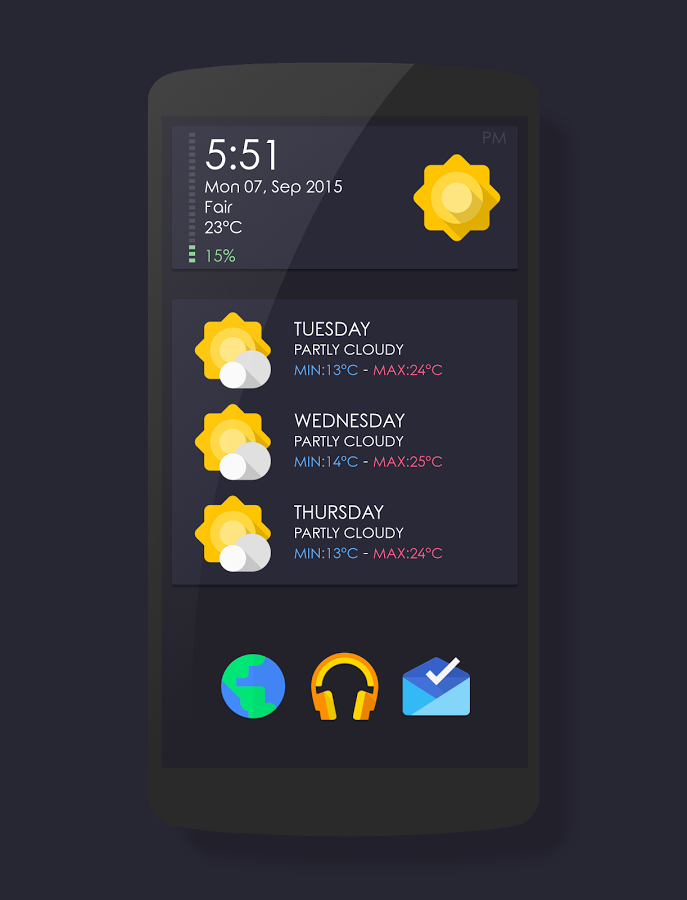MORF is a set of widgets compatible with Zooper Pro
The Set Includes
- 61 Skins
-110 Wallpaper with resolution 2560x2560 (Plastexo Wallpaper APP)
-17 Set of weather icons designed and planned by mowmo (these sets are only MORF, beware of copies or theft)
Widgets are made on a 8x5 grid layout. You can use all measures, just resize the widget once you have set
How to install:
- Install Zooper Pro from Play Store
- Start the app MORF and click on Install fonts!
- Add a widget Zooper to your home screen, then choose from the list MORF
- Then choose one of the widgets in the package
You can customize every aspect of the widget, the size, the font color and background!
If you have any problems or bugs, before leaving bad reviews, please email us and we will provide assistance!
FOLLOW ME
TWITTER
https://twitter.com/_mowmo_
GOOGLE PLUS
https://plus.google.com/+MorganCiancio