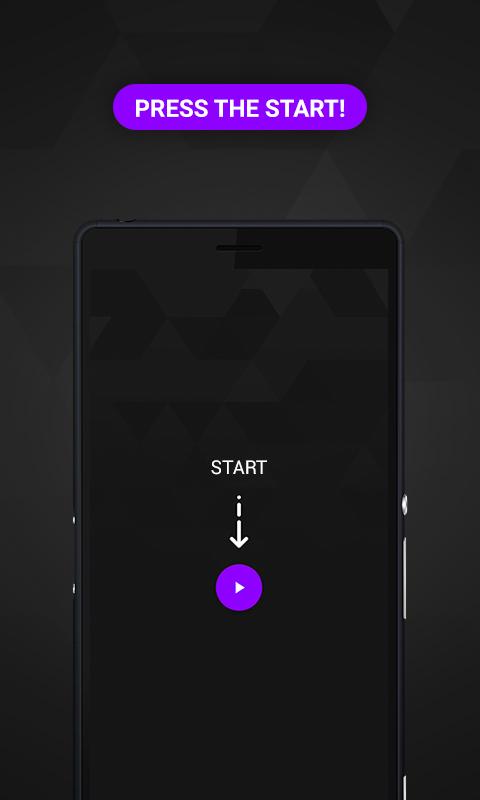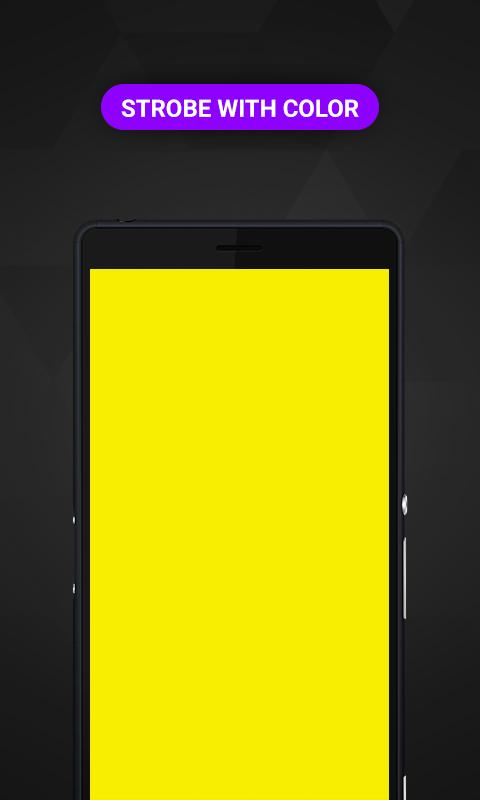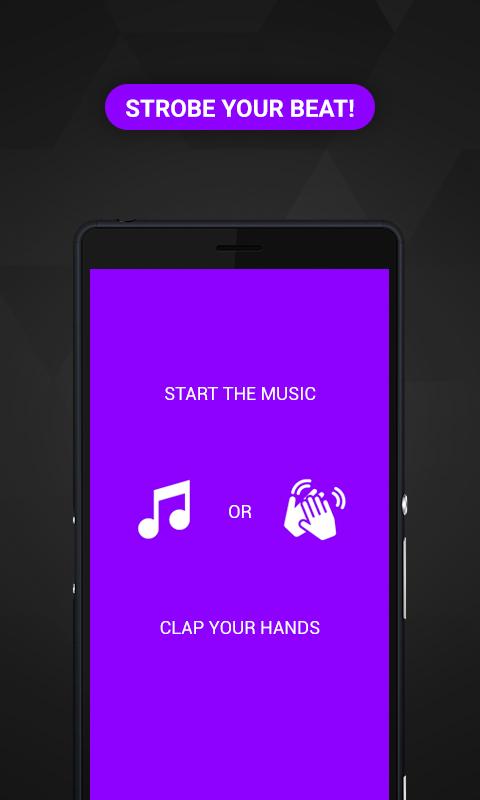Size : 2M Mb
Version: 3.2
Req: 4.0 and up
Latest update: 03.05.2020
Deskripsi Music Strobe Pro
Music Strobe catches the beat of the music and blinks to the beat. Blinking color party lights and LED strobe light. Music Strobe is a must have at any party! Install stroboscope on every phone and tablet and have fun with color strobe lights and LED flashing lights! Use the strobe lights at home di... Lihat lebih banyak
Music Strobe catches the beat of the music and blinks to the beat. Blinking color party lights and LED strobe light.
Music Strobe is a must have at any party! Install stroboscope on every phone and tablet and have fun with color strobe lights and LED flashing lights!
Use the strobe lights at home disco party, in a nightclub or at your favorite band’ concert. Surprise your friends with bright color strobing lights and blinking LED flashing lights!
This is a Pro version: ad-free.
***** Music Strobe Its amazing! I love how it goes with the beat of the music plus it has flashing lights on the screen too! (Jordan Orso)
***** Love this app I use it as safety light when i walk.. Cars see me coming. (Anonymous)
***** Pretty cool I Really fun app to play with if you enjoy music and blinding strobe lights. ( Drew Zapfe )
***** Really works Works so amazingly, I love to turn off all the lights and lay down and listen to music with this on, it's so cool to watch. ( Chuck Greenwood )
***** Great App This app was everything that I wanted it to be, very in time with all genre's of music, love the sensitivity control.. over all fantasticly developed. ( Grayson Langford )
These are genuine reviews about the stroboscope! Leave a comment and share with the world how do YOU use the Music Strobe lights blink!
Music Strobe Light Must Have Features:
• Screen color lights stroboscope blinks random or selected color strobe lights.
• LED strobe light (blinks with a locked screen too!)
• Catches the beat of the music via device microphone and blinks to the beat
• Flexible strobe sensitivity (1-100) based on the music beat volume
How to use Music Strobe party lights:
1. Press START!
2. Turn on the buttons at the top of the screen to have screen music light bright colors blinking (screen icon) and LED flashing lights blinking (lightning icon - if you have LED flash).
3. Turn on the music or make fun noises to test music lights blinking.
4. You can select the preferred sensitivity for stroboscope blinking by swiping up and down (0-100) to sync it with the beat tempo manually.
5. You can select random color of strobe light or use predefined party lights color by clicking the corresponding icon in the top right corner.
Strobe light will blink when the sound volume peaks (also to the music beat). Enjoy the LED disco lights strobelight! Or set different bright colors on your friends’ gadgets and have a great disco music partying.
Thanks for the great reviews of Music Strobe and +1’s in Google+! Your support inspires making and developing of the coolest party lights app!
------------------------------------------------------------------------------------------------------------------------------------------------------
* Caution! Strobe light LED music blinks may be harmful to the eyesight and for some people it might cause epileptic seizures!
Video with flashing lights has provided by www.VE.lt. The original video is on https://www.youtube.com/watch?v=-oxGhpvMLO4