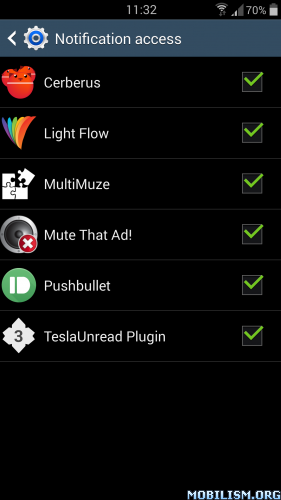This little service app may come in handy for those who use internet music streaming services a lot, but hate those annoying advertisements popping up now and then breaking the mood and making you search desperately for mute button. With Mute That Ad! service running in background, music stream will mute automatically during an ad playback and unmute for next music track. You can always remove the mute manually by clicking the notification that will appear in the status bar or disable the service permanently in Settings->Security->Notification Access menu. No rooting required!
I) This application has no user interface so make sure you activate the service by going to Settings->Security->Notification Access menu and clicking "Mute This Ad!" item. You will be presented with a warning that this app can read all notifications posted by the system, etc. It's standard message shown when enabling any Notification service, which this application essentially is. "Mute This Ad!" does not collect anything, but it does need these permissions to work - this is how the ads are detected and distinguished from music. But of course, it's entirely up to you whether to trust it or not.
II) Supported streaming services:
- Pandora Internet Radio
- Spotify
III) Spotify users, make sure that you have 'Device Broadcast Status' set to ON in Spotify settings.