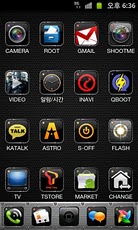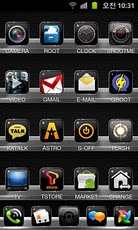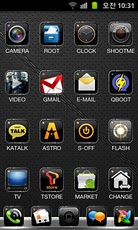*New Black iPhone Go Launcher Theme*
560 black iphone style icons and glass shelves background you can produce a new style.
If you want to request an icon, I made that upgrade.
[Recommended]
Please use large icons in the individualized setting.
*Features*
1) About 560 black iphone style icons.
2) 8 kinds home wallpapers.
3) 3 kinds app drawer wallpapers.
4) 3 kinds dock background images.
5) Special app drawer looks.
*Theme manual*
1) Apply a theme : menu-themes-choice theme-press apply button.
2) Main wallpaper change : menu-wallpaper-Go wallpaper-choice one-press "set wallpaper" button.
3) App drawer wallpaper change : menu-preferences-visual settings-backgrounds-app drawer background-Go theme background-choice one-press set background button.
4) dockbar change : menu-preferences-visual settings-backgrounds-Dock background-Go theme background-choice one-press set background button.
5) Large icon : menu-preferences-visual settings-Icon-Icons size-Choice large icon
6) Icon Arrangement change : menu-preferences-screen settings-Grid size-choice one (screenshot is 5*4)
7) icon label Transparency change : menu-preferences-screen settings-app icon labels- choice "show labels (transparent background)"