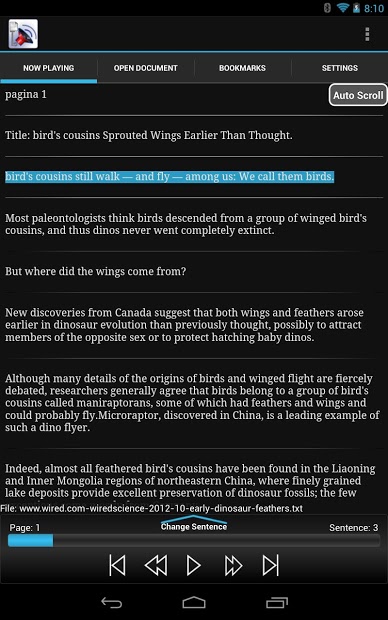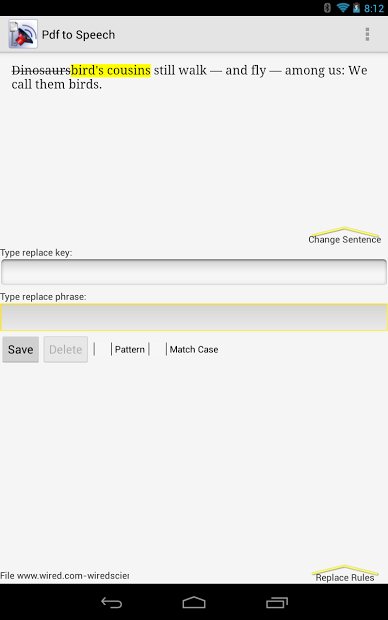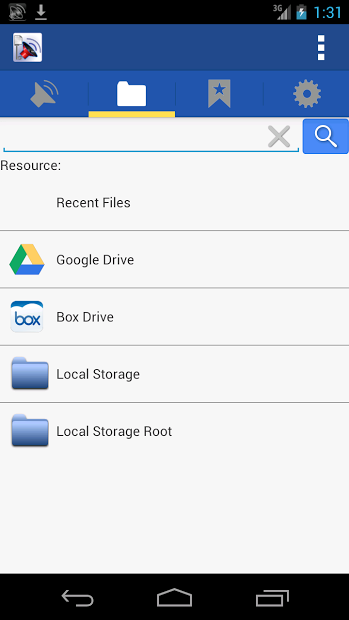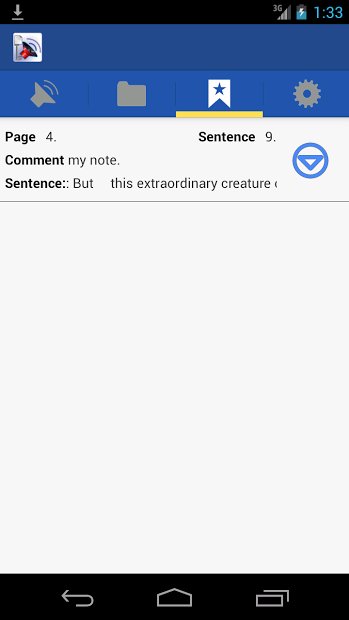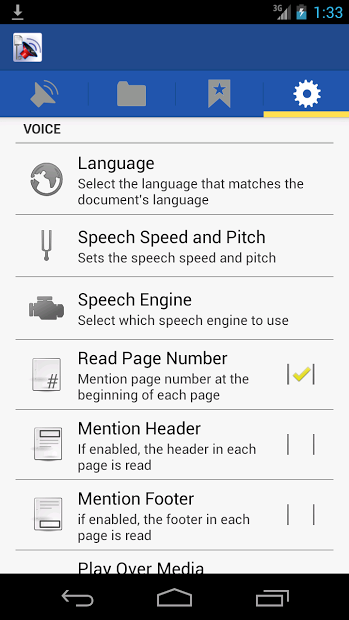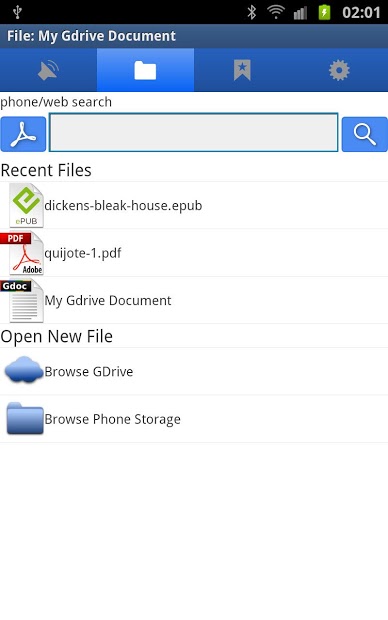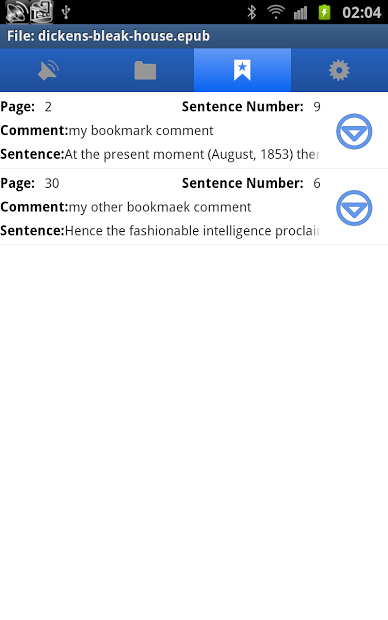Size : 9.3M Mb
Version: 12.4.1
Req: 2.2 and up
Latest update: 30.11.-0001
Deskripsi Pdf to Speech Pro
Make an increasing number of content sources Audible !Pdf-to-Speech Pro uses text to speech to play your text documents and booksListen to your your office documents, books, articles and research papers while you drive, run, or walk the dog. Here are some example use cases:Productivity: Absorb mor... Lihat lebih banyak
Make an increasing number of content sources Audible !
Pdf-to-Speech Pro uses text to speech to play your text documents and books
Listen to your your office documents, books, articles and research papers while you drive, run, or walk the dog. Here are some example use cases:
Productivity:
Absorb more content while doing other tasks like walking, driving or basking in the sun.
Proof-read your papers.
Learning:
Use it to help you improve your reading of other languages.
Accessibility:
Includes Features for visually impaired users
Pdf-to-Speech runs in the background so you can do other tasks while listening to documents. It works like a music player.
Supported formats:
Text files (txt)
Portable Document Format (pdf)
Electronic books (ePub) (DRM eBooks not supported)
Microsoft Word documents (doc)
Microsoft Power Point (ppt)
Microsoft Word XML (docx)
Microsoft Power Point XML (pptx)
Web pages (URL link)
Images with text (jpeg,png)
Website-to-Speech: Pdf-to-Speech can read website pages.
Ideal for articles and blogs. Improved to extract just the text related to content.
Download and save your PDF files and plain text file Attachments from the gmail app and other apps. The downloaded file is placed in the Download folder.
Replace Text tool: Replace words or phrases to avoid repetitive, unnecessary phrases. Use it to replace foreign words with more phonetic alternatives. Use it to omit symbols. or to unfurl acronyms. It can also be used to replace names or words with funny substitutes.
Support for Bluetooth media buttons (single click skips sentences, double click skips pages ).
Gestures: Use gestures to quickly flip pages, advance sentences, and to play and pause the reader. A menu help option informs of the available gesture instructions.
Support for SVOX, IVONA text-to-Speech and other High Fidelity text-to-speech synthesizers.
Integration with Google Drive and Box.com*** makes it seamless to hear files and Google docs stored in GDrive. Also compatible with Drop Box using their app so you can open files from other cloud drives as well.
Accessibility: Pdf-to-Speech has been tested to work with talk-back for eyes-free use. The use of hardware buttons such as a Bluetooth headset is recommended to pause the reader before browsing the app using talk-back. Another trick is to use different text to speech engines for talk back and Pdf-to-Speech Pro to distinguish one app from the other.
Theme selection**: Switch between a bright and dark themes depending on the time of the day.
Play over media: Enable this feature to play Pdf-to-speech along a music player to have background music while you listen to a document. Switch the audio stream to adjust the volume of Pdf-to-Speech and the music app separately.
Widget Buttons: control the pdf-to-speech from the home screen using a widget.
Notification Buttons**: copy sentence to clipboard or pause the player from the notification box.
For two-way feedback, discussion and feature requests... follows us on Google+
https://plus.google.com/u/0/b/103037044611920202429/103037044611920202429/posts
Use this Reddit page for feature suggestions and rate other user's suggestions
http://www.reddit.com/r/practicalandroidapps/
For errors (bugs), send us an email.
More video tutorials available on YouTube
http://www.youtube.com/user/PdfToSpeech?feature=mhee
** Features available for Android 4.0 and up
*** Feature available on Android 17 and up.