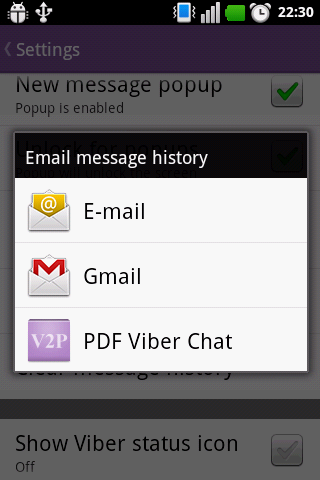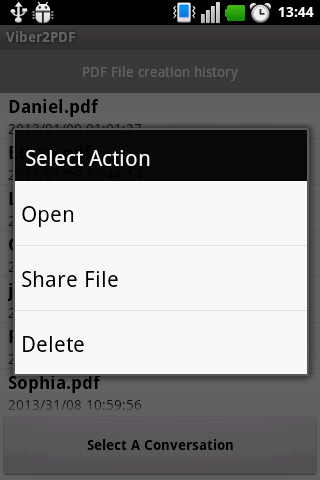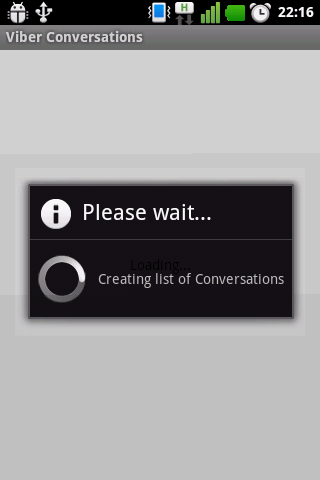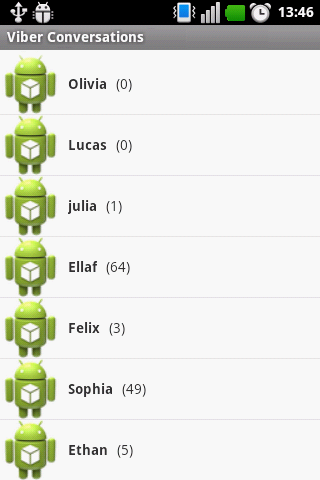The whole conversation will be written to PDF file including Text, Photo, Location.
The Video thumbnails will be there in PDF.
NOTE: Application will work in two modes ROOTED and NON-ROOTED. If your phone is rooted then you can select a conversation from "Viber To PDF" application itself, in case of NON-ROOTED phone you can open Viber -> Menu -> More Options -> Settings -> Email chat History and choose PDF Viber chat and select conversation to pdf.
In NON-ROOTED phones Photos,Video thumbnail and location info will partially available.
Keywords: pdf, Viber create pdf, text pdf, conversation pdf,backup chat, backup viber