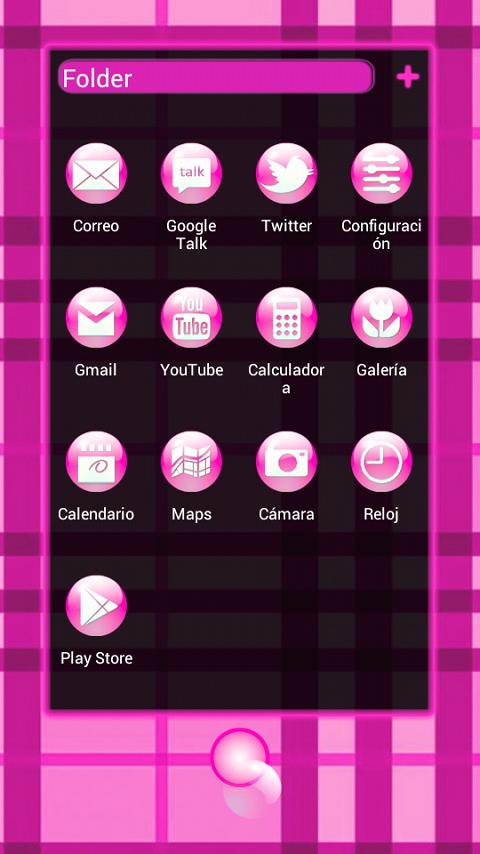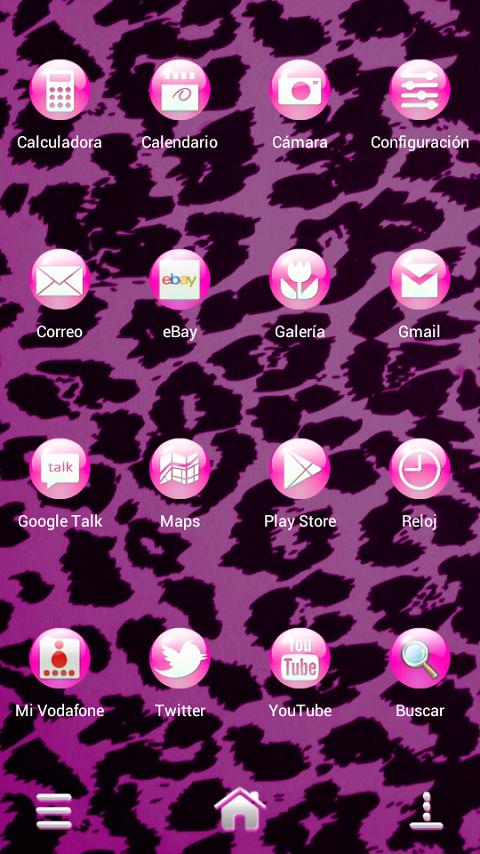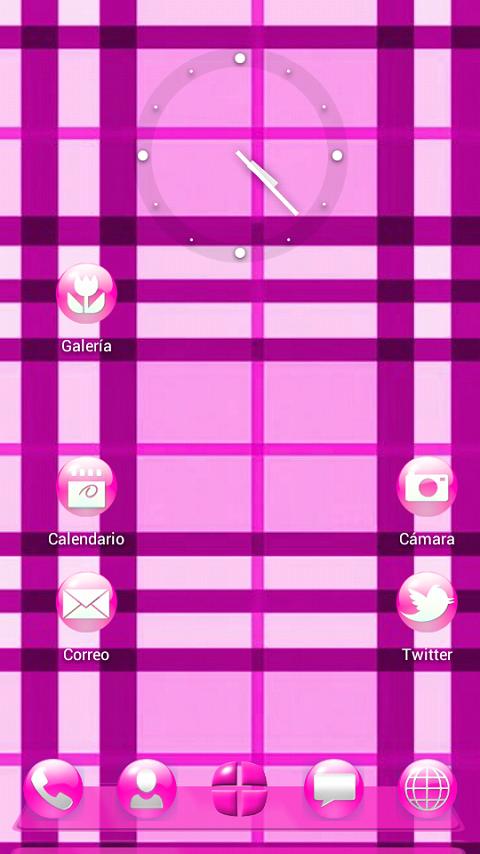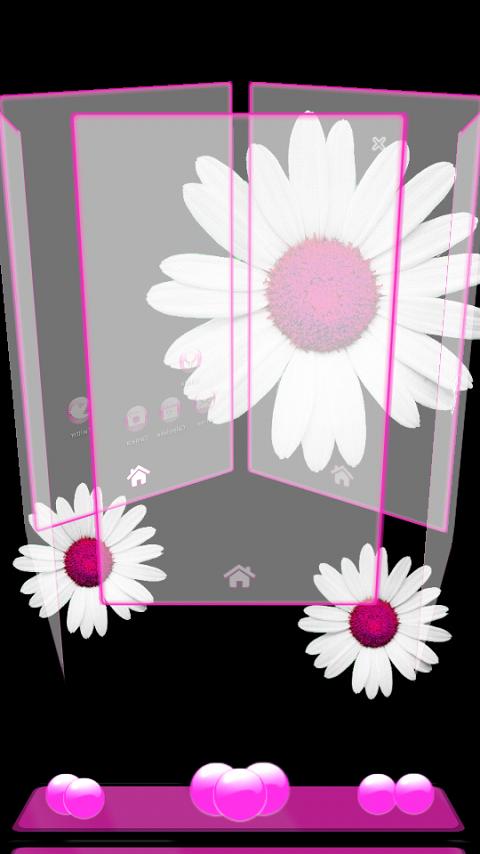Size : 6.3M Mb
Version: 2.0
Req: 1.6 and up
Latest update: 30.11.-0001
Deskripsi Pink Bubbles Next Launcher 3D
Make sure you have the launcher Next 3D Launcher installed. Key Features:· Support for 2D and 3D modes.· +900 HD icons.· 7 Wallpapers specially designed for this topic.· 2 unique clock widgets.Instructions:1- Install Next Launcher launcher and set it as default launcher ..2-... Lihat lebih banyak
Make sure you have the launcher Next 3D Launcher installed.
Key Features:
· Support for 2D and 3D modes.
· +900 HD icons.
· 7 Wallpapers specially designed for this topic.
· 2 unique clock widgets.
Instructions:
1- Install Next Launcher launcher and set it as default launcher ..
2- Buy the item on Google Play. After the installation click "Done".
3- Apply the Theme:
(2D mode): Мenu-Theme-Installed-Pilsar icon theme "Pink Bubbles" -Apply.
(3D mode): Мenu-Preferences-mode Switch to 3D-Ok-Menu-Item -Instalados- Click on the icon theme "Pink Bubbles" -Apply
4- Install clock widget.
Menu-Widget-system application-Search Widgets "Pink Bubbles clock" -Apply. The size and position of the widget can be changed by holding your finger on the widget instantly.
Icons HD:
The 30 icons of the main applications of the phone are automatically applied to the subject. Including other icons must be replaced manually.
To change: Long press on the icon on the home screen-deployed After the menu-Click on the icon with document (second from bottom).
If you have any problems, or want to communicate any suggestions, please do not hesitate to contact us.
Email: [email protected]
We are not affiliated with the developers of Zt.art
Thank you very much for your support.