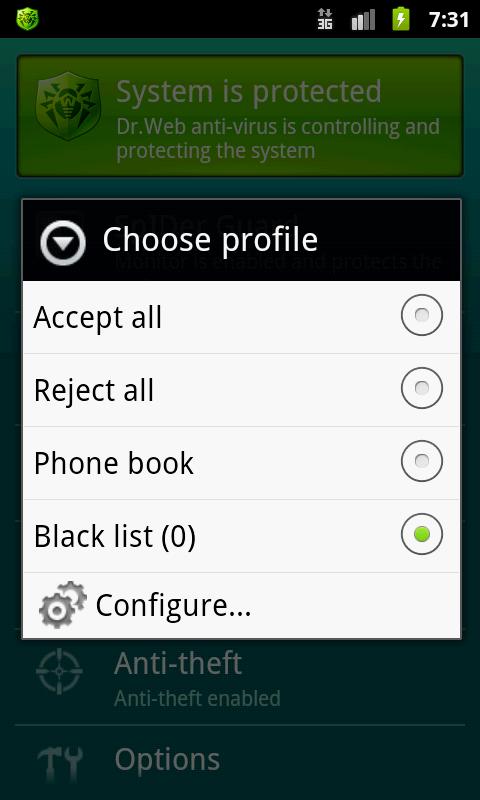Size : 511k Mb
Version: 1.2
Req: 2.1 and up
Latest update: 30.11.-0001
Deskripsi QuickTrack Pro
QuickTrack is a data and task tracking tool, giving a quick, innovative way to track personal information. It is also useful for dealing with repeating tasks that other calendaring and taskapps don't handle well, in a non-intrusive way. QuickTrack uses a tardiness algorithm to keep youaware of... Lihat lebih banyak
QuickTrack is a data and task tracking tool, giving a quick, innovative way to track personal information. It is also useful for dealing with repeating tasks that other calendaring and task
apps don't handle well, in a non-intrusive way. QuickTrack uses a tardiness algorithm to keep you
aware of what data needs to be tracked or task needs to be performed.
QuickTrack is designed for rapid, consistent entry of data. Your tracked
data can be viewed via customizable graphs and calendar views.
With QuickTrack, you decide what you want to track and how. Here are a few
example QuickTrack trackables:
* Health Tracking - Weight, sleep, exercise, etc..
* Pill reminder/tracking
* Semi-periodic tasks - "Water Plants", "Replace contact lens", "Switch
Razor"
* Habit/addiction management
QuickTrack Free is ad-supported. You can also upgrade using "QuickTrack Pro Unlock" from the Android Market, which gives you the following additional Pro features:
* Ad-free
* Tag support - Allows you to categorize your trackables using tags. Once
you have assigned tag(s) to a trackable, you can then filter the trackable
list by a tag or set of tags. Also, you can create an Android home menu
shortcut to launch the app with a filter already applied for a specific tag
or set of tags.
* Additional customization - Auto accept timeout, user-specified handling
when trackable value entry buttons are long pressed ("Move to next value",
"refresh list", "auto-launch trackable details", etc..)
Note: QuickTrack was released for the first time on May 31, 2011. You can take advantage of being one of the first QuickTrack users by suggesting features that you would like to see. More features will be added based on user feedback. Please comment with any suggestions/issues on the QuickTrack app page comments section in Android Market or on the website: http://lazyengineer.wnrconsulting.com
Direct feedback link:
http://lazyengineer.wnrconsulting.com/feedback