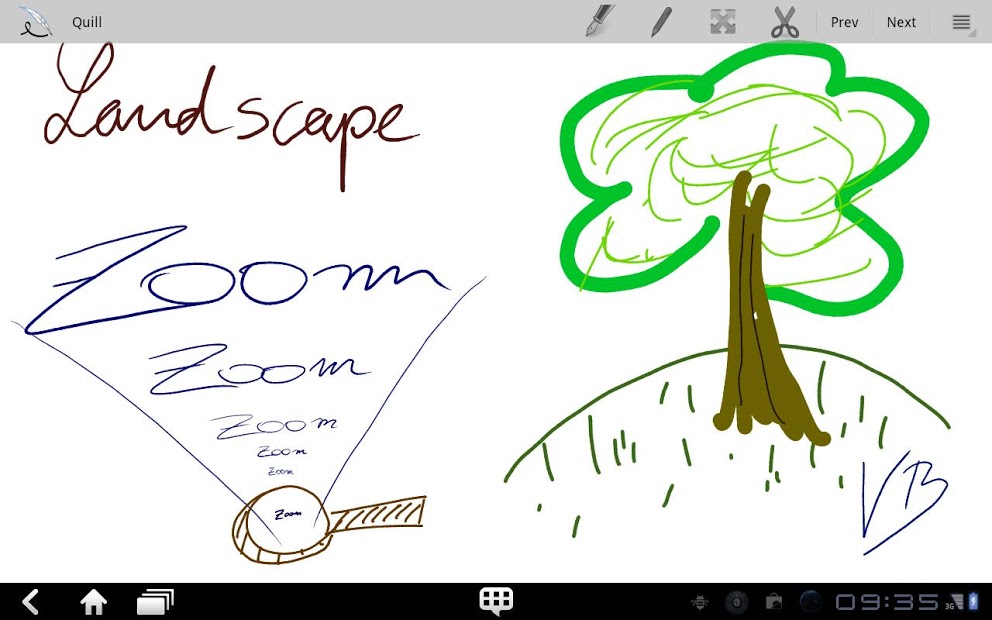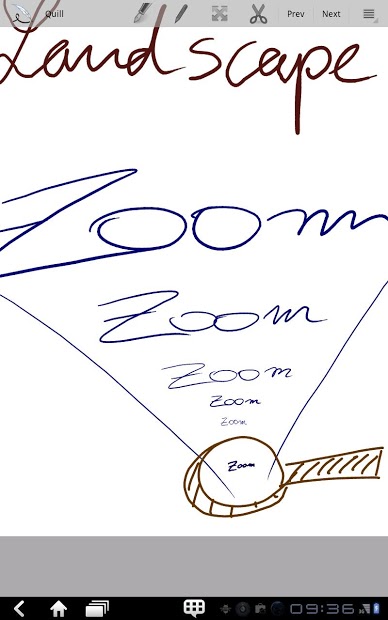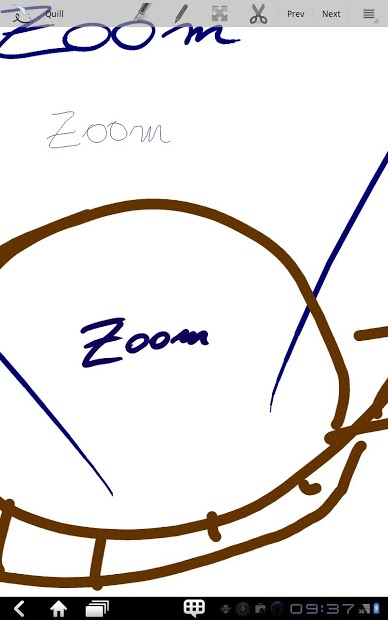Handwriting note-taking app for Android tablets. A key design goal is quick response to pen strokes and 100% vector graphics. Developed on a Lenovo ThinkPad Tablet and Galaxy Note 10.1".
Features:
* Active pen (digitizer) support on ThinkPad Tablet, HTC Jetstream and HTC Flyer, Samsung Galaxy Note.
* Very fast response to pen strokes.
* "Fountain pen" mode supports pen pressure data, more pressure = thicker line (requires active pen)
* Pinch-to-zoom.
* Double-finger tap to zoom.
* Two-finger move gesture.
* Pen strokes are vector art, zoom does not pixelate your writing.
* "Pen only" mode (optional) disables touch input while writing.
* Android hardware accelerated graphics.
* Open source (GPL), so your notes are not stuck in an opaque file format.
* PDF export (save to SD card, Evernote, Share).
* PNG (raster image) export.
* Can backup/restore your data.
* Ruled/Quad background paper
* Tagging for pages so you can group them together.
* Switch between multiple notebooks.
* Undo/redo.
The n-trig active pen has been tested on the ThinkPad Tablet, HTC Jetstream, and the HTC Flyer. The Samsung S-pen has been tested on the Galaxy Note devices. The basic functionality should work on any Android tablet, but distinguishing pen from finger data and pressure sensitivity might not work on others. Please let me know your results if you try it on another tablet. See also http://code.google.com/p/android-quill/wiki/SupportedDevices
There is a thread on the XDA Developers forum http://forum.xda-developers.com/showthread.php?t=1378625 and at the Lenovo forum http://forum.lenovo.com/t5/ThinkPad-slate-tablets if you want to discuss anything.
You can also get the app for free (as in free speech) at http://code.google.com/p/android-quill
Reviews:
* http://www.youtube.com/watch?v=k1yxYXMPXA0
* http://the-gadgeteer.com/2011/11/16/lenovo-thinkpad-tablet-review/
Permissions explanation:
* Access Internet - for online sync
* Account manager - to show account in Android settings
* Read Profile - to read your own profile and suggest your name/email for Quill account
* More details at http://code.google.com/p/android-quill/wiki/Permissions