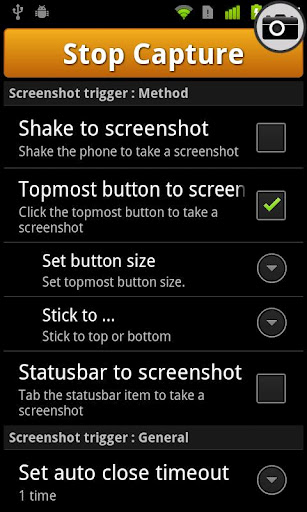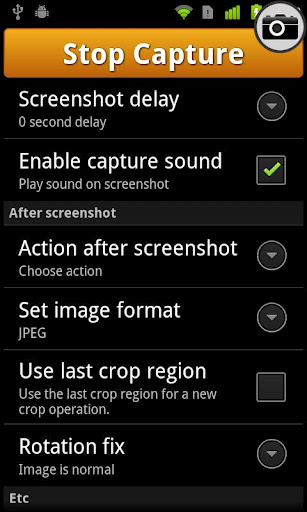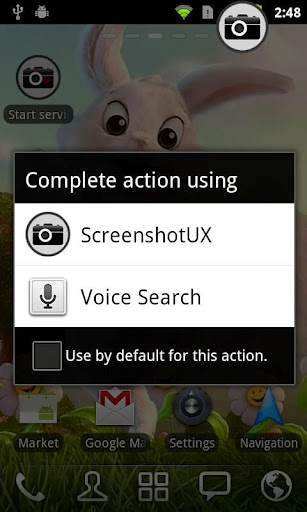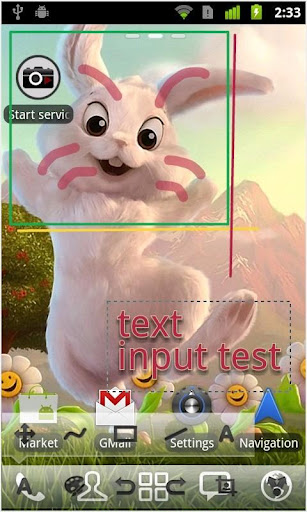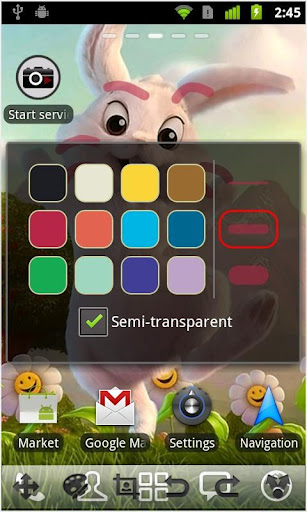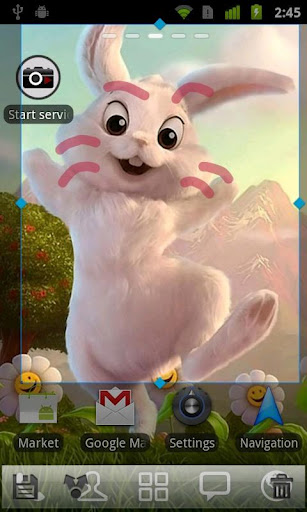Sau khi cài file apk các bạn cài thêm bản lucky patcher 2.3.3
You can take a snapshot for android device.
Screenshot app for Android device(Phone/Tablet).
May require a rooted phone.
Phone list that follows does not require the roots.
- Gallaxy series (S,S2,...)
- HTC phones (Sensation, ...)
- Motorola (Atrix, ...).
- LG Optimus series (G2X, ...)
* Rooting may be needed depending model.
BEFORE PURCHASING THIS,
You can test with "Screenshot UX Trial" version.
* If your device needs root,
You have to initalize screenshot service with your desktop.
(There is no other way due to Android security model).
Simply, Attach your phone to your desktop, and execute desktop app(You can download Liveov website).
More detail instruction guide is embedded this app.
** HTC Stock Gallery scan bug(Gallery Ver 3.50.0000.98479, Desire HD 2.3.3, HTC Sense 2.1)
If you use embedded capture method(non rooted) and if there are 2 same screenshot image in /mnt/sdcad/DCIM/(default capture folder), change the save folder like /mnt/sdcard/DCIM/100MEDIA (Set save folder> New folder > enter DCIM/100MEDIA) or any other directory.
Features:
- Analyzing possible capture method.
- Topmost button to screen shot.
- Shake to screen shot.
- Countdown UI before screenshot.
- Edit(Crop, Draw/Undo/Redo, ...).
- Share menu integration for Email, MMS, ...
- View with external image viewer.
- Unbreakable capture, even when screen changes.
Tags: screenshot screen capture snapshot no root rooting