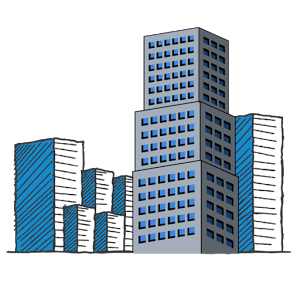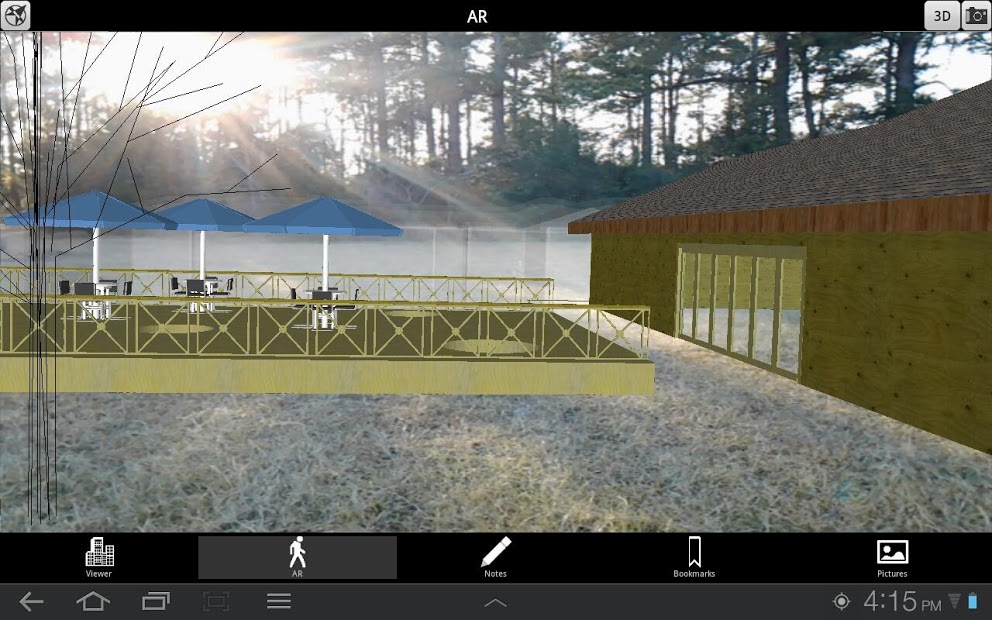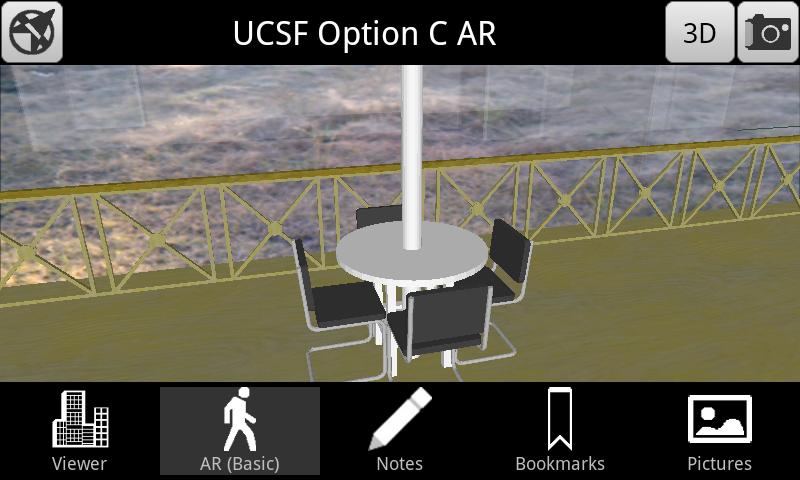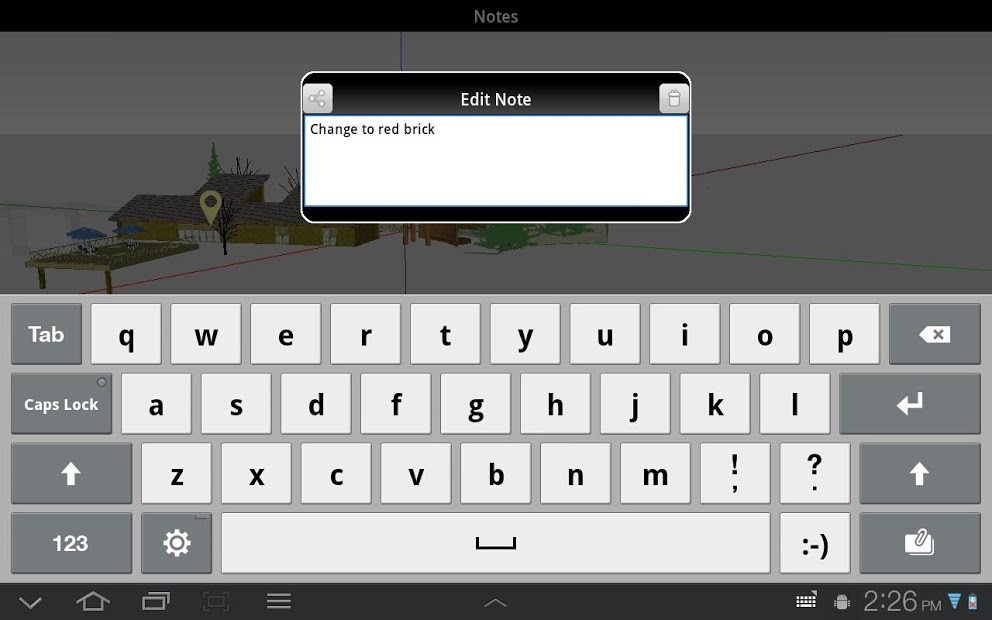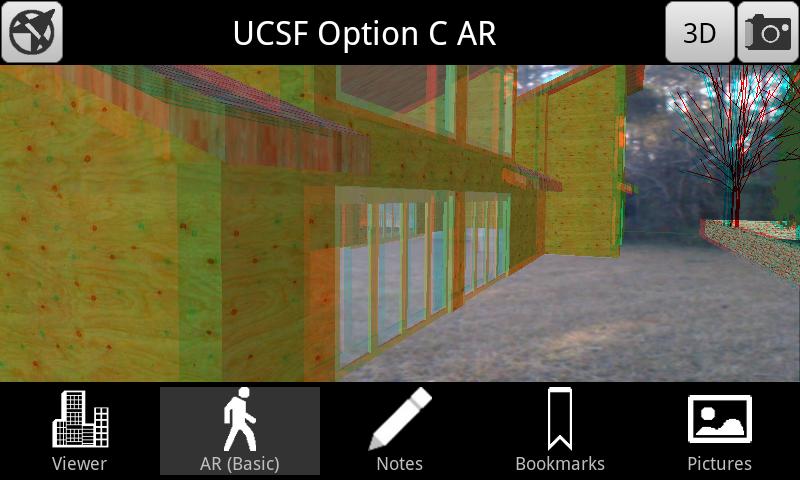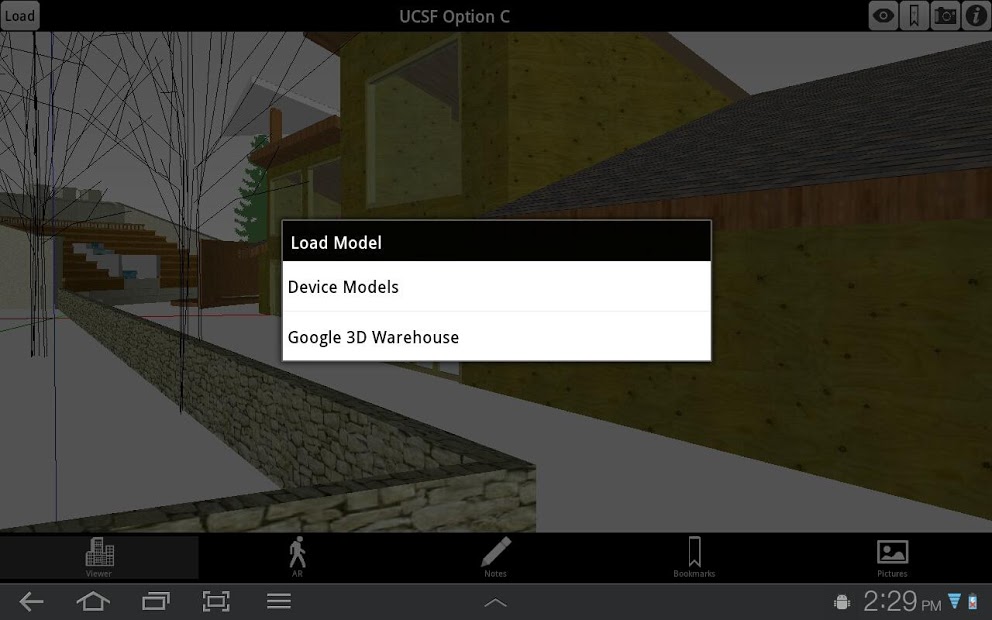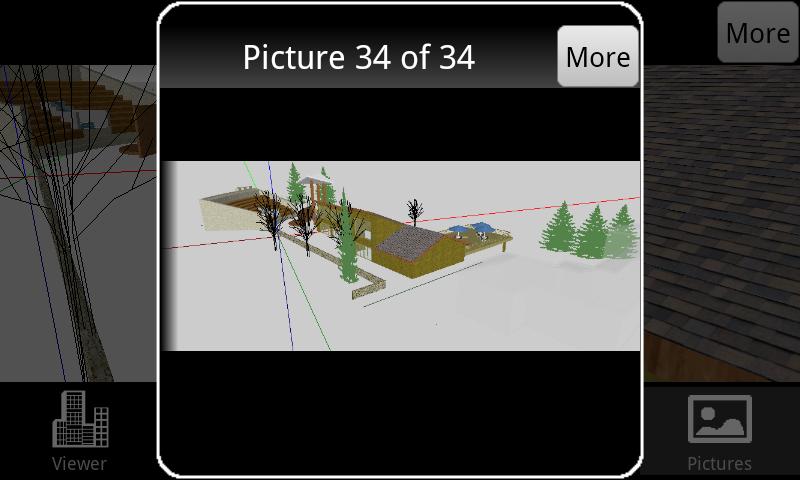A powerful, accurate, and impactful tool to communicate Trimble SketchUp designs and visualize any space!
SightSpace 3D is a fast and easy visualization tool for Trimble SketchUp that easily conveys your designs and reduces miscommunication. With advanced 3D and Augmented Reality technologies, pre-visualize buildings, materials, fixtures, and more to effectively communicate scale and context. Check for errors during construction and close deals faster with Augmented Reality to display digital models in the real world. Utilize bookmarks, annotations, photos, and social media to simplify presentations. A SightSpace Pro subscription plan expands functionality for a complete SketchUp-to-Field experience with the addition of external GPS and markers for Augmented Reality, photo markups, model dimensions, and more.
Take Trimble SketchUp models on-the-go with the only mobile app ready for easy SketchUp-to-Field usage!
GO MOBILE
*Open SketchUp files directly from your device, Dropbox, email, or Trimble 3D Warehouse – includes native SketchUp files (.SKP), Google Earth and other .KMZ and .KML formats
*SightSpace is the only mobile app that uses native SketchUp (.SKP) files to preserve model privacy – No uploading/downloading from a website or extra software required.
VIEW
*Use intuitive multi-touch controls including orbit, pan, and zoom to navigate your model
*Communicate context, scale, and location information with advanced Augmented Reality
SHARE
*Share annotations, photos, screenshots, and more to colleagues via email or social networking
A SightSpace Pro subscription enables features including:
*Connect external GPS for precise Augmented Reality location
*Create and use markers for Augmented Reality presentations
*Play bookmarks as animations
*Markup photos with drawings and text
*Export all notes to PDF
*Display model dimensions created in SketchUp
SUPPORT
If you have any feedback or questions, let us know! We offer free support by email at [email protected], an in-app knowledge base (under “I” in the upper right), and check out our Youtube videos on www.Youtube.com/LimitlessComputing.
* NOTE: Augmented Reality requires back facing camera, gps, digital compass, and accelerometer. Devices with a gyroscope will have improved AR.