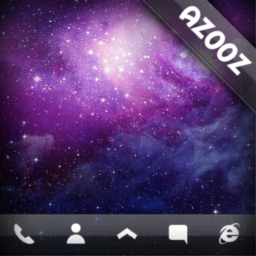
Transparent Space Go Launcher Ex by Azooz
Download Go Launcher Ex first before downloading the theme. Theme Created by Azooz for http://www.eseth.net
Also make sure that you check out Azooz's Facebook page http://facebook.com/AzoozThemes
Instructions on how to apply theme:
1. Do Not open app directly after it has been installed, it will just force close because this is a theme and not an app.
2. Go to Go Laucher EX - Menu > Themes
3. Choose and apply theme
Make sure you get the matching GO Sms Pro theme by Simply searching ((Azooz)) on the Android market





