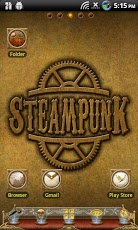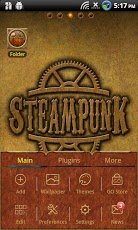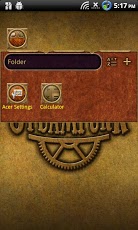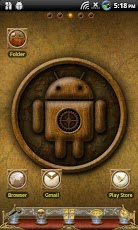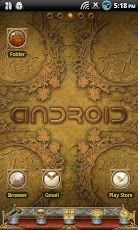Steampunk GO Launcher EX Theme
Description: Steampunk theme for those who just can't get enough of steam punk themes.
I made this one as clean as I could, with less detail to make things easier to be navigate and giving enough details to give a fancy steampunk appearance to your phone.
I added three steampunk wallpapers with this one plus an different one for the apps section because I wanted to make chains going behind the icons in that section.
All the menu backgrounds are in a red wood with gold/bronze trimming.
I added different icons for the main dock with blue light glowing on the icons and the dock itself is different from all other menu backgrounds with a glass back.
Instructions:
Make sure the latest version of GO Launcher EX has been installed! (Search “GO Launcher EX” to download)
Apply the Theme: MENU->Themes->Choose “Steampunk Theme” theme.
To change the wallpaper, once it is installed click menu > go wallpaper and it will be in there.
I also made 10 steampunk clock series that would go great with this theme, check them out if you like the theme and want more or the 10 vintage clock series, either one would fit this theme.
If you have any questions feel free to email me or leave a message on the developer site.
Portions of this work are modifications based on work created and shared by Google (http://www.android.com/developers/branding.html) and used according to terms described in the Creative Commons 3.0 Attribution License (http://creativecommons.org/licenses/by/3.0/).