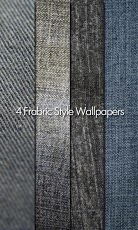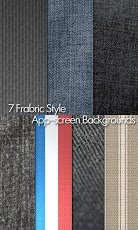Embroidery effect on fabric to create a fashion style perfectly suit your taste!
The "Stylish Embroidery Go Theme" for Go Launcher EX, is specially made for your unique lifestyle.
This theme was developed based on the embroidery effect. It contains many exquisite icons, several different color fabric style icon backgrounds, which brings application icons a fresh look. With indispensable fabric texture wallpaper and backgrounds, as well as sewing effect, will be able to make your phone into focus, and highlight your personal style. This theme is also a good match for your dressing style.
This theme is very suitable for the device with high resolution like Samsung Galaxy S/S2(SII)/S3(SIII), HTC One/One X, Sony Xperia, Motorola RAZR...etc.
This theme has been tested on Galaxy S2 (I9100).
Highlights
==========
- A theme with fabric texture with embroidery effect, is good match for your costume
- 29 unique customized icons with embroidery effect
- 4 set of background icons
- 4 wallpapers
- 7 function page backgrounds
Software Requirements
=====================
** Note: This theme requires GO Launcher EX, Ver 3.x or above (Free on Android Play: http://goo.gl/DIKYr) **
- Please ensure it was installed on your device.
- Please note if you are using Go Launcher 2.x or below: This theme has been tested with Go Launcher 3.x. It may also work for previous version (e.g. v2.x or below). However, some visual elements may not be displayed properly in previous version of Go Launcher. Should you encounter any problem, please feel free to contact us.
Frequently Asked Questions
==========================
Q: how to activate the theme?
A:
[Method 1]
Once it is downloaded from Google Play to your device, an icon (named "Embroidery style theme") will be added and appear in your application list. Just simply click it and follow the instructions to complete the activation.
[Method 2]
You may also activate the theme from Go the Launcher EX main menu. Select "Theme" and identify the theme, named "BadBUTA Embroidery Style Go Theme", click it then click "Apply".
--------------
Q: How do I change the wallpaper, background images, icons, etc.?
A: To activate the optional app-page backgrounds or wallpapers, you may go into Go Launcher's Preferences page, then select Visual settings and follow the instruction.
Note: This theme is fully under controlled by Go Launcher EX. Please refer to Go Launcher EX manual for further customization
--------------
Q: I find some text are difficult to be read, especially it is on the background image or wallpaper in smaller contrast. how can I solve it?
A: You can change the font color in the Go Launcher configuration options, so that the contrast of the images and text increase.
--------------
Q: Why the size of this theme is large (e.g. a dozen MB)?
A: It is because there are over ten built-in high quality wallpapers and background images
--------------
Q: May I request for more custom icon?
A: Yes, you may. Please send an email to me and tell me which Android app that you most want (please provide the App URL in Google Play), I will consider most requests for priority.
--------------
Q: I have posted a comment on Google Play, why I don't get any response from you?
A: I am sorry that I can not reply in Google Play's comment. Please don't hesitate to contact me through email.
--------------
Q: Is there any video about tutorial or tips?
A: Yes, there is a video on Youtube, called "Usage tips for Stylish Embroidery GO Theme"
http://www.youtube.com/watch?v=QPXy-ojlV0Y
Any more questions?
===================
If any, you can email me by: [email protected]
Thank you very much.
Follow us for our latest themes or more details:
===============================================
* Blog: http://www.badbuta.com
* Google Plus page: http://goo.gl/tfRTL
Keywords: Embroidery, Stitch, Sewing, fabric, cloth, textile, stylish, trendy