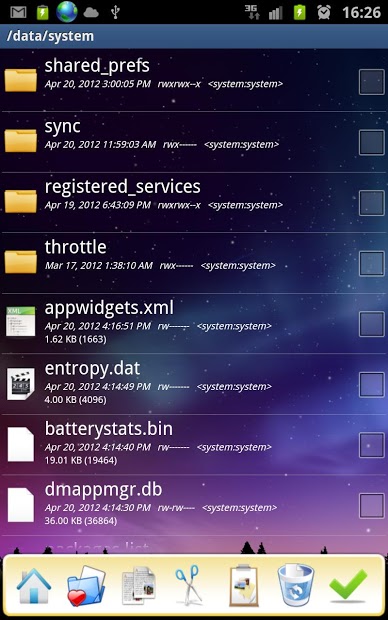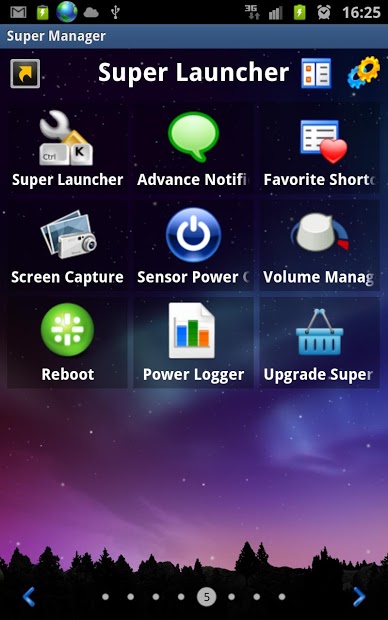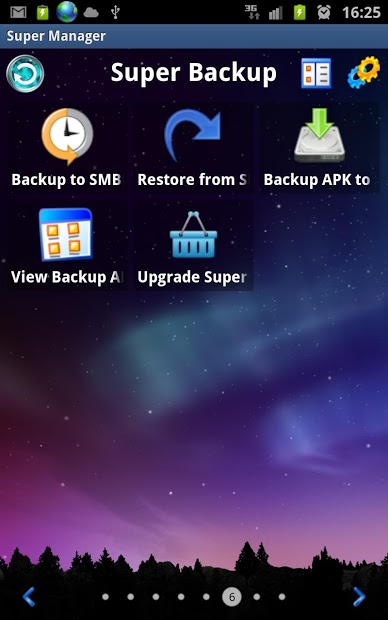This is a powerful system utility for Android, more than 20 utility !!
You can install the software to replace the well-known software, such as: the EXPLORER ROOT, Titanium Backup, Task Manager, and APP Lock, the Schedule, ..., etc.
• You can download the user manual (PDF file) in our website. http://gpc.myweb.hinet.net/supermanager_manual.pdf
• If you like it, you can buy the donation edition from Android Market now.(see "View more applications" below).
File Explorer: a transitional File Explorer with file operation.
File Explorer(ROOT): it is also a ROOT Explorer if you rooted your device first. Integrated with FTP, SMB, CIFS, File Encrypt(Paid only)
Task Manager: View the process memory usage and memory clean up
Auto Memory Clean Up: Free the unnecessary process to enhance the performance. You can do it manually, screen off and memory gap (When the free memory size is low than the value you set)
APK Manager: A powerful APK utility, you can remove, view, backup installed APK, APK Mover, APK Freeze ,Default Clear,
Startup Manager: Manage the APK running on system boot-up
APP Protector: Lock your customize apps with your password
Super Launcher: Device Information, Quick Launch, Switcher, Shortcut, Tethering Switch,Power Current Logger, Mobile Internet Switch
Super Launcher(ROOT):Screen Capture, Quick Reboot
Auto Schedule: the intelligent and integrate features for "sleep switch" software.
Screen Tool:"Screen Adjuster","Screen RGB Test","Night Reading Mode"
Signal Booster: refresh the connection between phone and cellar station to improve the signal strength.
KEYWORD:
File Manager Task Manager Auto Task Killer APK Protector Root Explorer Quick Reboot Encrypt Decrypt Startup Manager Freeze Call Guard Schedule Timer Sleep Switch Screen Adjuster RGB Test Night Reading Signal Booster