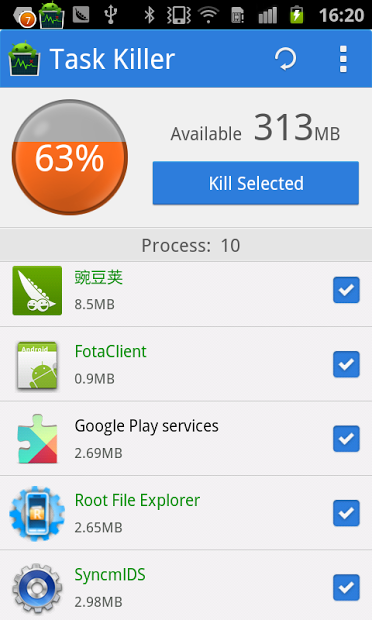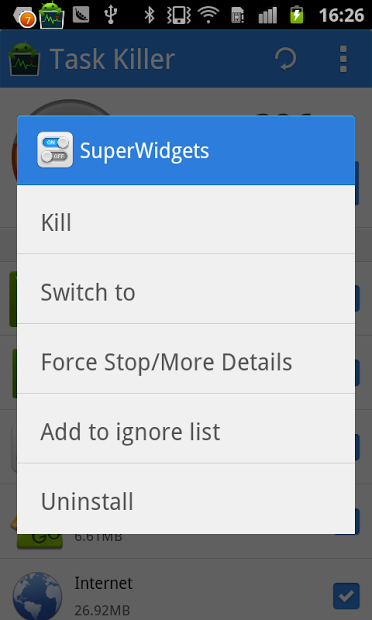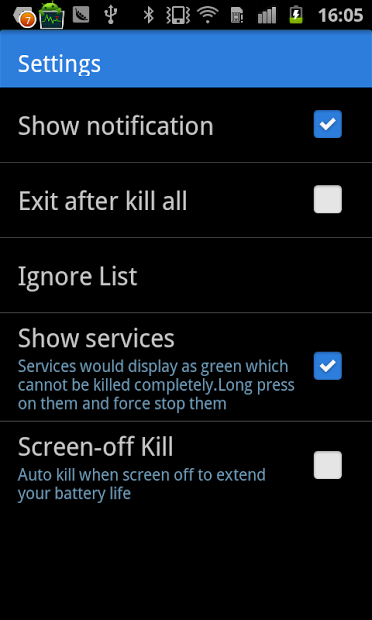Get Started Quickly:
- Click "Kill selected" to kill all the applications below that were checked.
- Uncheck some apps if you don't want them to be killed (e.g. Task Killer itself and some other system apps)
- If you don't want to kill a particular app, long click the app and then select "Ignore" in the popup window. Now the app will be moved to ignore list and won't be killed anymore.
Features:
- Convenient -- one click to kill all selected apps
- Ignore List supported
- Useful widget to show memory usage and kill all apps
- Clean, Elegant and Easy-to-use user interface
Notes:
Home may reloaded occasionally if you kill some applications (e.g. HTC Sense, Mail) that are related to Home. You can add them to the ignore list.