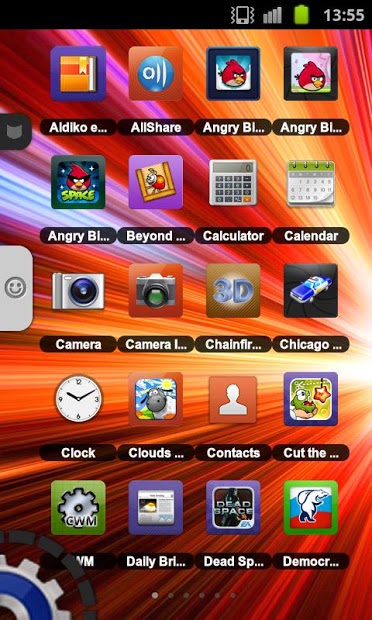S2 theme for TSF Shell.
This theme will not open on its own, you must install the home screen launcher TSF Shell and apply it.
- S2 icons
- HD wallpapers
- background icons
- Custom interface
How to setup:
In TSF Shell go to MENU \ THEMES \ S \ Tap and choose APPLY
How to change wallpaper:
MENU \ WALLPAPER \ TSF WALLPAPER \ choose wallpaper and tap SET WALLPAPER
Tags: TSF Galaxy s, tsf galaxy s2, galaxy s2 theme.