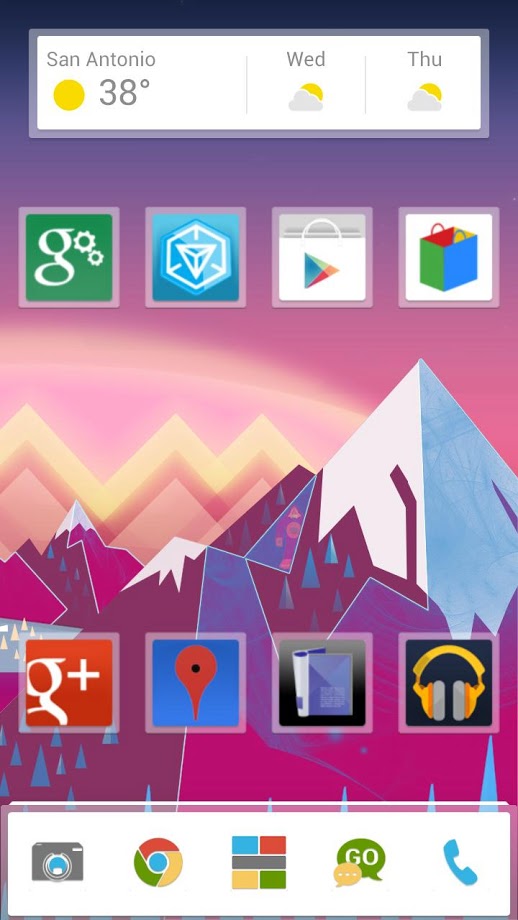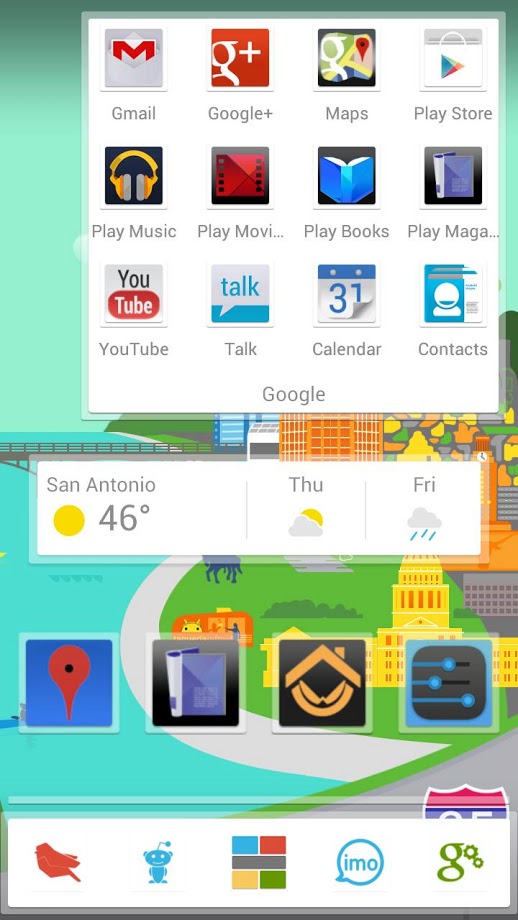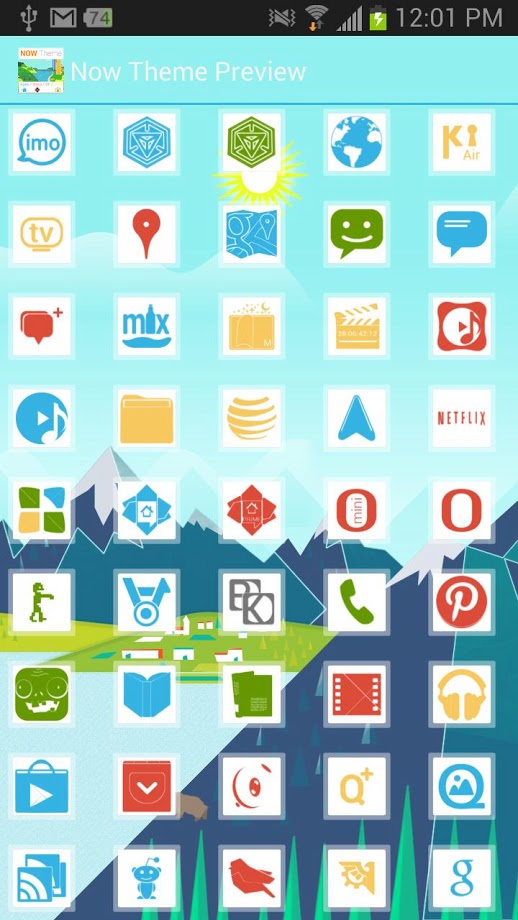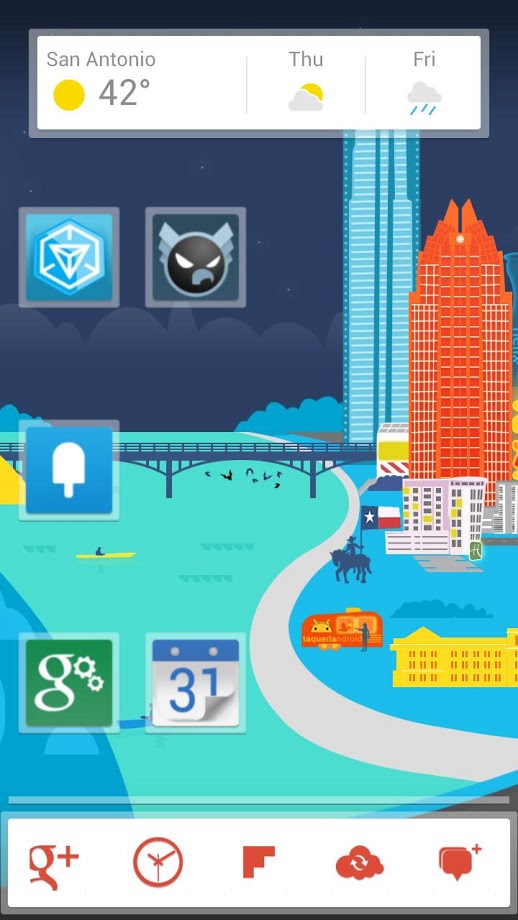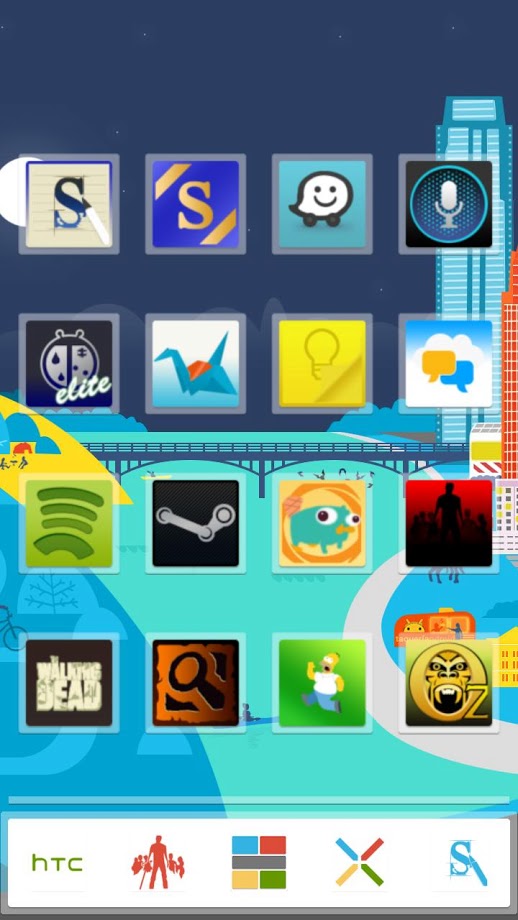Ultimate Now Theme is a brand new premium launcher theme for Nova Launcher, Apex Launcher, ADW Launcher, SS Launcher, and others.
Ultimate Now Theme features fully custom-designed Google Now style icon pack(s), supporting launcher graphics, and multiple wallpapers with multiple colors and shades, allowing you to customize this theme perfectly to your tastes.
BRIONICthemes Elite themes are paid-only themes, thank you for your support!
ULTIMATE NOW THEME APEX NOVA LAUNCHER THEMES FEATURES:
+ Ultimate Now Stock Icon Pack - Now theme features 600+ minimal icons, with a custom designed stock icon pack, 100% re-designed from scratch with minimalist Holo style, featuring original app colors and icon backgrounds implementing colors from each individual app icon's Play Store feature graphic.
+ Ultimate Now Google Style Icon Pack - This theme also features a custom designed white Google Now-widget inspired icon pack, ultra minimal with custom Google Now inspired colors (grey, red, blue, green, and yellow) based on each icon's individual style.
+ Ultimate Now Wallpaper Pack - Now theme features eight 100% custom-designed wallpapers, inspired by minimal style and Google Now city headers. This exclusive wallpaper pack features: Lakeside Day, Pink Peak Sunrise, Purple Mountain Night, Sunset Glow, Glacier Blue, Austin Sunny, Austin Sundown, and Now Who? - London (Doctor Who style). More wallpaper designs (London, Beach, etc) will be added soon!
+ Now Wallpaper Picker - Built-in wallpaper picker for quick and easy wallpaper selection, simply press Menu > Wallpaper > Scroll and select theme wallpaper > Apply!
+ Full Apex Launcher Supporting Graphics - Now theme features full graphical support for Apex Launcher, including all Apex settings icons, dock bars, and tab backgrounds.
+ Theme Your Whole Phone - Matching Ultimate Now Themes for GO SMS Pro (and more coming soon) also available here in the Google Play Store: http://goo.gl/aLk56
DIRECTIONS / INSTRUCTIONS:
This is a theme (like a skin), it will not Open on its own, you need to apply it using a launcher app.
To Apply full theme using Apex Launcher:
Open Apex Launcher > Press Menu > Theme settings > Scroll to theme > Apply
To Apply full theme using Nova Launcher:
Open Nova Launcher > Press Menu > Nova settings > Look and feel > Icon Theme > Scroll to theme > Press
To Apply theme using ADWLauncher / ADW Launcher EX:
Open ADW > Press Menu > ADWSettings > Themes > Scroll and select theme > Apply
To Apply theme using SF Launcher (perfect SS Launcher theme :)
Open SF Launcher > swipe left Menu > App List > Icon Pack > Select theme
DEVELOPER NOTES:
Please e-mail if you have any other suggestions, questions, or concerns.
Thank you for your support.