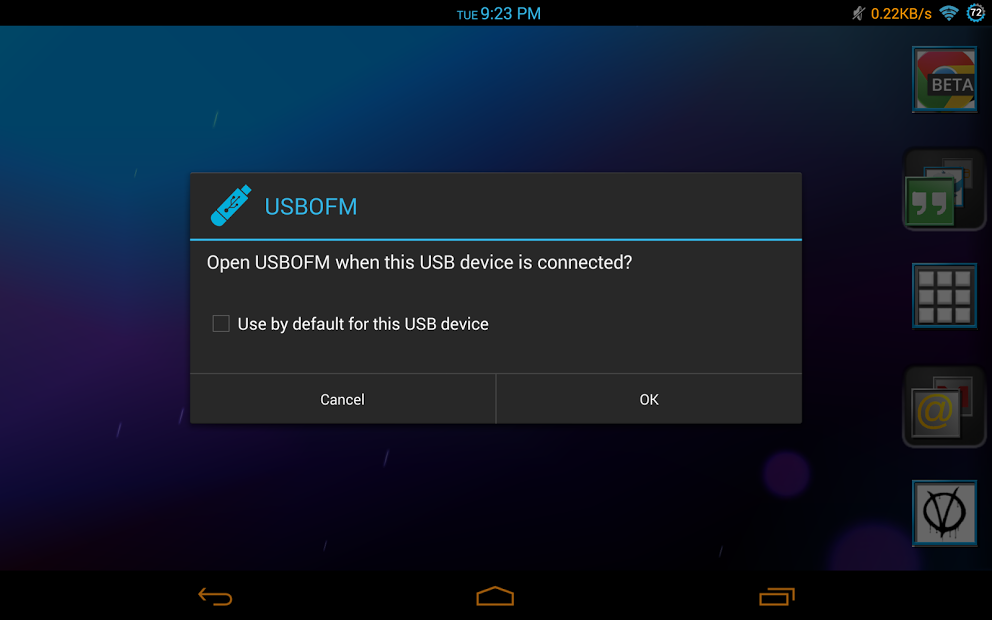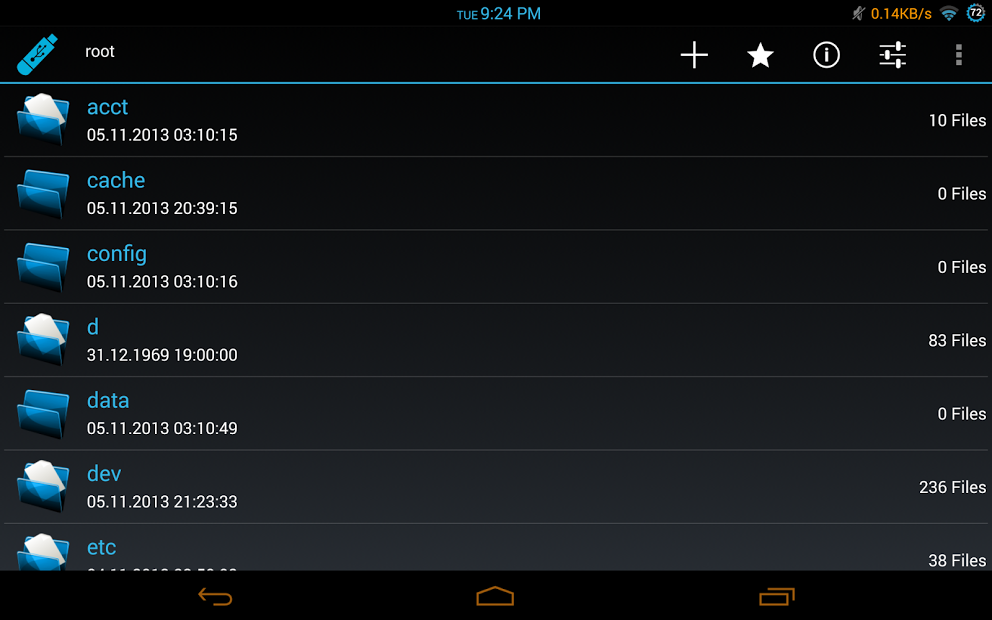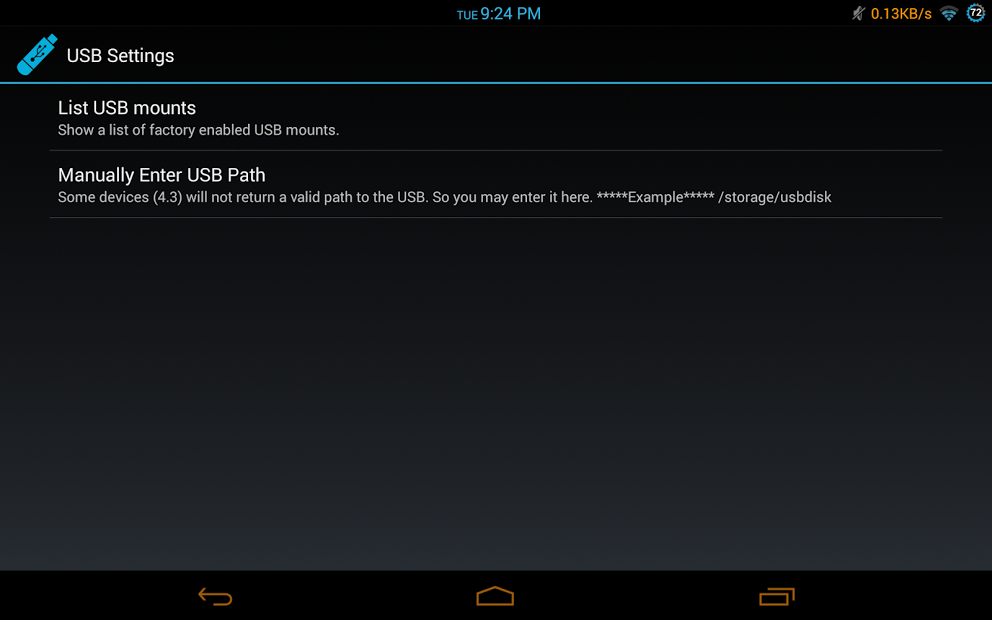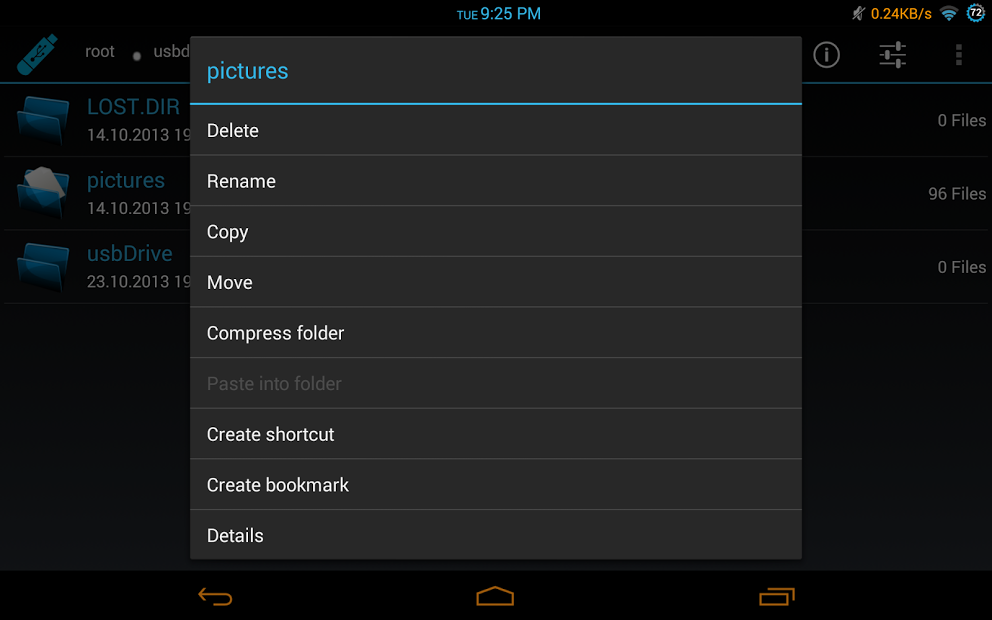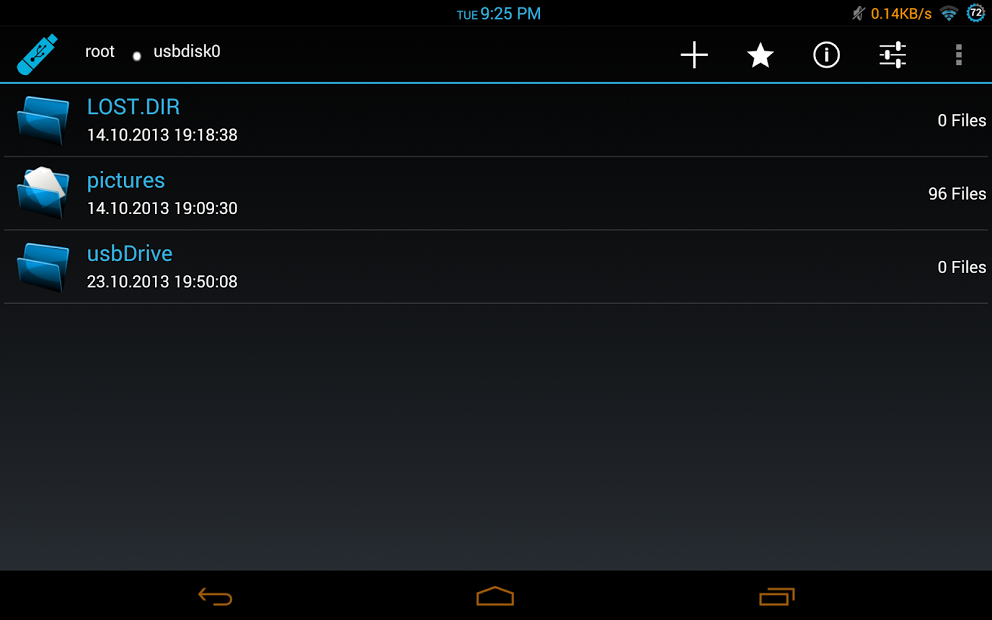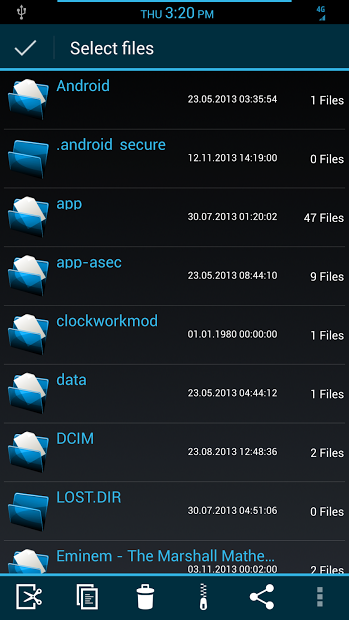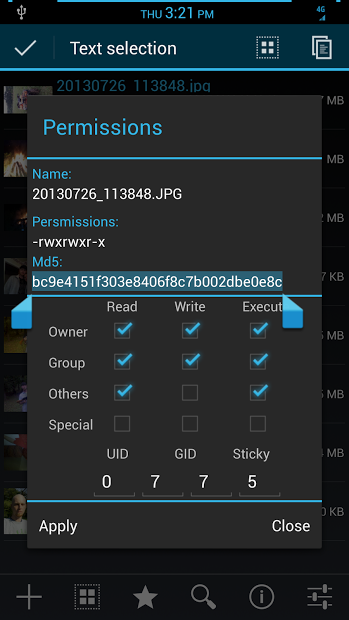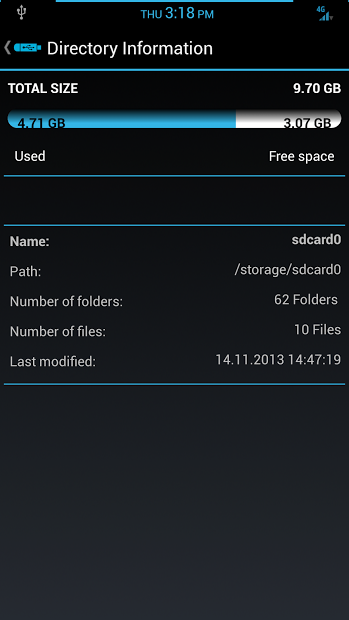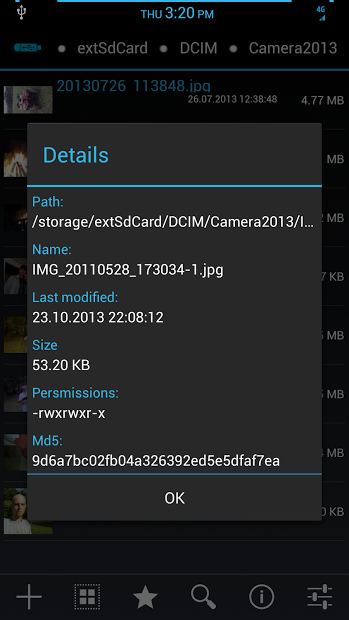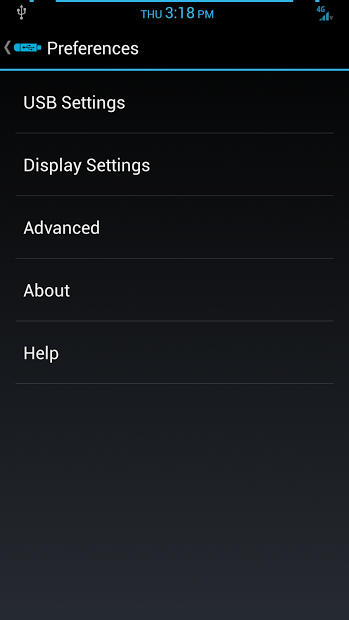Size : 2.0M Mb
Version: 1.0.9
Req: 4.1 and up
Latest update: 30.11.-0001
Deskripsi USB OTG File Manager
USB OTG File Manager (USBFM) will automatically** open to the path of your USB storage upon mount. There is no need to open a file manager and search for the path. All the functions you would expect from a file manager are included and are ready to use including SU (root) and (busybox) enabled comma... Lihat lebih banyak
USB OTG File Manager (USBFM) will automatically** open to the path of your USB storage upon mount. There is no need to open a file manager and search for the path. All the functions you would expect from a file manager are included and are ready to use including SU (root) and (busybox) enabled commands. You may also use USBFM as a standard file manager without a USB device connected.
In order to use the USB functionality you will need the following:
•USB host mode enabled.
**(USB must mount this WILL NOT mount it for you)
•OTG USB Data cable.
•USB storage device "flash-drive"
==================================
Please visit website for help and troubleshooting!!
Rants in the comments don't help anyone.
==================================
Known issues:
There is a bug with Android 4.3 on some devices
Please read the following links for more info.
http://code.google.com/p/android/issues/detail?id=58277
Video showing fix:
http://www.youtube.com/watch?v=iSUqUYd1wN8