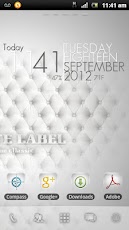White Label Theme - Get the fine art design for a true classic look
The White Label Theme, a Luxury, stylish and clean design for GO Launcher EX, and Get a complete makover for your smartphone with a brand new design of over 30 icons, wallpaper, folders interface and app drawer – all at once.
*****This app only works with GO Launcher EX. You can download Go Launcher from Google Play for Free.
*****How to Apply the Theme
1.After installing – please choose “Done”, instead of “open”.
2.Open Go Launcher menu, choose “Themes”
3.Choose and apply the White Label Theme.
*****Replacing icons
In some of the devices all icons may not change automatically – long press the icon, choose “replace” and “Theme’s icons”.
+Please contact us first before posting offensive comments or bad rating. Feel free to send us feedback or icon requests, and we will do our best to add them.
Keywords:
Android Theme; White; Go Launcher Theme; Classic; Luxury; Clean; Stylish; Air